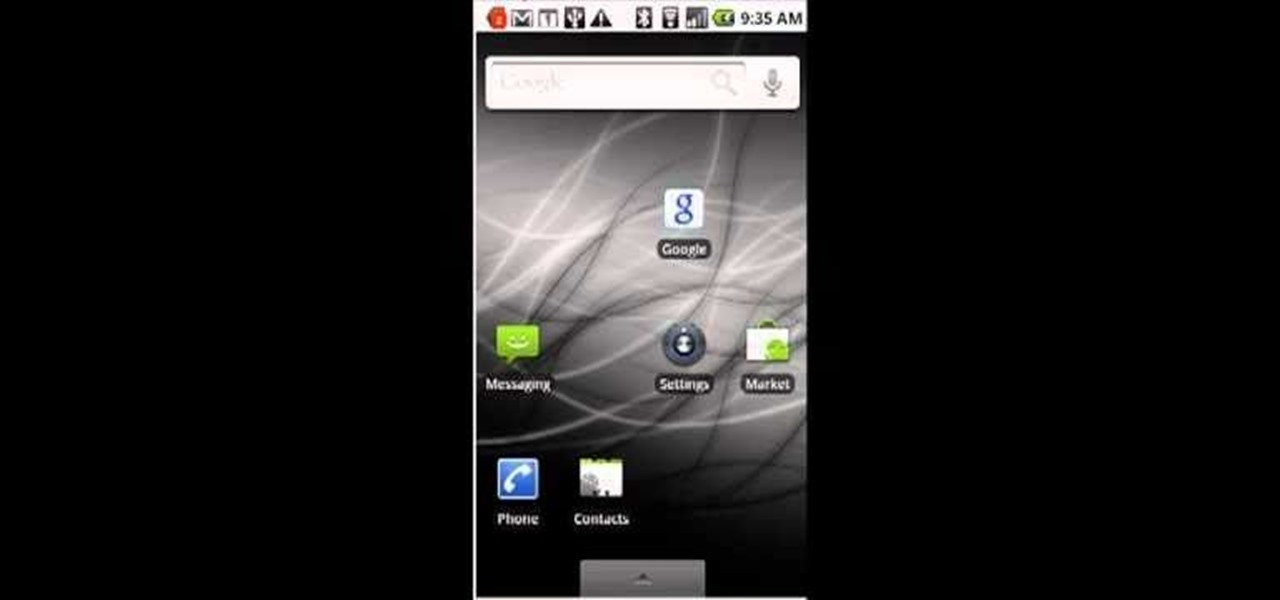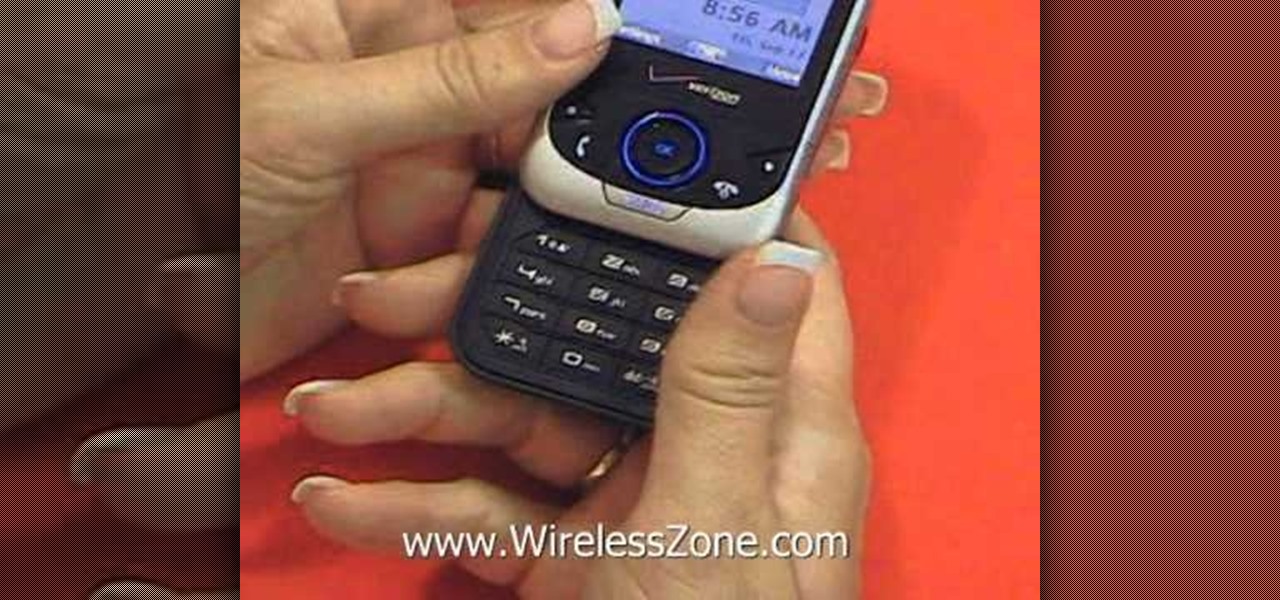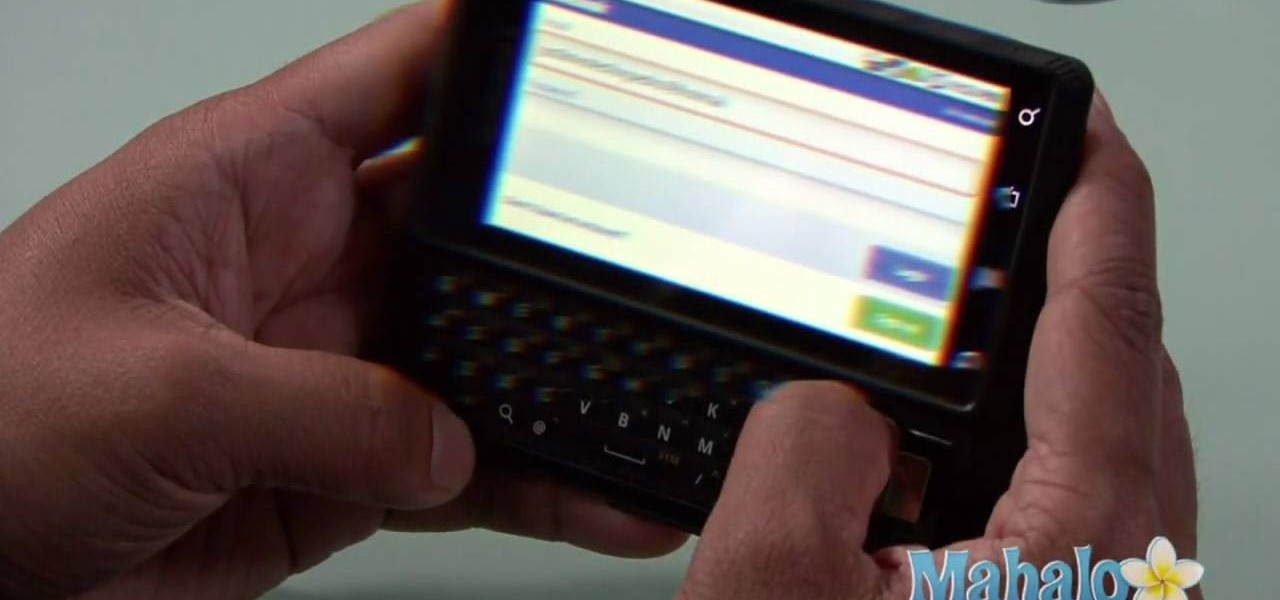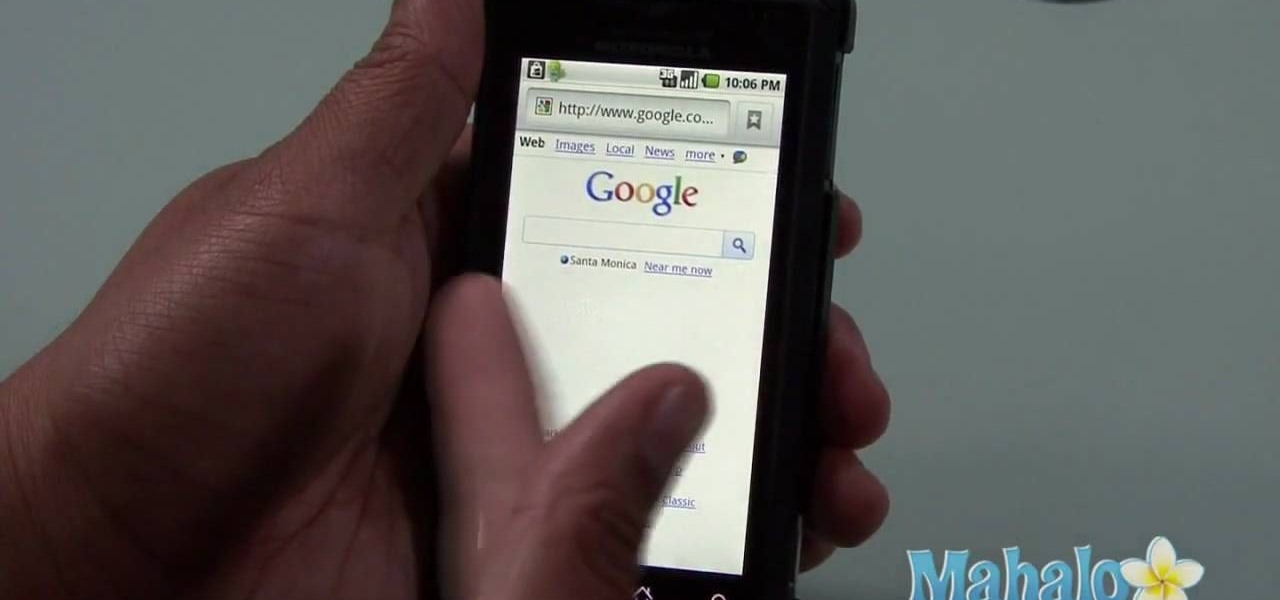In this video tutorial, we learn how to free up internal flash space by moving apps to your phone's SD card. Whether you own a Google Android smartphone or are merely curious to see how they work, you're sure to enjoy this brief how-to. For detailed, step-by-step instructions, take a look.

In this clip, you'll see what it takes to install RSD Lite 4.6 to flash your Moto Droid Google Android mobile phone. Whether you're interested in rooting your own Motorola Droid smartphone or just want to learn more about the process, you're sure to be well served by this video guide. For more information and detailed step-by-step instructions, watch this phone hacker's how-to.
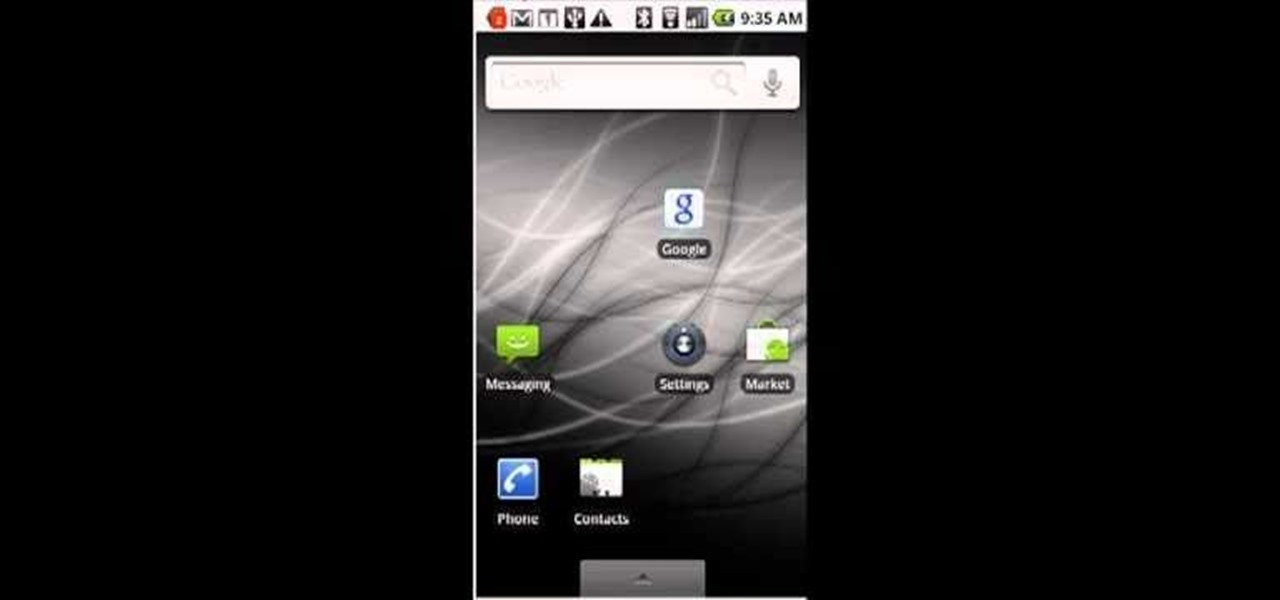
Learn what it means to root a Google Android smartphone. Whether you're interested in rooting your own Android phone or just want to learn more about the process, you're sure to be well served by this video guide. For more information and detailed step-by-step instructions, watch this phone hacker's how-to.

In this video tutorial, we learn how to automate mundane tasks on a Motorola Google Android cell phone with a handy app called Tasker. Whether you own a Google Android smartphone or are merely curious to see how they work, you're sure to enjoy this brief how-to. For detailed, step-by-step instructions, take a look.

In this video tutorial, we learn how to change the audio levels on a Motorola Droid Google Android cell phone. Whether you own a Google Android smartphone or are merely curious to see how they work, you're sure to enjoy this brief how-to. For detailed, step-by-step instructions, take a look.

Learn how to manage custom ROMs on a rooted Moto Droid Google Android smartphone with a ROM manager app. Whether you've rooted your own Motorola Droid smartphone or just want to learn more about the process, you're sure to be well served by this video guide. For more information and detailed step-by-step instructions, watch this phone hacker's how-to.

In this video tutorial, we learn how to use the multi-tasking feature on a Samsung Intensity II mobile phone. Whether you own an Intensity II or are merely curious to see how they work, you're sure to enjoy this brief clip. For detailed, step-by-step instructions, take a look.

In this video tutorial, we learn how to navigate and use ringtones a Verizon LG Octane VN530 cell phone. Whether you own a LG Octane phone or are merely curious to see how they work, you're sure to enjoy this brief clip. For detailed, step-by-step instructions, take a look.

In this tutorial, we learn how to tether an iPhone 3G or 3GS. First, go to Cydia, then manage, then sources, and add "sinful iphone repo" to your phone. Now, click into the source and find the text that says "enable tethering" and choose which phone you have. After this, you will see that the tethering is installed, then continue and confirm. Then, go to settings, general, network, and it should say "internet tethering" towards the bottom of the screen. From here, you can restart your phone a...

In this video, we learn how to download ROMS to & play video games on your Droid. First, go to the App Market and search for the ROM that you want. Install this, then go back and download Astro. From here, go to: www.freeroms.com on your phone and download Nesoid or Sega Master System. After this, exit out of the internet and click the download Astro from earlier. Then, extract this to your phone and delete the zip file from your computer. From here, you will be able to use the ROM on your ph...

In this clip, you'll learn how to answer incoming phone calls from your Google Gmail inbox using Google Voice. For more information, including a complete demonstration, and detailed, step-by-step instructions, as well as to get started using this trick yourself, take a look.

In this clip, you'll learn how to make a free (as in "free beer") domestic phone call from your Google Gmail inbox . For more information, including a complete demonstration, and detailed, step-by-step instructions, as well as to get started using this trick yourself, take a look.

In this clip, you'll learn how to a transfer a call from your Google Gmail inbox to your mobile phone using Google Voice. For more information, including a complete demonstration, and detailed, step-by-step instructions, as well as to get started using this trick yourself, take a look.

In this clip, you'll learn how to a transfer a call from your mobile phone to your Google Gmail inbox using Google Voice. For more information, including a complete demonstration, and detailed, step-by-step instructions, as well as to get started using this trick yourself, take a look.

First, you'll need to download the Bootstrap application from the market (it costs about two dollars). You'll also need a phone with root access. Then, once it's installed on your phone, you can use to set up the custom recovery features!

Planning a trip abroad? Stay connected even when you're traveling far away! This tutorial shows you how you can set up your phone (depending on your service provider) to ensure you can still get service no matter where you're visiting.

Trigger dock mode on your phone using a few strong magnets or a Palm Touchstone to attach a little bit of metal (you can even use duct tape!). You'll still need the USB cord to charge it, but this makes a handy holder for your device!

In this clip, you'll learn how to place a Zagg screen protector on a Droid 2 phone. Whether you're the proud owner of a Verizon Droid 2 Google Android smartphone or are merely considering picking one up, you're sure to be well served by this video tutorial. For more information, including a complete demonstration and detailed, step-by-step instructions, take a look.

Need a quick primer on how to get started using a Verizon Wireless ZTE Salute cell phone? Whether you're a proud owner of the Verizon ZTE Salute or are merely considering picking one up, you're sure to benefit from this video tutorial. For more information, including detailed, step-by-step instructions, take a look.

Whether you're a proud owner of the Verizon ZTE Salute cell phone or are merely considering picking one up, you're sure to benefit from this video tutorial, which presents a reasonably thorough overview of the device's various features and functions. For more information, including detailed, step-by-step instructions on how to perform a number of basic tasks, take a look.

Need some help figuring out how to attach a movie, sound clip or photo to a new MMS message on a BlackBerry phone? This clip will teach you everything you'll need to know. Whether you're the proud owner of a BlackBerry smartphone or are merely considering picking one up, you're sure to be well served by this official video guide from the folks at Blackberry. For detailed information, including step-by-step instructions, take a look.

Need a quick primer on how to get started using a Samsung Intensity II cell phone? Whether you're a proud owner of the Samsung Fascinate Google Android smartphone or are merely considering picking one up, you're sure to benefit from this video tutorial. For more information, including detailed, step-by-step instructions, take a look.

Need to know how to optimize a Google Android smartphone for use with a hearing aid? This brief video tutorial from the folks at Butterscotch will teach you everything you need to know. For more information, including detailed, step-by-step instructions, and to get started using your Android phone in conjunction with your own hearing aid, take a look.

In this tutorial, we learn how to get themes on an iPhone/iPod touch. First, make sure your phone is jailbroken and you have winterboard on the phone. After you have this downloaded, you can search through the different themes that are available through winterboard. You just have to tap what different themes you want, then it will be automatically downloaded onto your phone. Just click on the theme you want to use, then you will be able to explore the different changes that the theme has brou...

In this tutorial, we learn how to root your G1 or MyTouch 3G with one click. First, go to theunlockr and download the MyTough 3G Root video. Now, go on your phone and click on the settings. Go to applications, then check "unknown sources", then go back and click on "sd card" and un-mount it, then format it. Once the numbers pop up again, it means your card is mounted and formatted. Now, plug your phone in with the USB cable to your computer and mount it. Now, go to the site and download the t...

In this tutorial, we learn how to text message on the Casio G'zOne Brigade. First, press the center to unlock the phone. After this, hit the message button and then type in what you want to say. You can type on the outside of the phone or you can open it up on the inside. After this, choose who you want to send the text message to. When you are ready to text, press the send button and then your message will be transmitted to the recipient. After this, you will be able to text to anyone whethe...

Learn the "insider secrets" to using Windows Live Messenger (formerly MSN Messenger) like a phone. Everyone is about Skype and Google Talk, but little know Messenger can also do it. CNET tells you about video chatting, texting and more. Talk the talk in Windows Live Messenger.

Learn how to install Android 2.2 ("Froyo") on your HTC Hero Google Android smartphone! This hacker's how-to presents a thorough, step-by-step overview on installing Froyo on an HTC Hero smartphone. For detailed instructions, and to get started running Android 2.2 on your own phone, watch this free video tutorial.

There's a lot of questions about screen capture on Android cell phones like Motorola's Droid and the HTC Droid Incredible. Currently (and unfortunately) there is no simple way to take screenshots of you Droid's screen. There are no applications, except for ones that require a rooted phone. But this way may be the easiest for you…

Android cell phones are highly customizable. You can put just about anything on any one of your home screens, but the widgets are an entirely different animal. They can make your home screens more than useful. CNET shows you how to create widgets, use them, and move them about your home screens. You can even put home photos on your Android smartphone's home screens.

Looking for a primer on how to use the Facebook application on a Droid phone? This clip will show you how it's done. Whether you're the proud owner of a Motorola Droid Google Android smartphone or are considering picking one up, you're sure to benefit from this hands-on guide. For more information, including detailed, step-by-step instructions, take a look.

Interested in using the built-in web browser on a Droid phone? This clip will show you how it's done. Whether you're the proud owner of a Motorola Droid Google Android smartphone or are considering picking one up, you're sure to benefit from this hands-on guide. For more information, including detailed, step-by-step instructions, take a look.

Want to set the alarm clock on a Motorola Droid phone? This clip will show you how it's done. Whether you're the proud owner of a Motorola Droid Google Android smartphone or are considering picking one up, you're sure to benefit from this hands-on guide. For more information, including detailed, step-by-step instructions, take a look.

In this tutorial we learn how to fix 1600 errors when jailbreaking 3.1 firmware. First, make sure your iTunes is updated to 9.0 and make sure you have 3.0 firmware. Having these installed on your phone will help make sure you don't get the 1600 error. You will have to play around with your device to see what works to remove the error. You can also hold the power and home button for several seconds to place it into DFU mode, which should help you install new programs onto your phone. When fini...

In this video tutorial, viewers learn how to send a text message on a cell phone. This task is very easy, fast and simple to do. Begin by opening the text slider. Then select the message icon from the menu. To compose a new message, click on New Message. In the To field, type in the receiver's phone number or name of the contact. Now type in your text message in the bottom field. When finished composing the message, click on Send. This video will benefit those viewers who are beginning to use...

In this video tutorial, viewers learn how to put their iPod device into recovery mode using Z-Phone. The Z-phone application does not work on 1st generation iPod devices. Begin by unplugging the device from your computer. Then hold down the power and center button until the device\s screen goes completely black. Now hold the center button as you connect the device back to your computer. Finish by following the process in iTunes to restore the device. This video will benefit those viewers who ...

If you have just bought a Samsung Galaxy S phone and noticed that it drops in signal reception just like the iPhone 4, watch this video to find out the best way to hold your Samsung Galaxy S cellphone.

If you're feeling extra adventurous with your new Android-based Samsung Galaxy S phone, aka Vibrantor Captivate, watch this video tutorial to learn how to root it in a few quick steps. Rooting your Android phone may give you a few benefits over a regular version, such as easy wi-fi tethering, better keyboard and even multi-touch browsing.

With Verizon Wireless's Android phone numbers growing rapidly (e.g. Droid X, Droid Incredible, Motorola Droid), one of the of the favorites remains to be the HTC Droid Eris. If you have one of these mobile devices, Verizon Wireless would like to show you a little more about it. This video gives an overview of the features and the basics on how to use it.

In this tutorial, we learn how to wipe a BlackBerry using BBsak. First, download and install this program to your computer. Next, connect your phone to your computer. Open up the BBSAK program, then enter your information in. Now, make sure your device is backed up. After this, click on "wipe device", which is located on the BBSAK window. A warning window will pop up, click "ok" if you are sure you want to do this action. Your phone should now shut down, then start back up. Now, you can reloa...