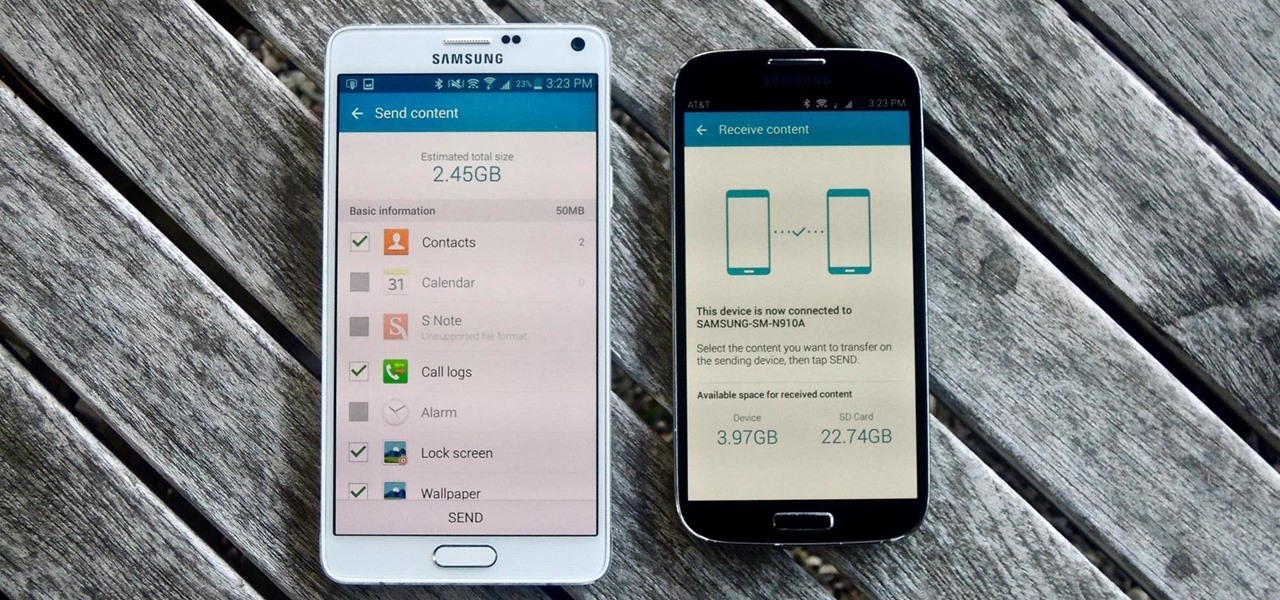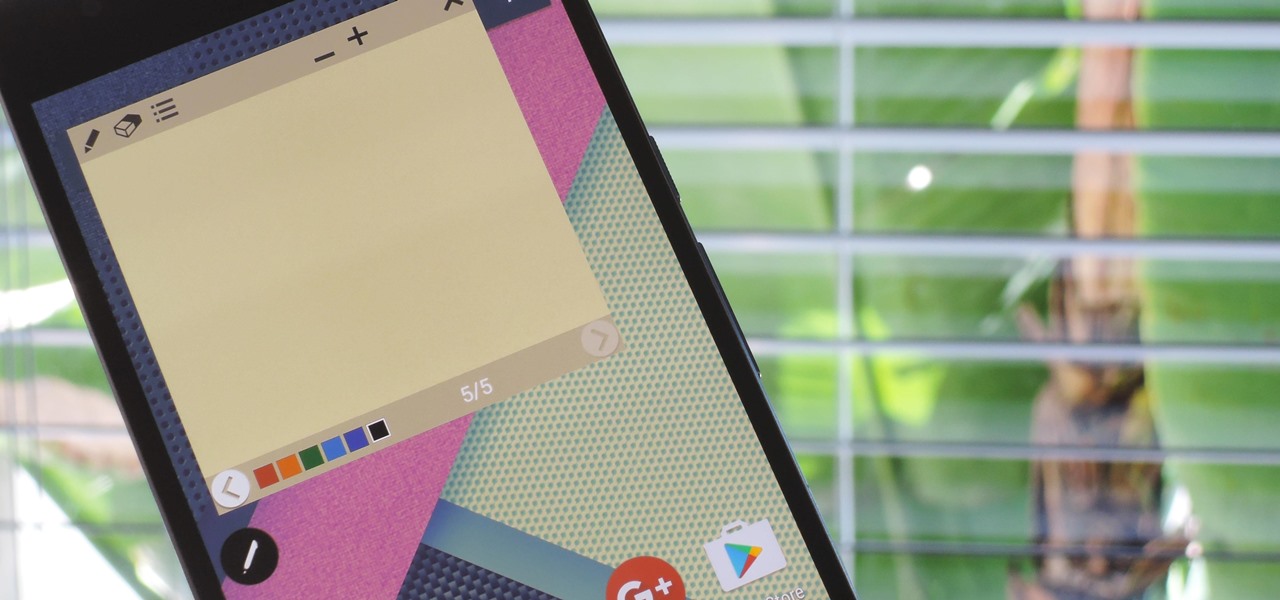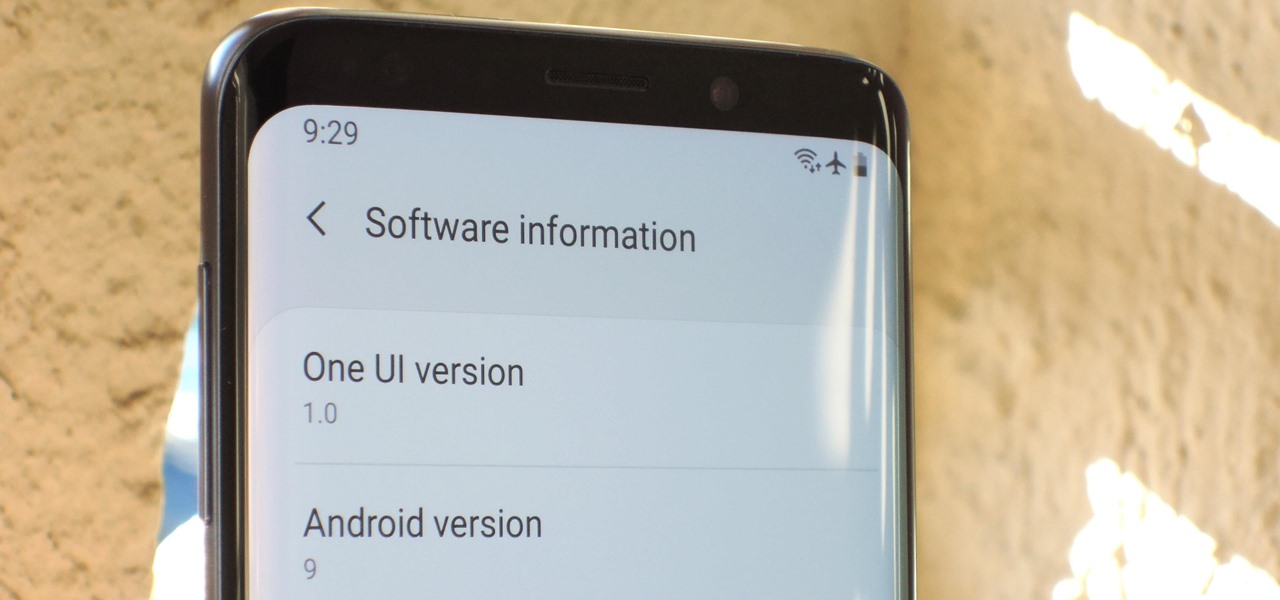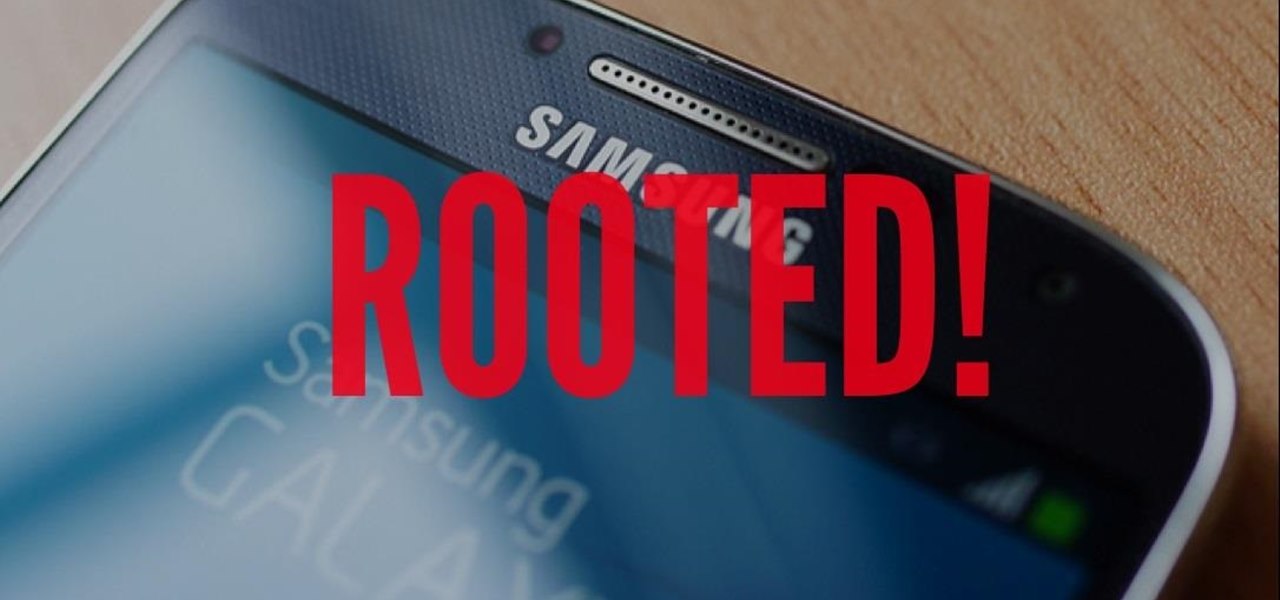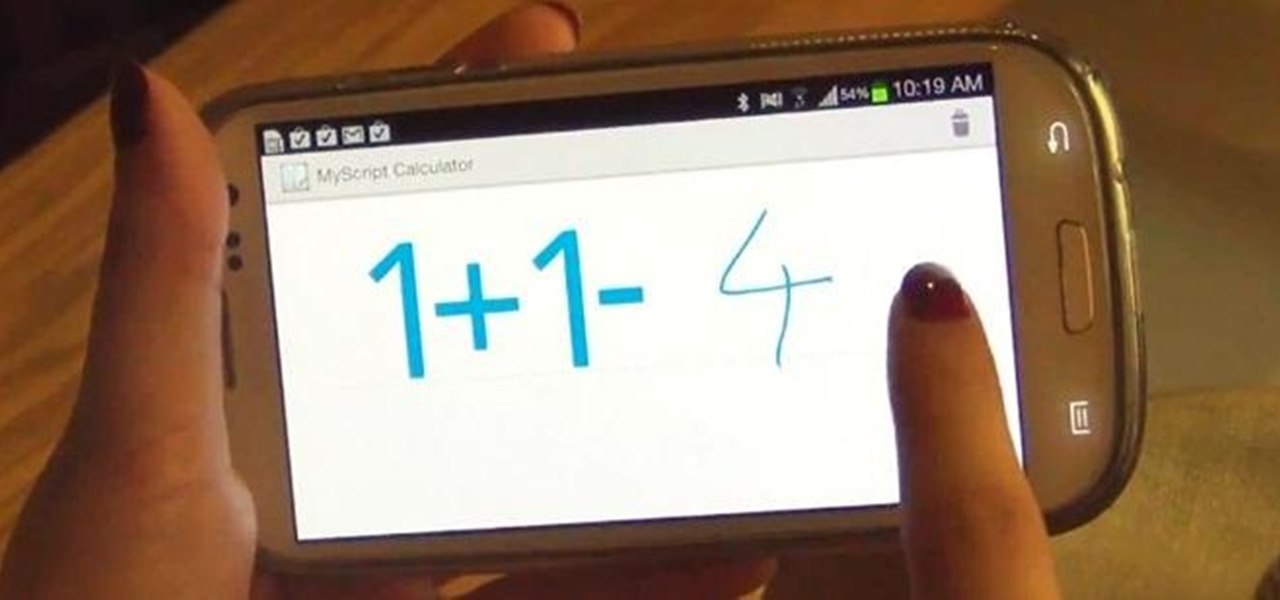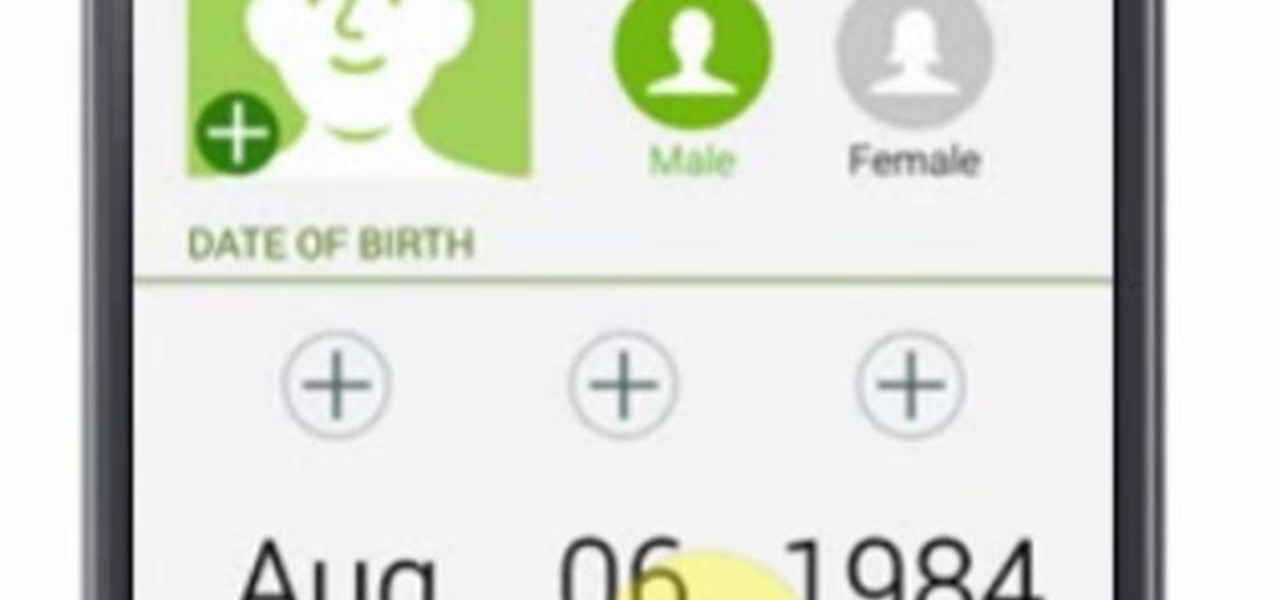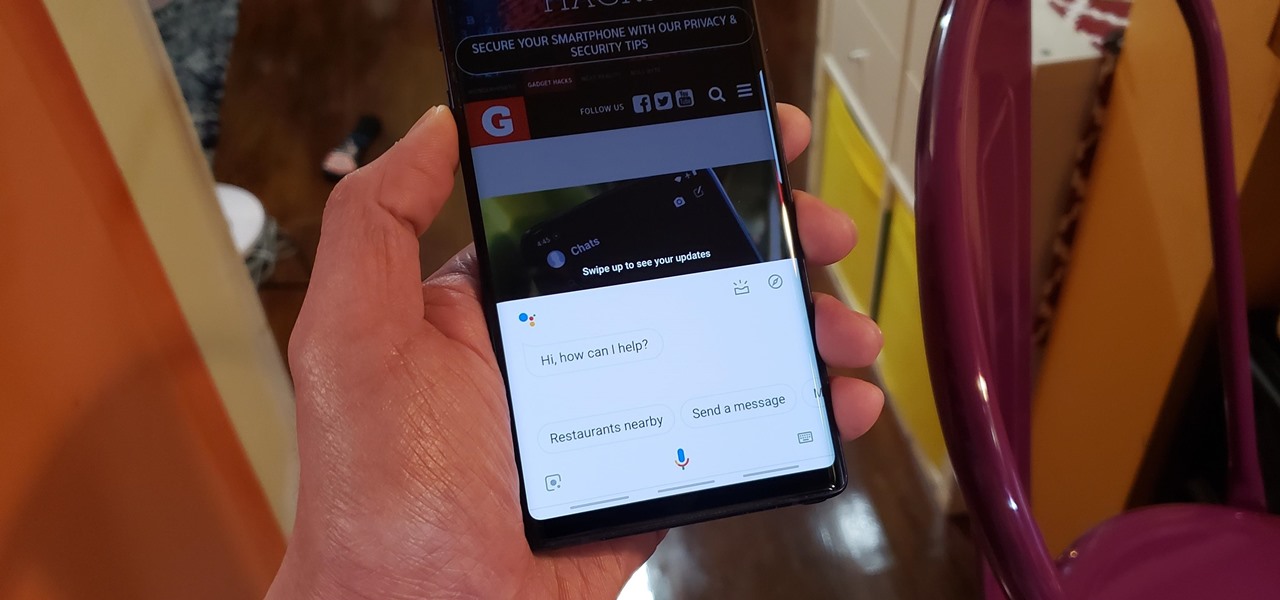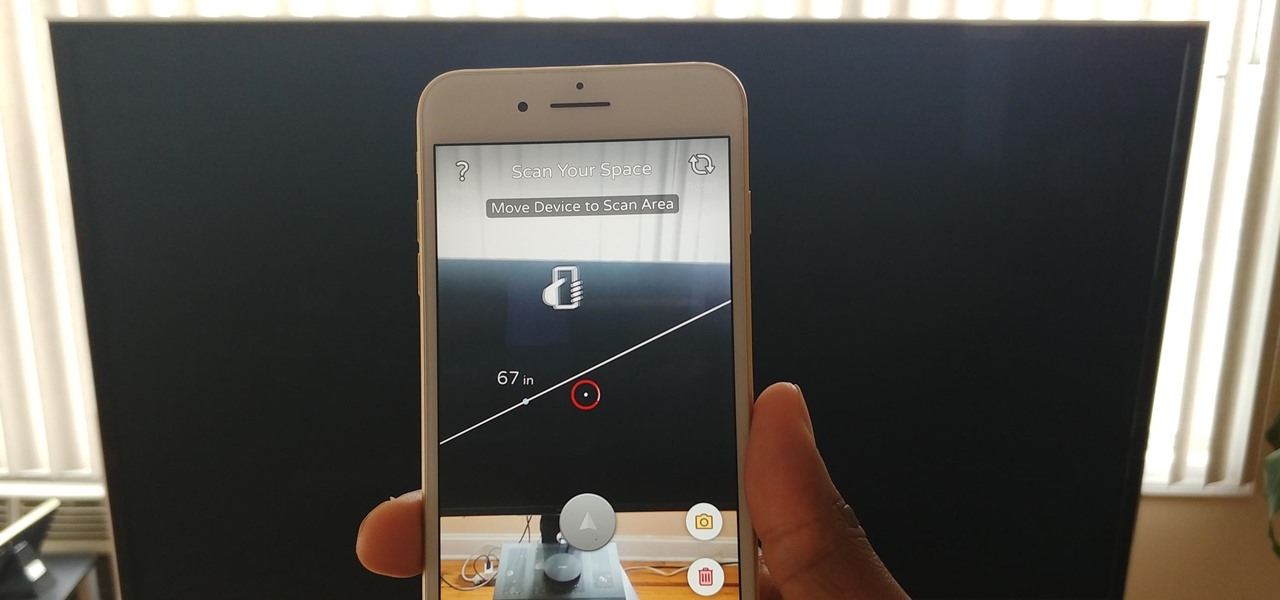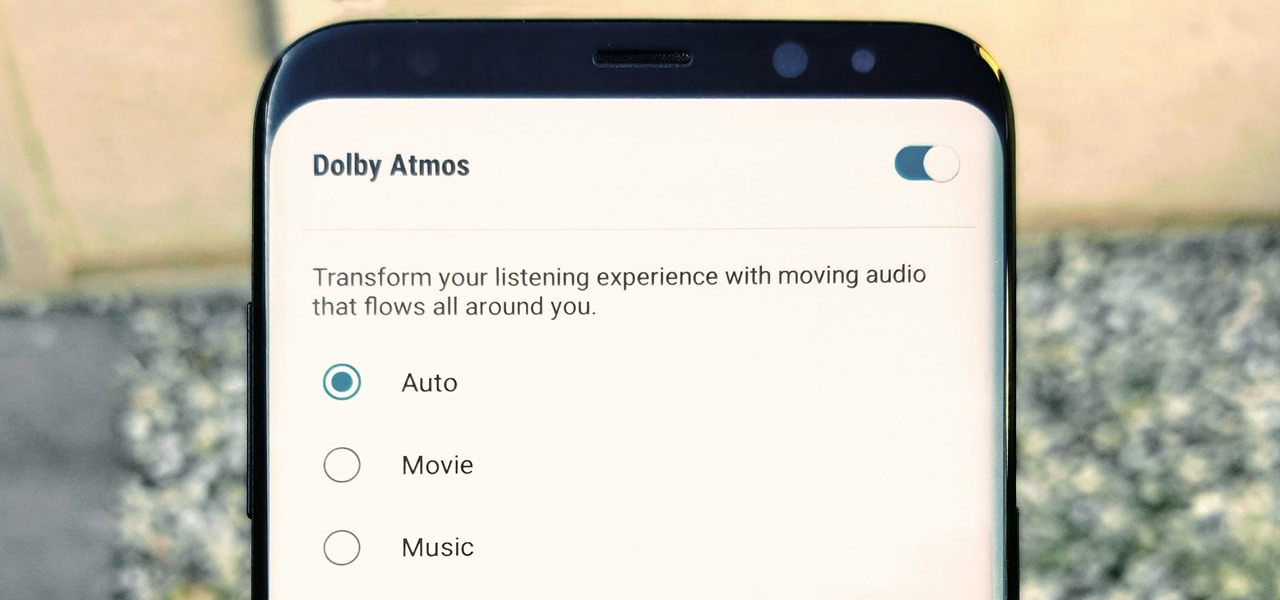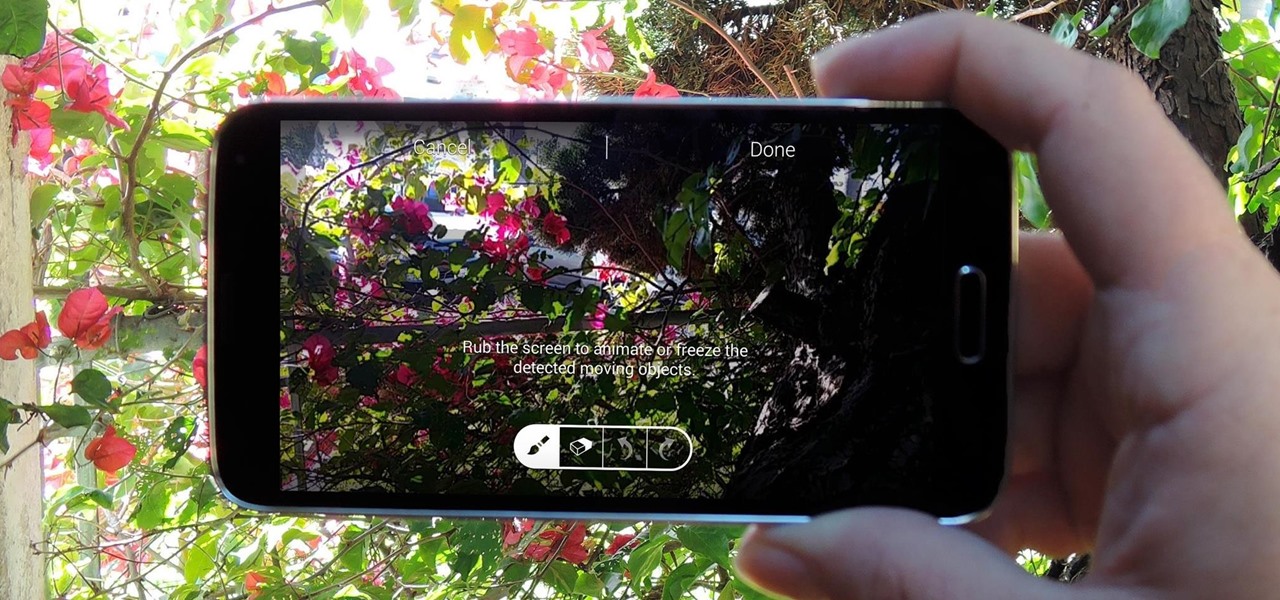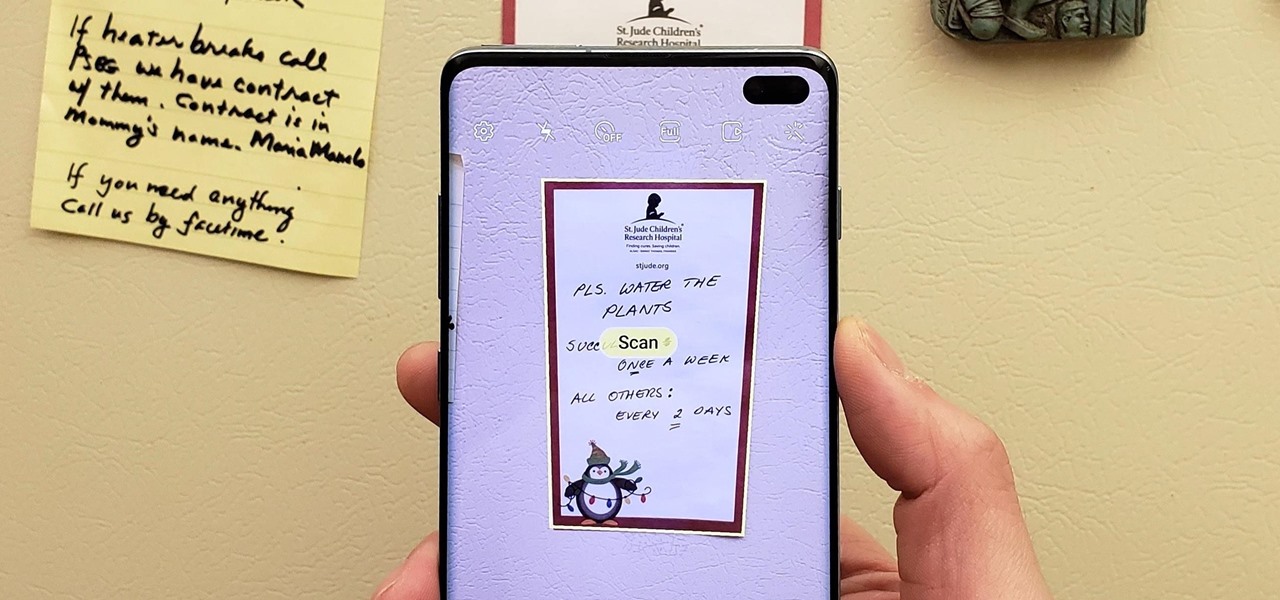The time to wait for an absolutely killer phone from Samsung is over. They've released a giant of a phone known as the S20 Ultra, and at least on paper, it's a grand slam. But only a few months ago, Apple released its first "Pro" iPhone, and it was giant in its own right. So which is better?

If you shatter your new Samsung Galaxy S8 display, then be prepared to pay a hefty repair fee for that bezel-less baby.

When the Samsung Galaxy S7 and S7 Edge came to market in 2016, they were universally praised as being the pinnacle of Android smartphone design, even topping Consumer Reports' smartphone ratings.

Samsung has been on a tear with its flagship devices since the release of the Galaxy S6; The S6 edge, the Note 5, and this year's Galaxy S7 models have all been met with universal acclaim, and even the staunchest of critics have almost nothing negative to say. Almost.
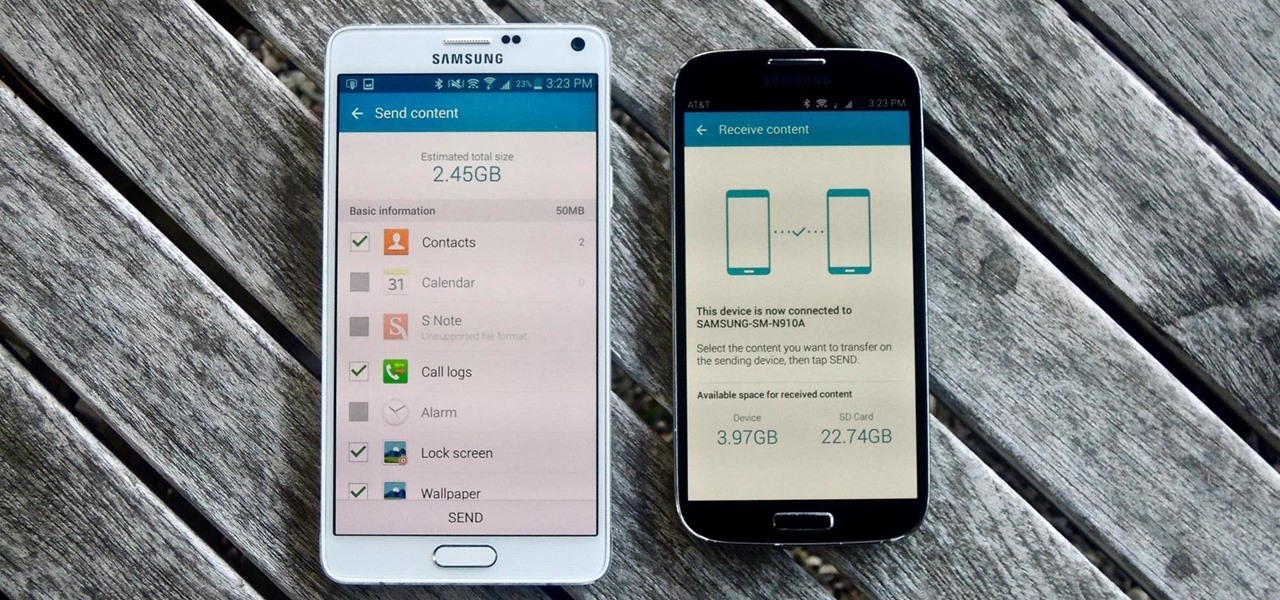
With only a month left until Samsung's highly-anticipated Galaxy S6 and Galaxy S6 Edge are released to the general public, it's only natural that some of the devices' features slowly trickle out, like Edge notifications, the new Smart Remote app, and, of course, wallpapers.

With the Samsung Galaxy Gear smartwatch only several weeks old, the extent as to what you can do with it is limited since there are only about 70 apps in the Gear Store right now, and a lot of those need the full app installed on your Samsung Galaxy Note 3 in order to function properly.

This Black Friday, there are a lot of smartphone deals. Whether you're picking up a new phone or already have one, one of the first purchases you'll want to make is a protective case. And just like nearly every other item, there's plenty of money to be saved on some great phone covers.

Smartphones have put an end to camcorders. If you want to capture memorable moments in high quality, look no further than that technological marvel in your pocket. Recent Galaxy phones are shining examples of how far we've come — but the more capable a camera gets, the more complicated things can be.

Facebook added a new feature that lets you post 3D versions of your portrait mode photos for all your family and friends to see on their smartphones, computers, and virtual reality goggles. These new 3D photos add a whole new dimension to your images with movement and more depth.

Customizing the lock screen, status bar, and other aspects of your Galaxy's UI usually requires root. Thankfully, Samsung has reintroduced a well-regarded app that gives you the freedom to tailor parts of your Galaxy's interface in just a few simple steps.

If you're not looking closely, it's easy to mistake last year's Galaxy S8 for the brand new Galaxy S9. Design, build materials, screen size, software — it's all virtually identical, save for a few exceptions. But those minor differences can add up.

The last quarter of 2017 brought us some downright excellent smartphones. Between the iPhone X, Pixel 2, and Note 8, consumers have more fantastic options than ever when choosing a new device. It's now the perfect opportunity for Samsung to set the tone for 2018 smartphones with their exceptional S9 and S9+.

With every flagship device they release, Samsung makes sure to add in at least a few little software goodies. Last year's Galaxy Note5 was no exception, because among other things, Samsung included a revamped version of their useful utility called Air Command that gave users quick access to tools and common functions with a small floating bubble.

Rooter's remorse! It's a common affliction. So what do you do when you want to restore your Samsung Galaxy's factory firmware and put your mobile phone back as it was? This video's got the goods.

When Samsung announced its new Super Fast Charging 2.0 system was based on USB PD, the industry rejoiced. By using an open standard, Galaxy users could pick from hundreds of third-party chargers in addition to first-party options from Samsung. Trouble is, this never came to fruition.

The S Pen in the Galaxy Note 10 and 10+ has improved to make remote usage even easier. Controlling your phone with just the stylus is no longer a party trick, as you can now move around and take actions in both first-party and third-party apps. One of the best examples of this is the Camera app.

We've been expecting the latest Android Pie update for current Samsung flagships like the Galaxy S9 and Note 9 for some time now, but Samsung's running behind schedule in the United States. Thankfully, it appears that One UI has finally started rolling out for some lucky S9 owners.

After multiple leaked references in Samsung apps, the Oreo Beta Program for the Galaxy S8 and S8+ is official. Yesterday, we posted a full changelog from users that obtained the beta a day early. The update brings many new features from Oreo to the S8, including notification channels and autofill API support. If you're quick, you can enroll your Galaxy S8 in the beta today.

If you pre-ordered your Samsung Galaxy S4, it might very well be possible that you're reading this on your brand spanking new Android device. As is commonplace with the release of popular smartphones, rooting instructions are usually released simultaneously. I mean, what's the point of paying so much for an expensive phone if you can't have a little fun? Android developer Dan Rosenberg (aka djrbliss) recently announced that you can root your Samsung Galaxy S4 using the root exploit he origina...

Solving long and extensively complicated equations in grade school was tough to do by hand. Keeping track of which part of the equation to solve first took time, training, and lots of bad grades.

With the Samsung Galaxy S III being a hot commodity, it's no surprise that your friends might try unlocking your fancy password-protected phone. While some friends have good intentions when using your phone, there are those certain friends who get into the phone to do this... The worst scenario might be that you leave the phone around a group of friends, come back and find that all of your social media accounts have been hacked. When you yell out to your friends asking who did it, no one make...

Android 9.0 Pie has finally arrived for Galaxy devices like the Note 9, S9, and S8, in the form of One UI. Of course, we've had a good idea as to what Samsung had up its sleeve for some time, thanks in large part to beta versions of the firmware that leaked out well before its official debut. Nevertheless, it's still exciting to experience the new features the software has to offer — with all its kinks ironed out.

Say what you want about Samsung's TouchWiz UI being cluttered or overbearing, but one thing you can never complain about is a lack of features. In fact, it's been almost 8 months since I first took my Galaxy S6 Edge out of its box, but I'm still discovering features to this day.

Samsung Galaxy S5 has an exciting feature through which you could measure your heart bit. So this video will show you how to measure your heart rate with Samsung Galaxy S5. Watch the video and follow all the steps carefully. Employ the technique in your Galaxy S5 phone.

Samsung's TouchWiz interface comes with tons of small features that can increase your productivity and user experience. From Mulit-Window Mode to Stress Level Monitoring, there are so many functions that some even go unnoticed.

The new Samsung Galaxy S4 has something no other phone has ever had before—weather sensors. Older devices like the Galaxy Nexus, S3, Note, and Note 2 do have a atmospheric pressure sensor, aka a barometer. However, they do not have a thermometer or hygrometer like the GS4 does, which measures ambient temperature and humidity.

As much as I love my Samsung Galaxy S3, I'm always on the lookout for cool features I can borrow from other smartphones. One of the most recent "borrowed" features I've added to my S3 is the Galaxy Note 2's smart rotation feature, which uses the front camera to detect my face-to-screen angle, which then rotates my screen accordingly. But the S3 already comes packed with some awesome features, as well as some less-than-stellar ones. One of these less-than-stellar features is the task manager, ...

One of the main reasons why the Samsung Galaxy S III has dethroned Apple's iPhone 4S as the best-selling smartphone in the world is due to Android's open-source operating system. The vast spectrum of customization that comes with Android has become one of its focal points, allowing n00bs and programmers alike to build and destroy. The open-source OS has allowed rooting and modified ROMs to flourish within Android community. The only problem with this is that rooting and installing your own RO...

The Samsung Galaxy Tab 2 (7.0) 4G LTE on Verizon has only been released for a couple months now with good reviews. It comes with dual cameras, memory expansion, and very quick 4G LTE speeds, without needing a contract. While most users are satisfied with the tablet as is, there are others that prefer rooting the tablet in order to install their own custom ROM. Now you can do it with the Samsung Galaxy Tab 2.

Samsung decided to jump into the foldable category early, announcing the Galaxy Fold in February 2019. After a major hiccup, Samsung released the phone four months later to praise. But Samsung's not finished with foldables, as the new Galaxy Z Flip is just on the horizon.

Though more well known for their OLED displays and advanced cameras, Galaxy phones like the S8, Note 10 & 10+ and S10 series are a force to be reckoned with when it comes to audio. In fact, flagships from the S9 on up feature AKG-tuned stereo speakers, along with a slew of software enhancements that make listening to music a truly pleasurable experience.

After years of user complaints, Samsung is finally letting us remap the Bixby button without the need of a third-party app. The new feature requires One UI a simple app update to Bixby, but there's one major downside: Samsung won't let you remap the button to open other digital assistants like Amazon Echo, Microsoft Cortana, and Google Assistant. Luckily, there's an easy workaround.

Our phones have evolved past a simple pocket computer. They have become more like Swiss Army Knives, opening up possibilities that were previously considered Sci-Fi material. Thanks to the recent push into augmented reality, a new world of tools is becoming available to mobile users.

Over the past week, we've had a number of important launches take place in the Android community. Samsung is in the middle of their rollout of the Galaxy S9, with preorders in the US shipping this week. Google also rolled out the first Android P developer preview last week. While these may seem unrelated, there are actually a number of Android P features inspired by Samsung software.

It's been nearly two months since Samsung kicked off the official Galaxy S8 beta program for Android Oreo. The Korean manufacturer recently announced that the beta is ending on January 15, so it's time to move on to the official build. Today, an official (non-beta) build of Oreo for the S8 has leaked.

When it comes to added features, no manufacturer out there can hold a candle to Samsung. Whether it's a remote control for all of your electronics, a heart rate and stress level monitor, or a seemingly-magical stylus, Galaxy devices always have as much functionality as possible packed in.

When it comes to the user interface, you're pretty much limited to the stock one that comes on your Samsung Galaxy Gear smartwatch—a carousel of large black and white icons representing the features and applications on the watch.

Why unlock your Samsung Galaxy S3 to use with a different SIM card? One possible reason is that you love your phone, but not your cellular provider because of the poor service or an unreliable connection. If you purchased a Samsung GS3 with AT&T, T-Mobile, etc. on a contract, it might be locked for a specific amount of time called the contract period.

Android's de facto document scanner is Google Drive, but it's far from the most intuitive method. With One UI 2, your Samsung Galaxy device now has a document scanner built-in, with the ability to automatically detect documents like letters, business cards, and notes that you can scan with just a tap.

It's human nature to wonder if the grass is greener on the other side. This is no more true than for people who use iPhones, and those who use Galaxy S phones. While iPhones were initially the gold standard for smartphones, Samsung's phones equal them in many ways and surpass them in others. If you use an iPhone and you're on the fence, here's the case for making the switch to a Galaxy S9 or S9+.