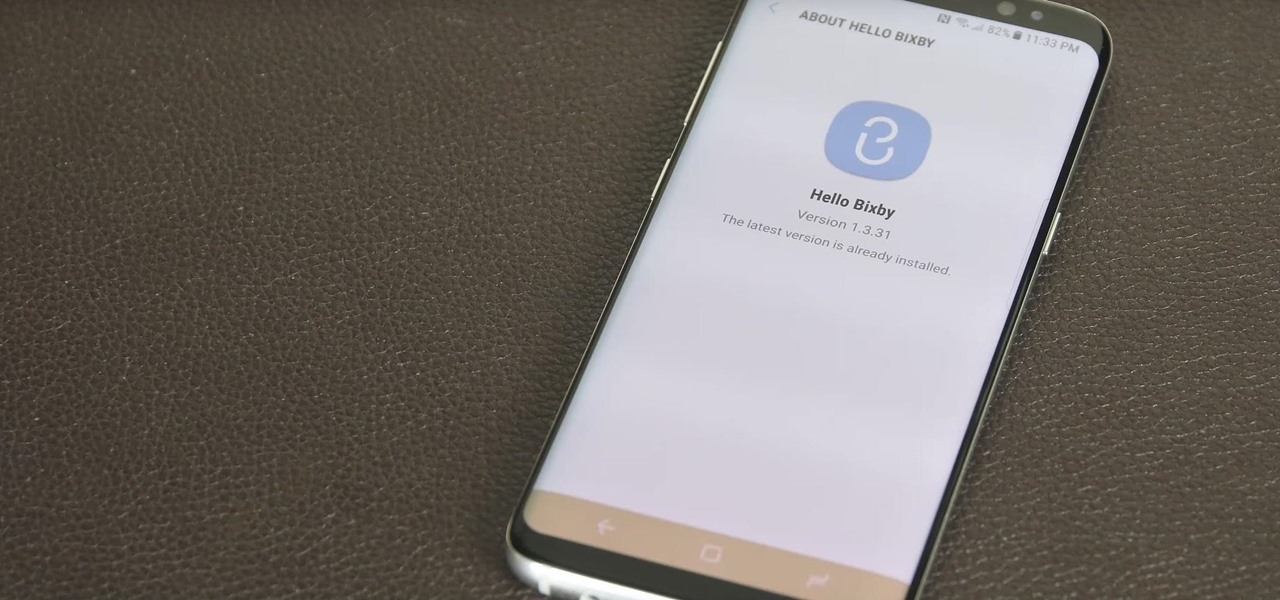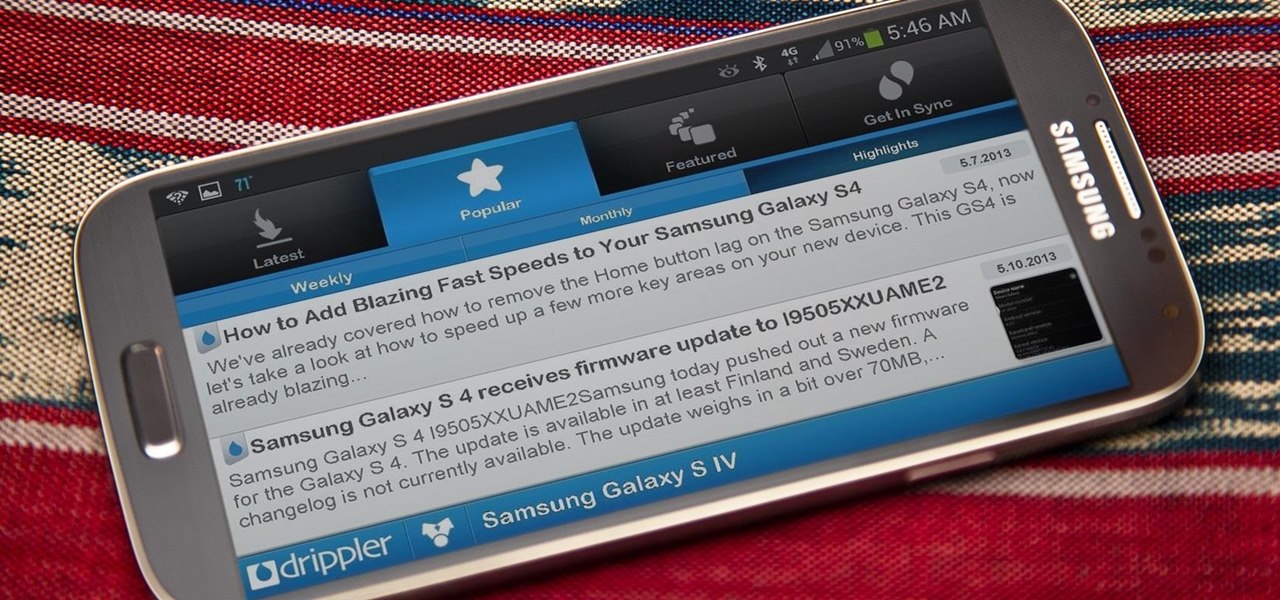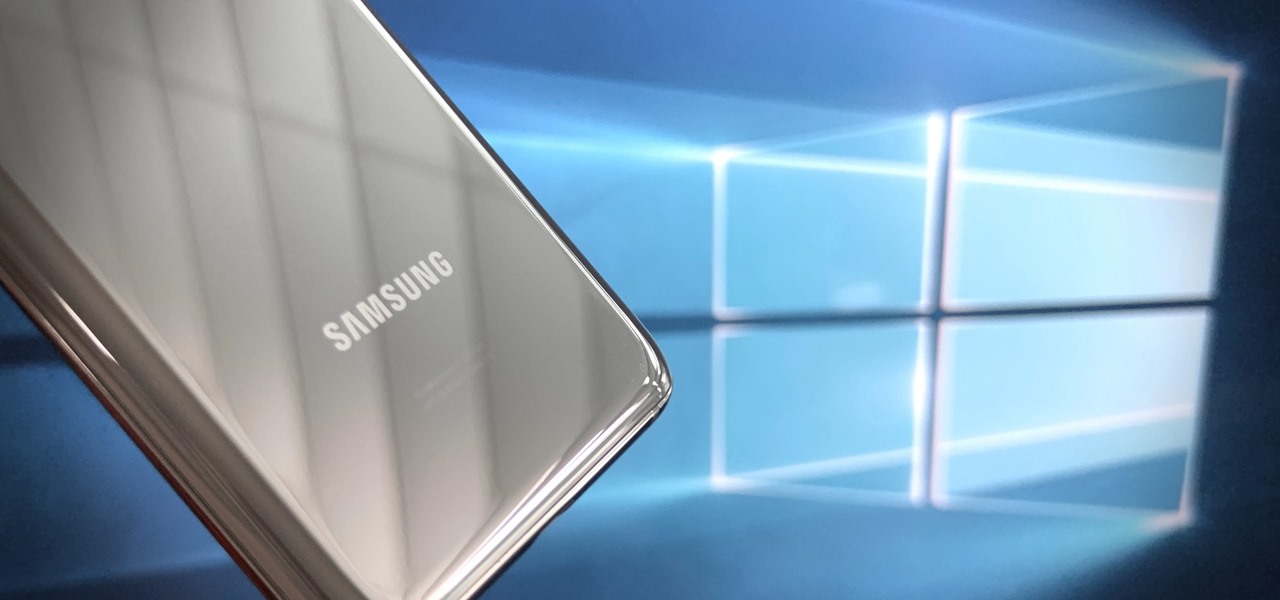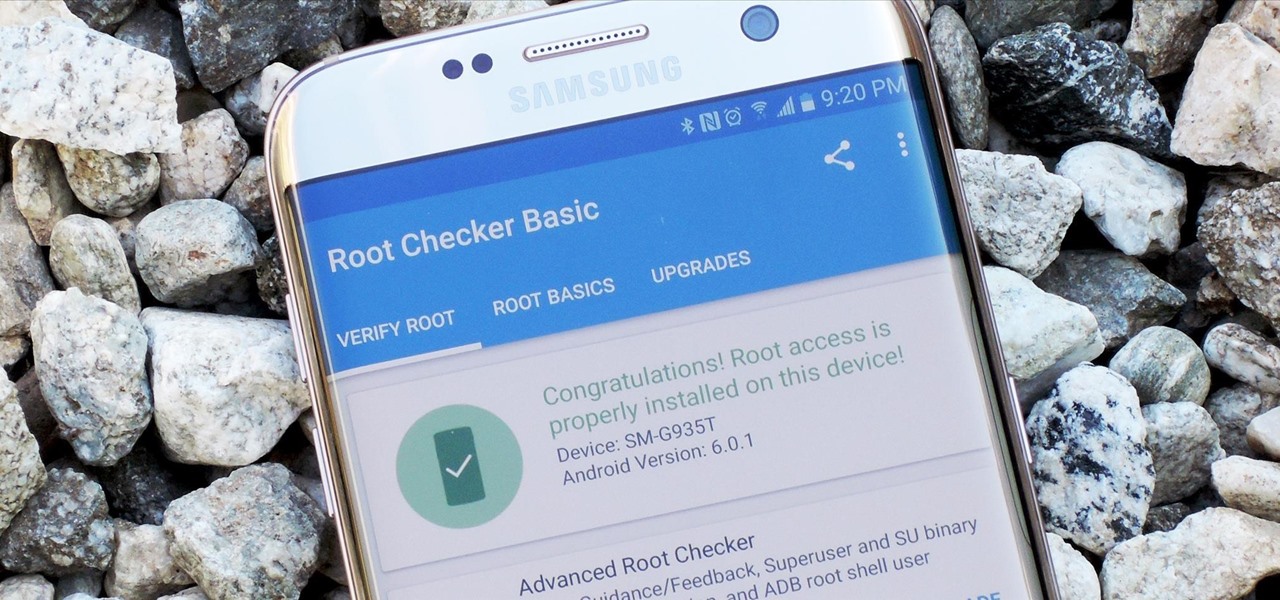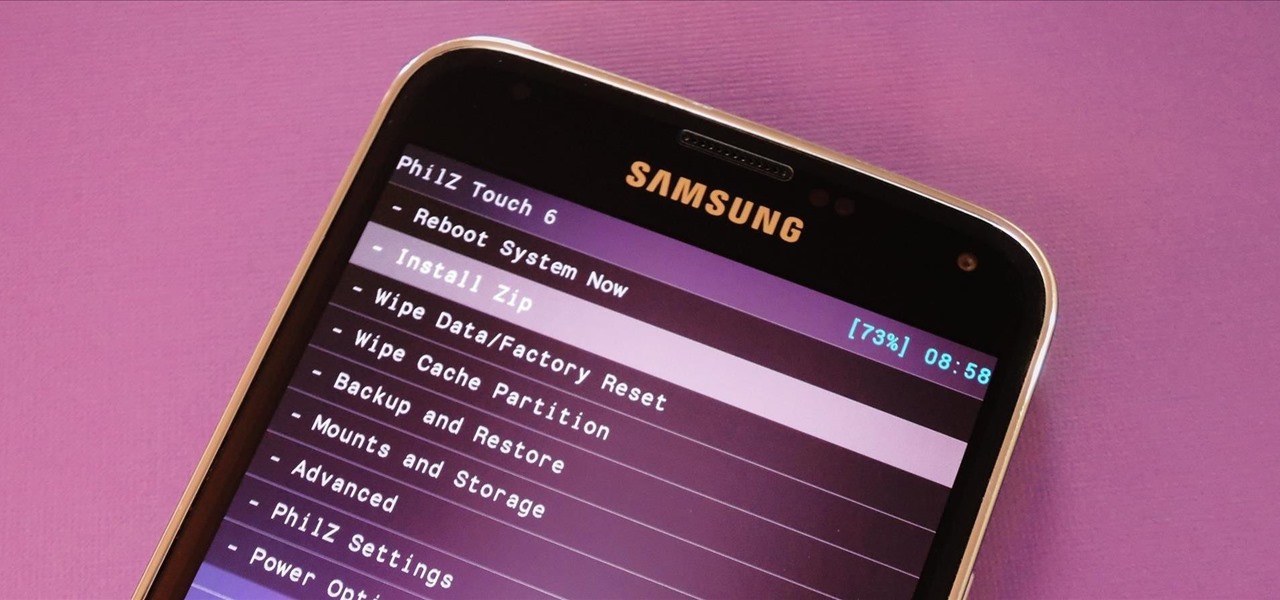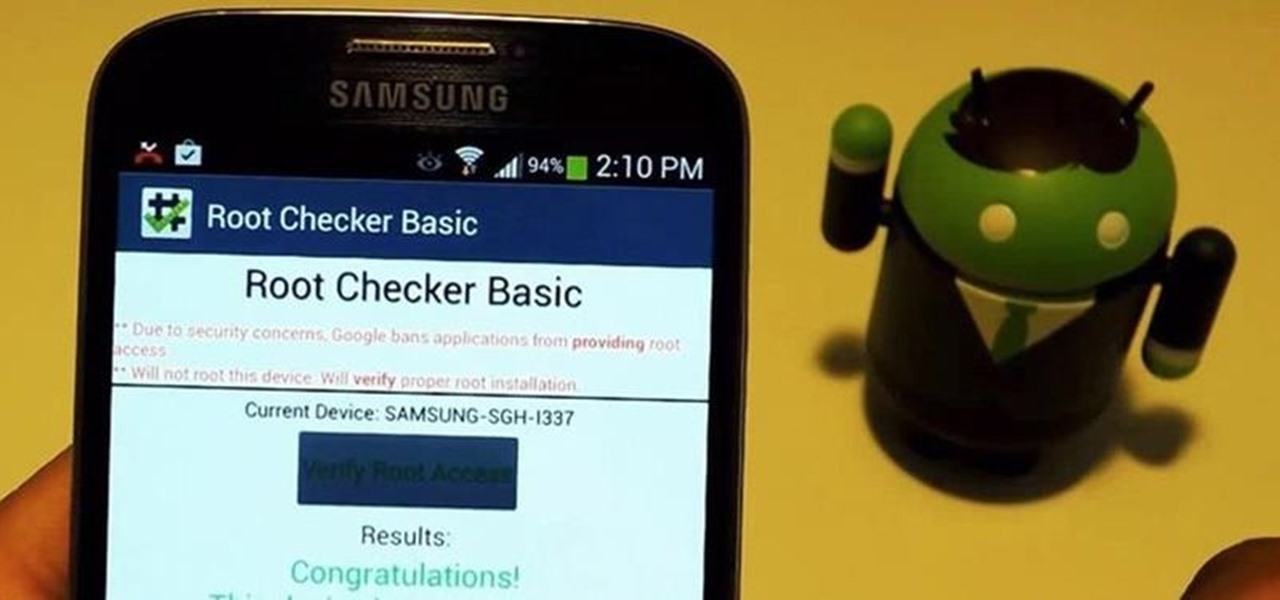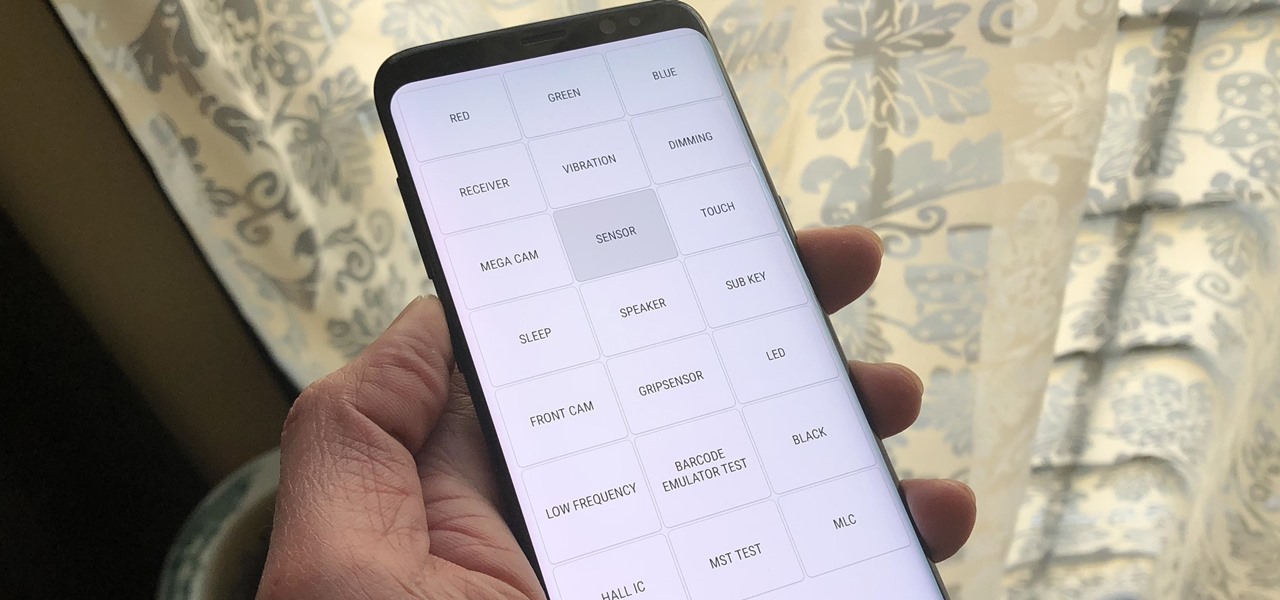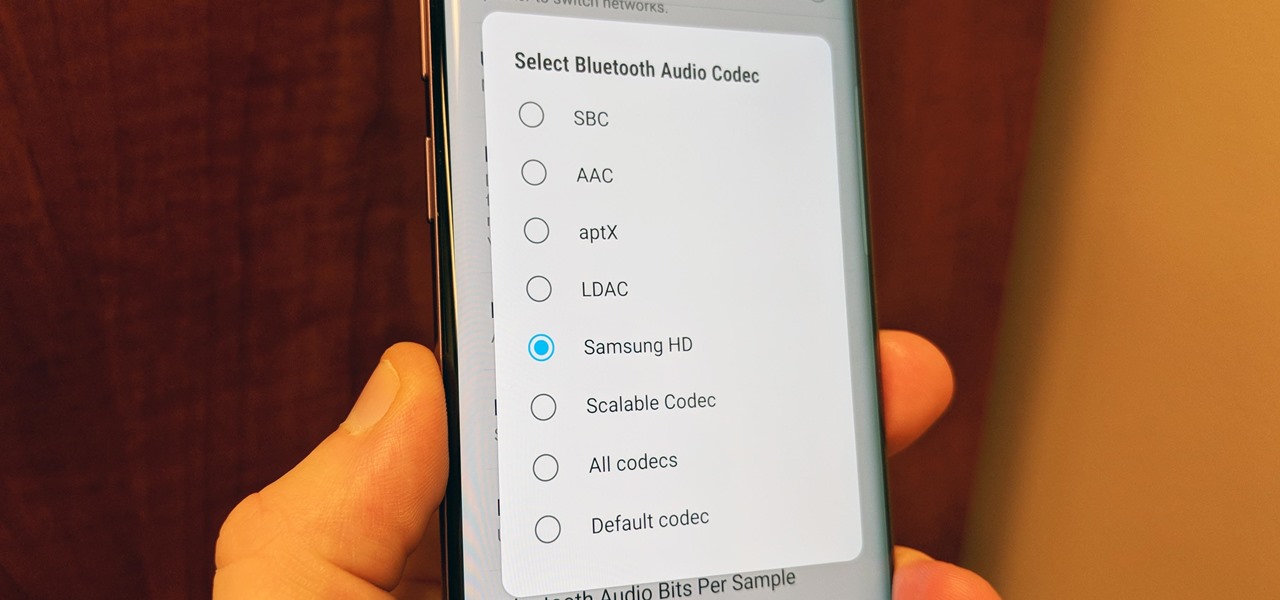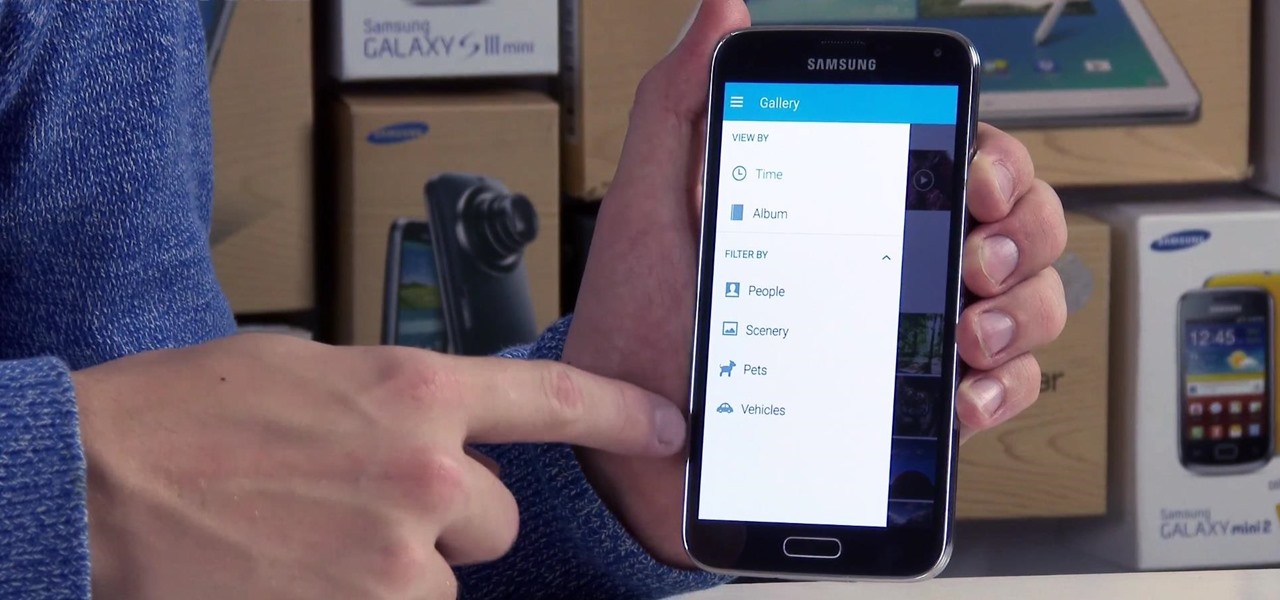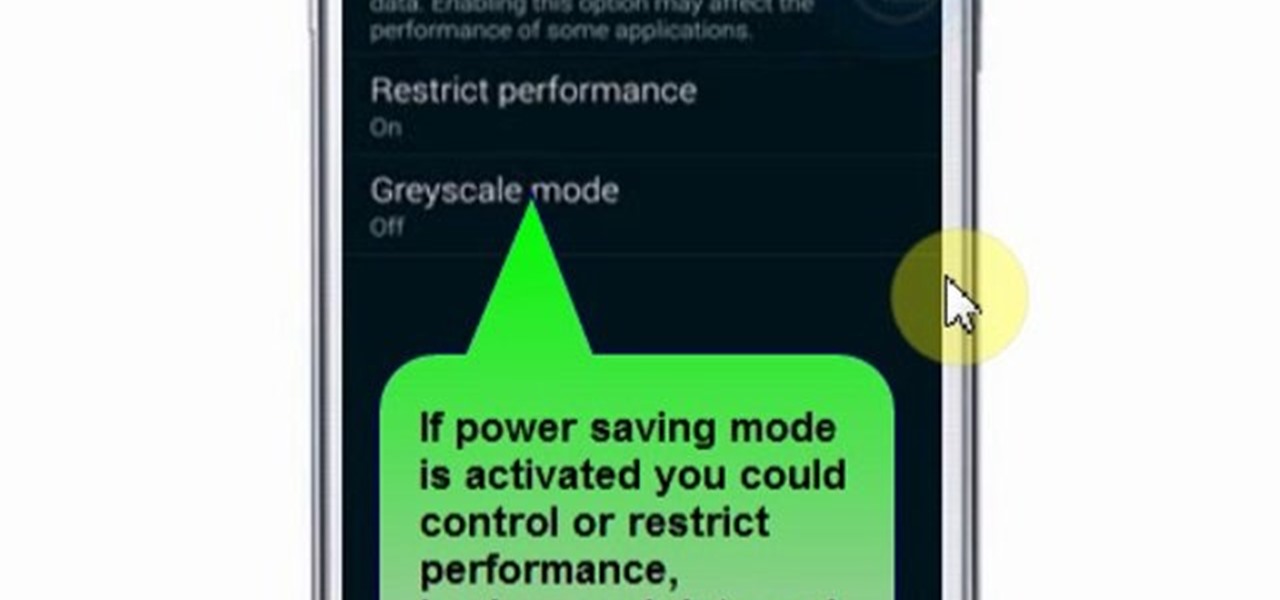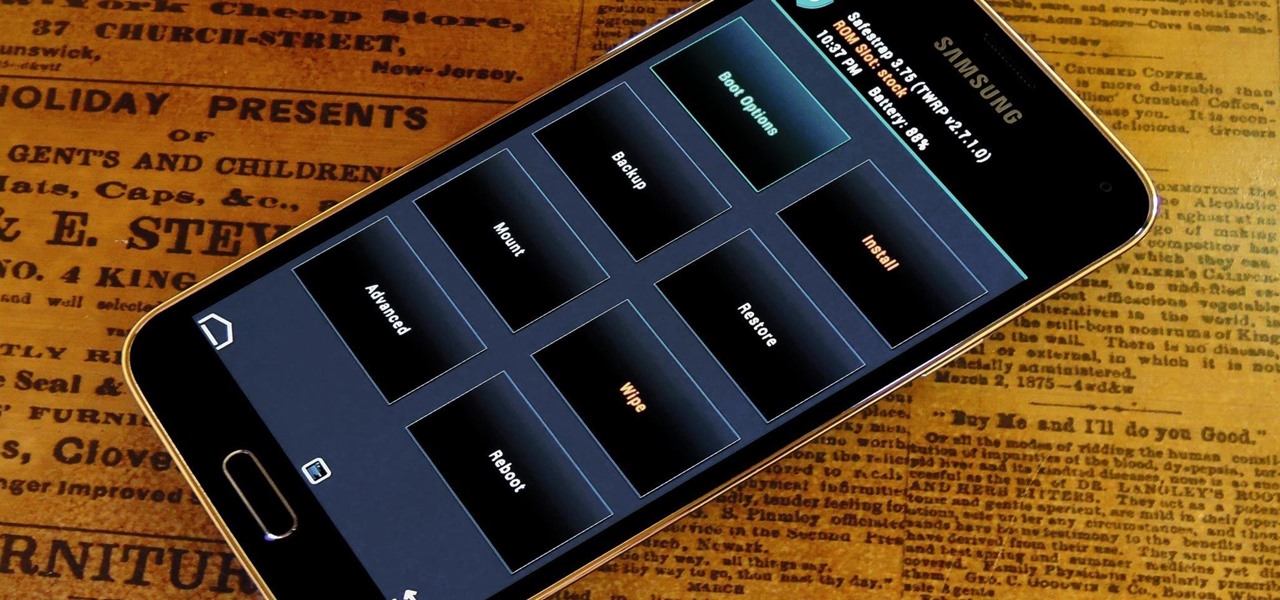The Galaxy S8 and S8+ come equipped with all of the hardware needed to access live FM radio, but this feature was never really advertised or even spoken about. Thankfully, though, all you need is an app to enable it.

The Galaxy S8 and S8+ have enough screen real estate to accommodate almost all use cases, whether that's watching movies, playing games, or browsing through photos. That said, the massive navigation bar is nothing short of ugly and a screen hog — but there is a way to fix that.
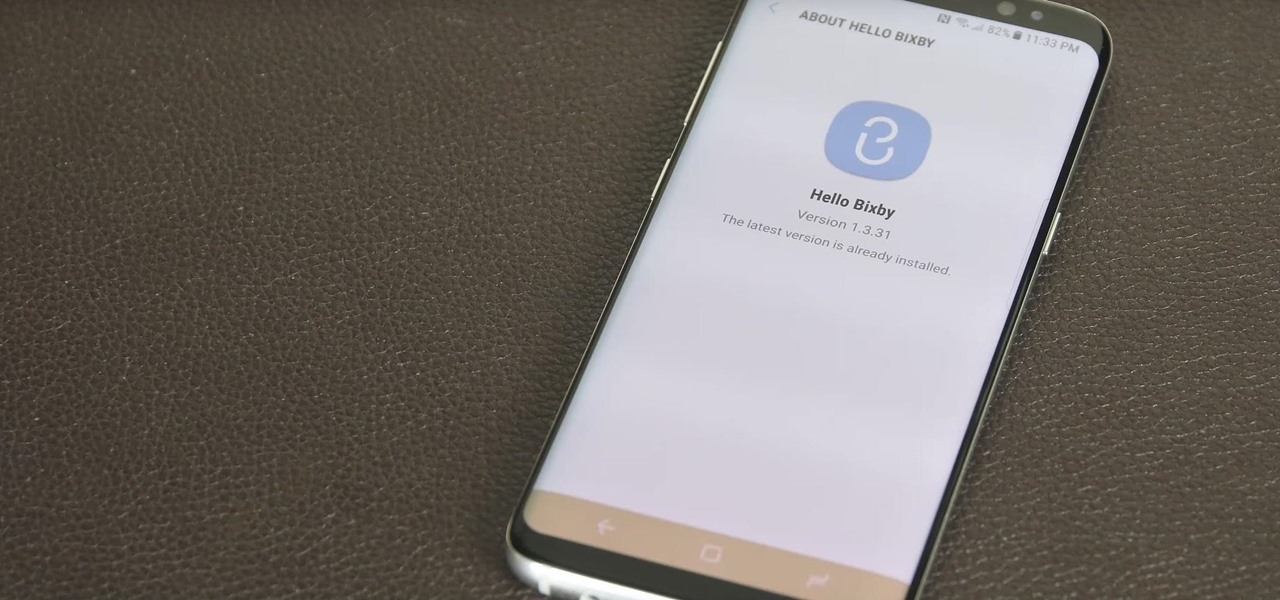
If you're not familiar with Bixby, I don't blame you. The Samsung assistant was released two months ago with the Galaxy S8 and S8 Plus. While users were excited about this Google Assistant-like feature, they were ultimately disappointed by the limited rollout of only some of Bixby's features. Now, Samsung is hopeful to perfect Bixby using you.

The Galaxy S8 and S8+ come with a set of AKG-tuned earbuds that would cost you $99 by themselves. Unfortunately, the earbuds alone don't automatically translate to superior sound, and they've been met with lukewarm reception. But as it turns out, there's a fairly hidden menu on Samsung's flagships that'll give you a tailor-made audio experience and help you get the most out of your S8-AKG pairing.

The Galaxy S6 Edge comes with a very nice pair of earbuds, which might possibly be the best set I've ever owned. They're quite comfortable, and they provide clear and robust sound, but they could still use just a little boost in volume.

Samsung has a long-standing reputation for packing their devices with lots of added functionality, and the Galaxy S6 Edge is no exception. It comes with a nifty feature called "Information stream," which allows you to get quick, at-a-glance information by swiping the edge of your screen back and forth while the display is off.

With the Galaxy S6 Edge, the curved display is mainly an aesthetic feature. Unlike the Galaxy Note Edge, Samsung didn't include many software features to take advantage of its unique design, outside of the scrolling tickers and night clock. For instance, with the Note Edge, you can launch apps from the curved portion of the screen—but this isn't true for the S6 Edge.

With Mobile World Congress right around the corner, we're all left to patiently await the unveiling of two Android flagship smartphones—HTC's One M9 and Samsung's Galaxy S6.

Stock Android has come with lock screen widget support for a couple of years now, ever since the days of the first Ice Cream Sandwich build. But for some reason, Samsung decided to remove this feature in the Galaxy S5.

Whenever a new version of a phone comes out, there's always that one cool feature you wish you had on yours. For me, that's Group Play.

Written news was first delivered by an elaborate courier service used by the Pharaohs nearly 4,500 years ago. About 2,300 years later, Romans would post public announcements via bulletins carved in metal or stone. Fast forward 1,600 years to the first monthly handwritten gazette published in Venice, the forefather of modern newspapers, which didn't become commonplace until the early 17th century.

Ever since Microsoft sunset Windows Phone, they've been working with Android to tap into the growing mobile device market. The tech giant has uploaded over 80 apps to the Play Store for any Android user to download, but some features Samsung has hoarded for themselves.

Mobile gaming has exploded, with roughly $70 billion in revenue in 2019. This gave rise to the so-called gaming phone, headlined by names like Razer and ASUS. While the Galaxy S20, S20+, and S20 Ultra are being marketed as everyman devices, make no mistake — these are unstoppable mobile gaming machines.

The augmented reality industry had enough twists this week to surprise even M. Night Shyamalan.

| Updated Aug. 22, 2019 with new phones. When will my phone get Android Pie? For the first time since Android's inception, this question shouldn't have an answer that lets you down. That's because Android Oreo introduced Project Treble, a new low-level arrangement that makes updating a lot easier. So with Pie, it's not if your phone will get it, but when.

The day has finally arrived — Samsung has unveiled the Galaxy S9 and S9+. Apart from minor upgrades, the two might not appear to be much different from last year's S8 and S8+, but that's not necessarily a bad thing. One feature that hasn't changed is the Galaxy's IP68 water-resistance rating. That's a great score, but it begs the question — what does that number really mean?

Black Friday is fast approaching, and just like every other day-after-Thanksgiving, there will be too many tech deals you won't want to pass up. If you've been saving up all year just for this sometimes-chaotic shopping holiday, we'll help you figure out the best tech sales to take advantage of and when, whether it's Black Thursday, Black Friday, or Black Friday weekend.

Samsung's 2016 flagship devices are some of the most beautiful, powerful smartphones ever made. And amazingly enough, thanks to legendary root developer Chainfire, the Samsung Galaxy S7 and Galaxy S7 edge are about to get even more powerful.

Smartphone displays are getting bigger every year, and Samsung devices are at the forefront of that trend. But, from a software standpoint, the icons, buttons, and other on-screen elements seem to stay at the same scale. So while phones are getting bigger, their interfaces are getting bigger as well.

With Safestrap bringing custom recovery functionality to the AT&T and Verizon Wireless variants of the Samsung Galaxy S5, it's high time we covered this process for all other versions of the GS5.

For new Android users, rooting an Android phone can often be an intimidating process, especially since there are so many different ways to gain root access, depending on your model and firmware version.

While many of the U.S. carriers have updated their Samsung Galaxy S3 devices to Android 4.1.2 already, one major absence from the upgrade is Samsung's Premium Suite. One of the coolest features from the Premium Suite is Multi-View, a function that lets you truly multitask by running two apps at the very same time—right next to each other. As you can see above in the left image, I have both Pandora and Spotify running. Why? Because why not?!? On the right, I have YouTube on top and Maps on the...

Smartwatches are great for notifications. No need to dig your phone out of your pocket or purse when someone texts you — just glance at your wrist! It's great for driving, walking, and any other activities where you need to stay connected to your surroundings. Except it can still be a little distracting, depending on your settings.

Samsung has stepped up its camera game with the Galaxy S10's dual- and triple-lens systems. But as impressive as the hardware is, the native Samsung Camera app still isn't as good with image processing and video stabilization as the Google Camera app for Pixel phones. Thankfully, you can get the best of both worlds.

With the S9 and S9+ upon us, you maybe wondering if it's time to retire your aging Galaxy and either sell it or do a trade-in to get Samsung's latest flagship. Before you do, however, it's important to make sure that all its components — most notably the sensors — are working fully in order to avoid potential headaches.

Mobile World Congress 2018 is here, and with it, Samsung has officially announced the highly anticipated Galaxy S9 and S9+. While we already knew much about the new phones, Samsung's presentation officially filled us in on what to expect from the S9's cameras, including dual aperture, two cameras, and super slo-mo.

Unless you like paying exorbitant prices for out-of-contract phones, most of us are stuck with the one we already have for two or more years. The tech industry moves fast, and as new phones are released seemingly every month, your Samsung Galaxy S4 might start looking older by the week.

iPhones with Face ID all retail for at least $999, which many still believe is just too much for a smartphone. But that's okay, because Apple just introduced the iPhone 11 for roughly $700. It's not necessarily the best value, though, because the iPhone 11 already has some stiff competition in this price range.

Many Samsung fans were excited when the Galaxy S9 kept the 3.5 mm headphone jack. While this is a rare delight in 2018, you also have the option for high quality audio playback over Bluetooth. When used with compatible headphones, the S9's new Bluetooth audio codecs can greatly improve audio quality.

Carrier-branded Galaxy S8 models come with a ton of bloatware that you usually can't get rid of without rooting. If you dig a little deeper, however, there is a way to debloat your S8, and it's relatively hassle-free.

The guys over at SamMobile were lucky enough to get their hands on an early preview build of Android 5.0 Lollipop on the Samsung Galaxy S5, as you can see in their video below. The operating system has definitely not reached its final form yet, but the progress is very clear.

This video will show you how to set power saving mode in Samsung Galaxy S5 phone. Power saving mode will save or extend your battery life. So power saving mode will prevent unnecessary data usage. This mode will reduce screen brightness or turning off vibration and that will save your battery. This mode will control the display color which also saves battery. So this mode will save your internet connection usage and battery life. Follow the video.

As the largest wireless service providers in the United States, AT&T and Verizon Wireless carry some serious clout. Sadly, they use some of this power to heavily modify the Android phones that they offer.

The weather widget on the main home screen of a fresh-out-of-the-box Galaxy S5 is meant to show off the screen. Super-high contrast and crisp definition on the individual blades of grass in the background let you know that the phone you're holding has one helluva display.

With a root bounty of over $18,000 up for the taking, developers were highly motivated to get the AT&T and Verizon Wireless variants of the Samsung Galaxy S5 rooted. Legendary hacker George Hotz, aka Geohot, has won the race and can now step up to claim his prize.

You can read at 500 words per minutes. Don't believe me? Here, see for yourself. This amazing technology comes from the startup Spritz, and they're ready to unleash it onto the smart device world, starting with the Samsung Galaxy S5 and the Galaxy Gear line of smartwatches.

Is rooting your Android device right for you? Well, in order to answer that question, we need to get a better understanding of what rooting is and why exactly so many modders choose to root their smartphones and tablets.

The iPhone's ingenious trackpad function offers an intuitive way to place the cursor where it's needed. Not to be outdone, Samsung phones like the Galaxy S20 have a similar feature baked in. If you're running One UI 2, it's even enabled by default.

Leaks everywhere! Recently we saw the international Galaxy Note 3 (model SM-N9005) receive a new build of Android 4.4.2 KitKat. While that build wasn't quite ready for the S4, Samsung dropped a new piece of software which indicates that a final build for our devices may come sooner rather than later.

In previous Android versions, you lost about an inch of screen real estate to the status bar and navigation bar. But if you enable Android 10's new navigation gestures on your Samsung Galaxy, you can regain the bottom part — and with the help of ADB, you can reclaim the top portion as well.