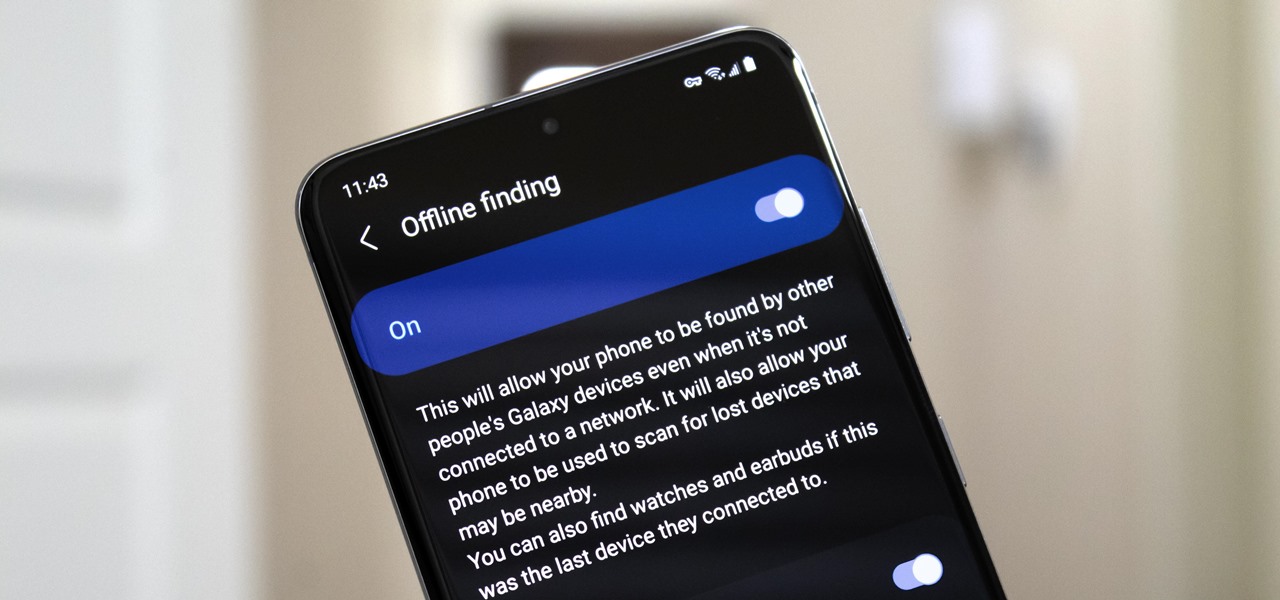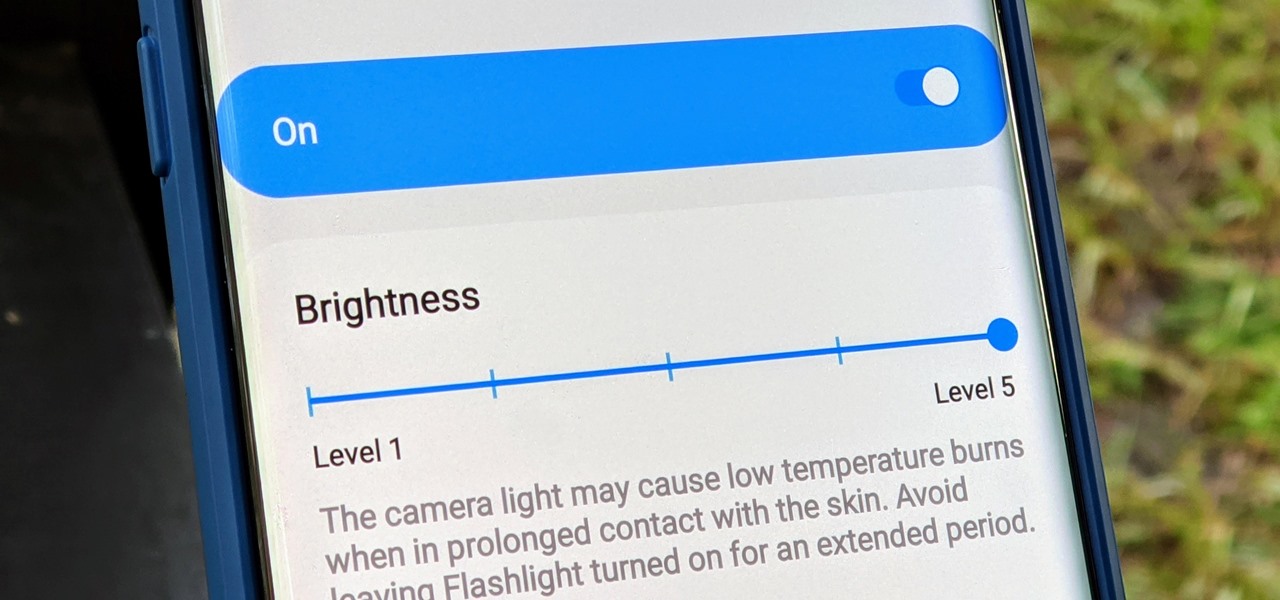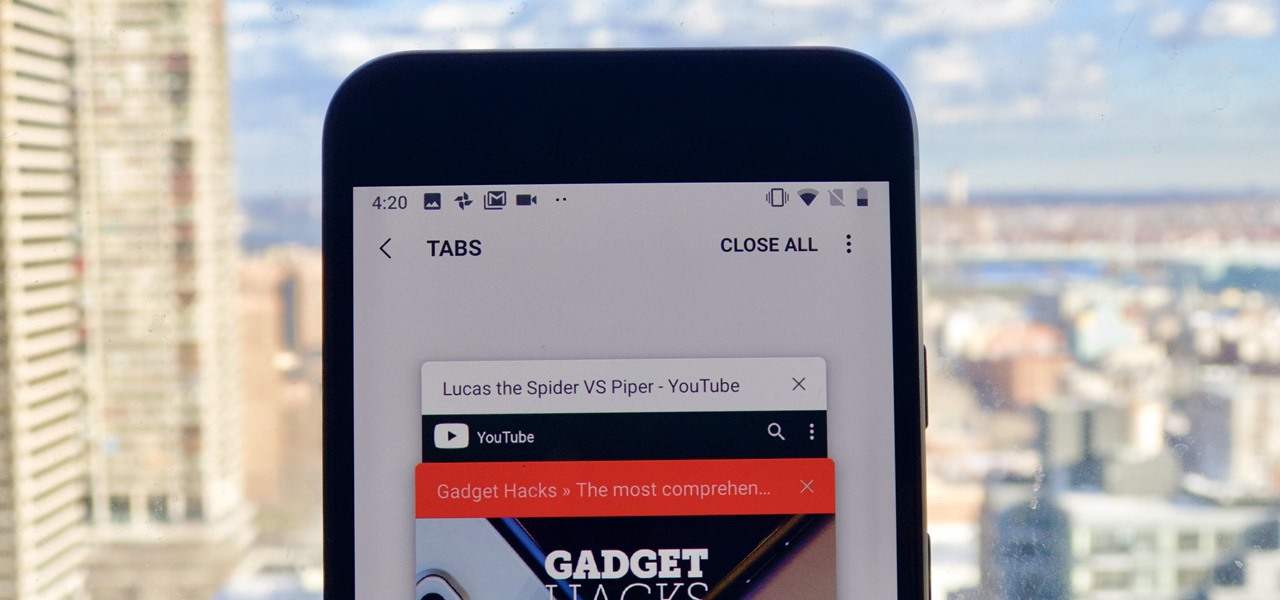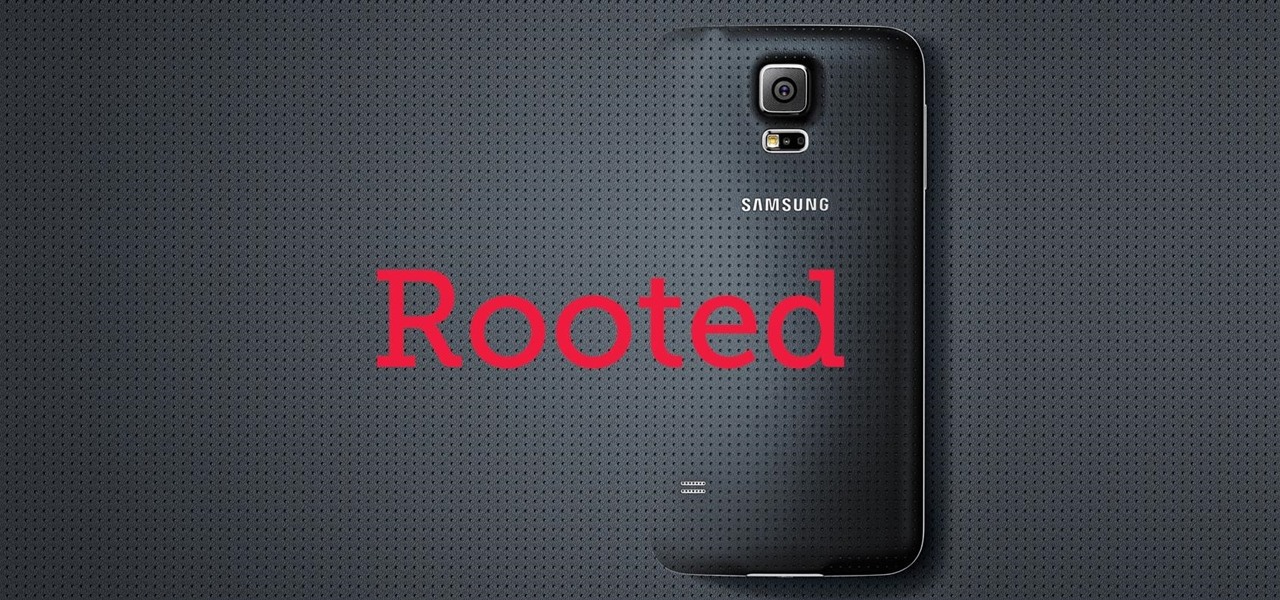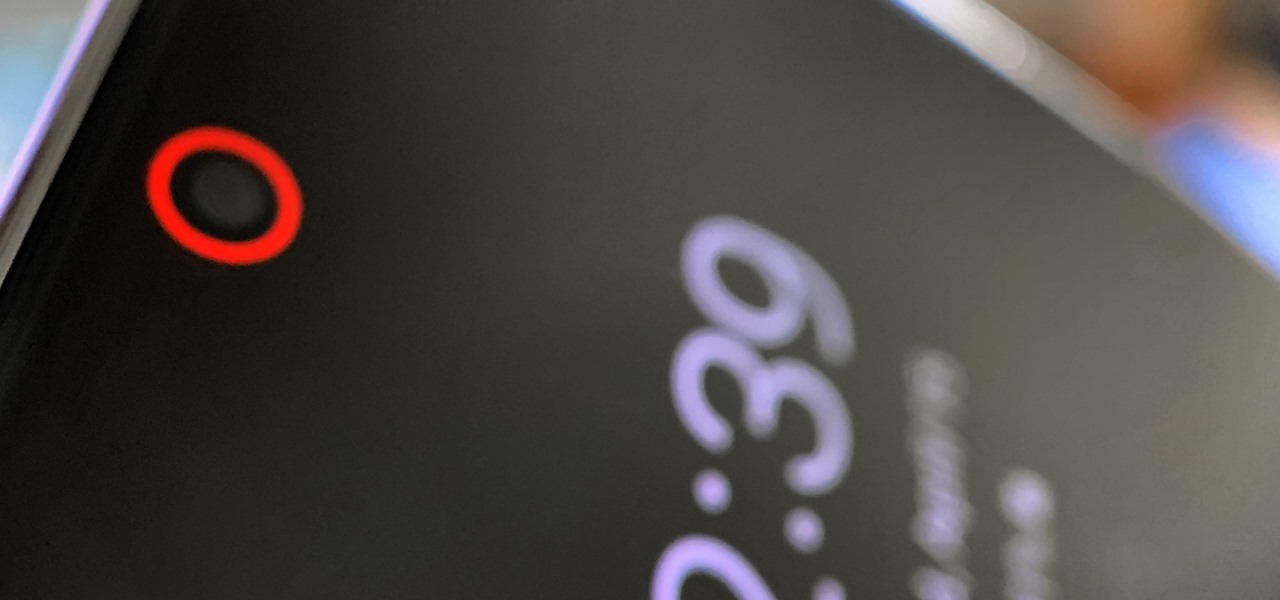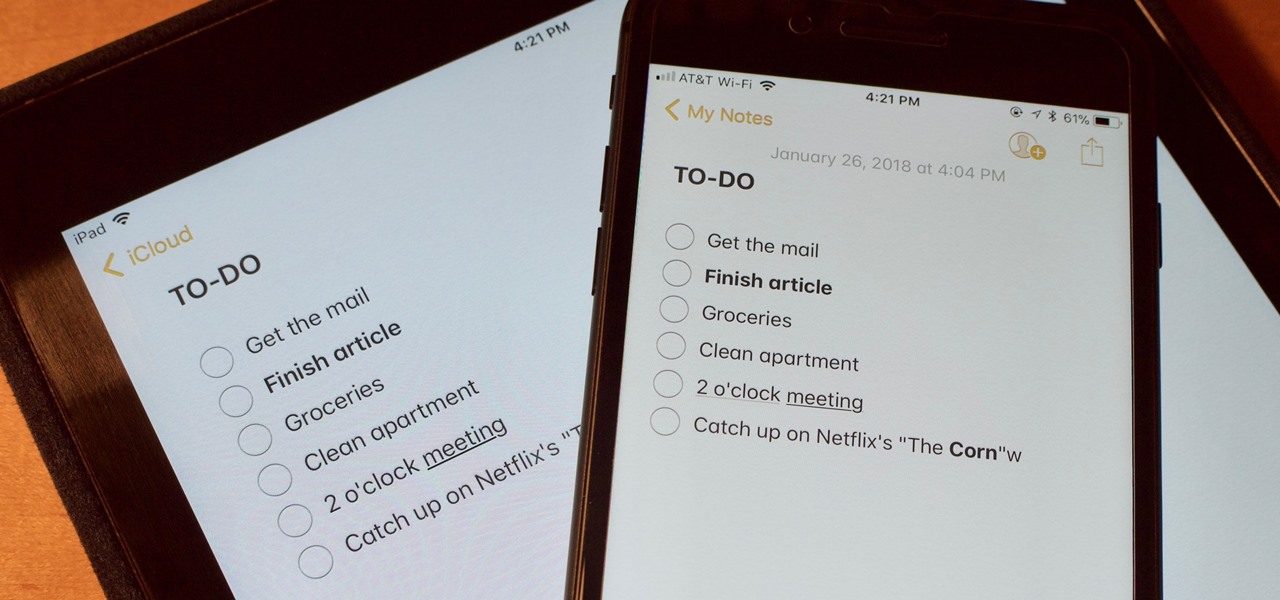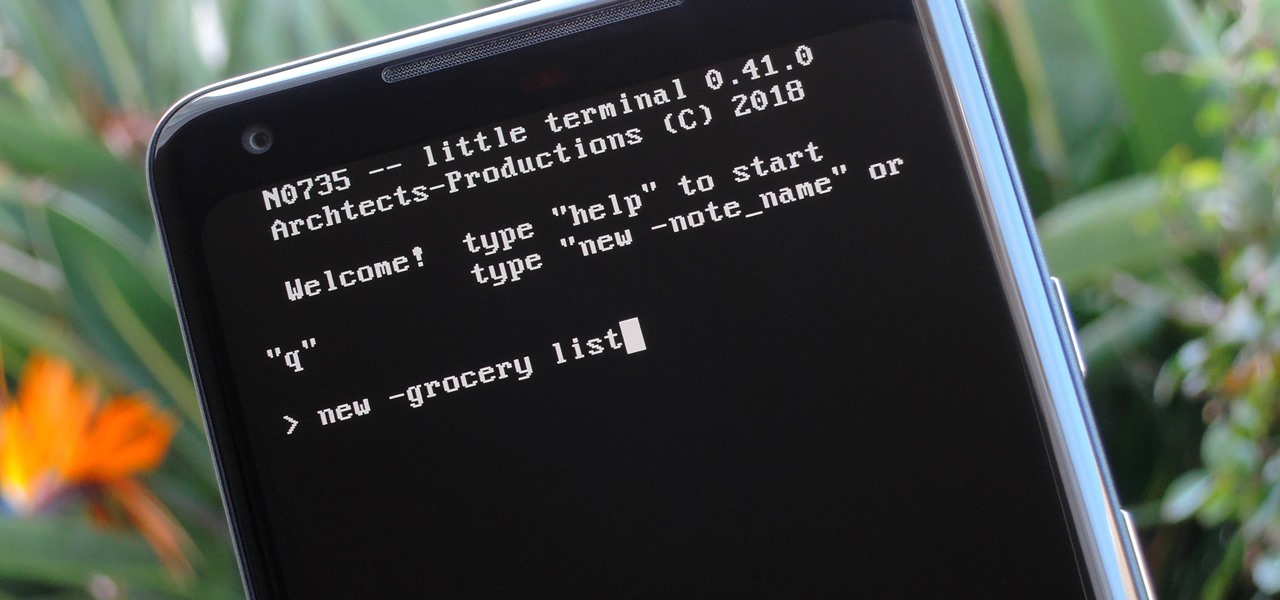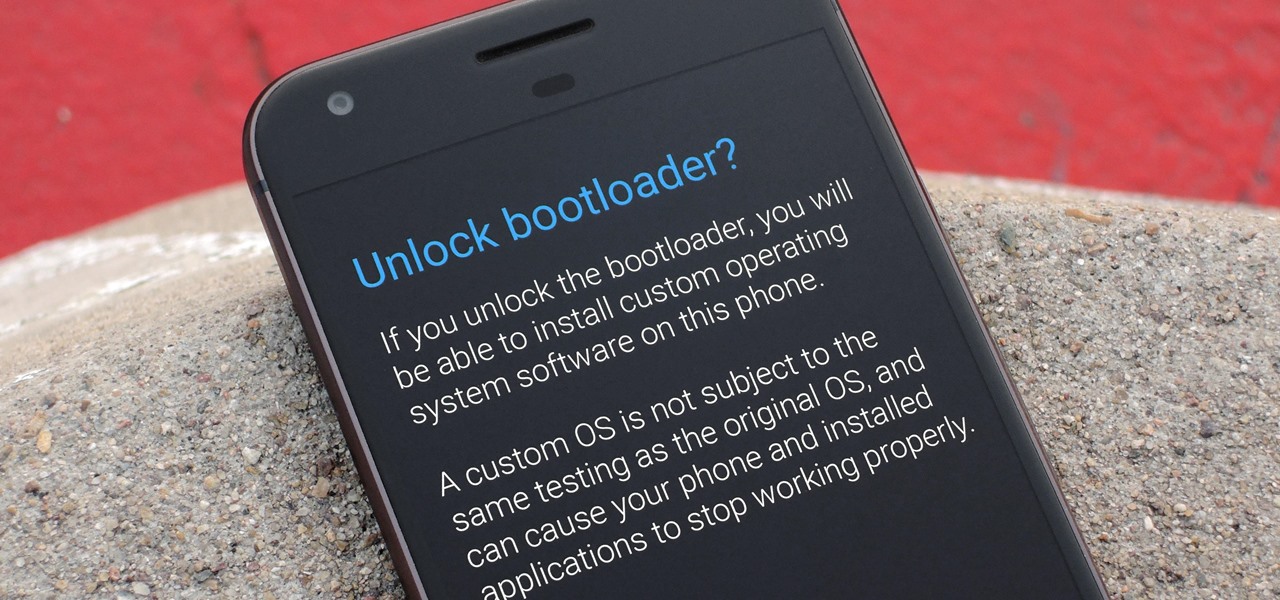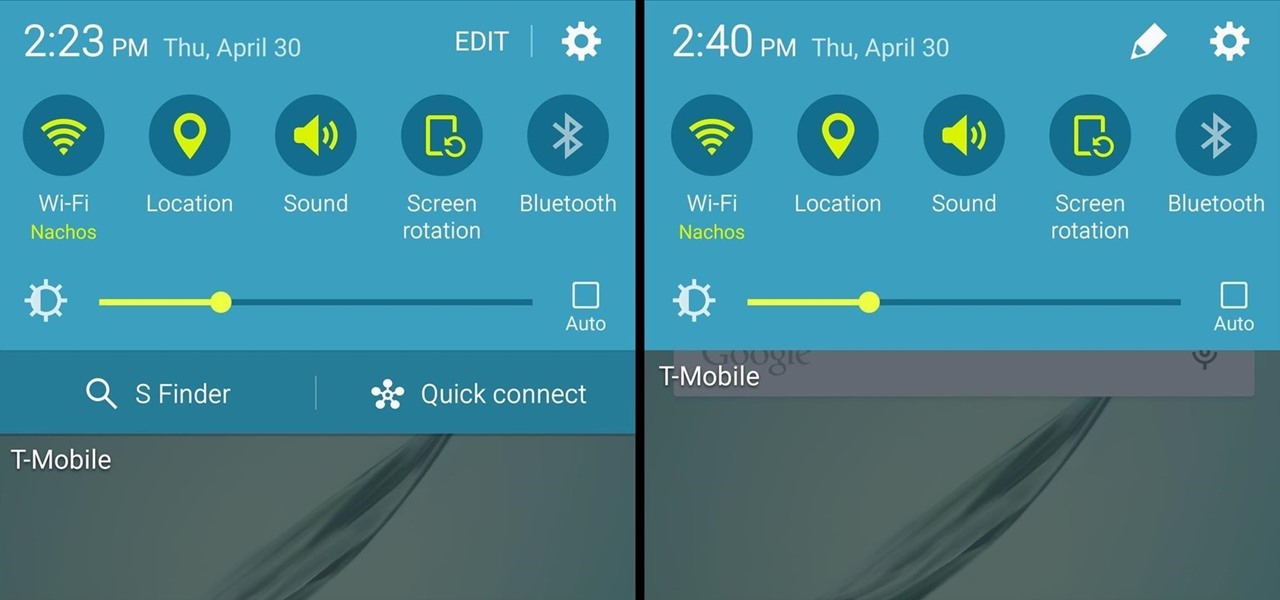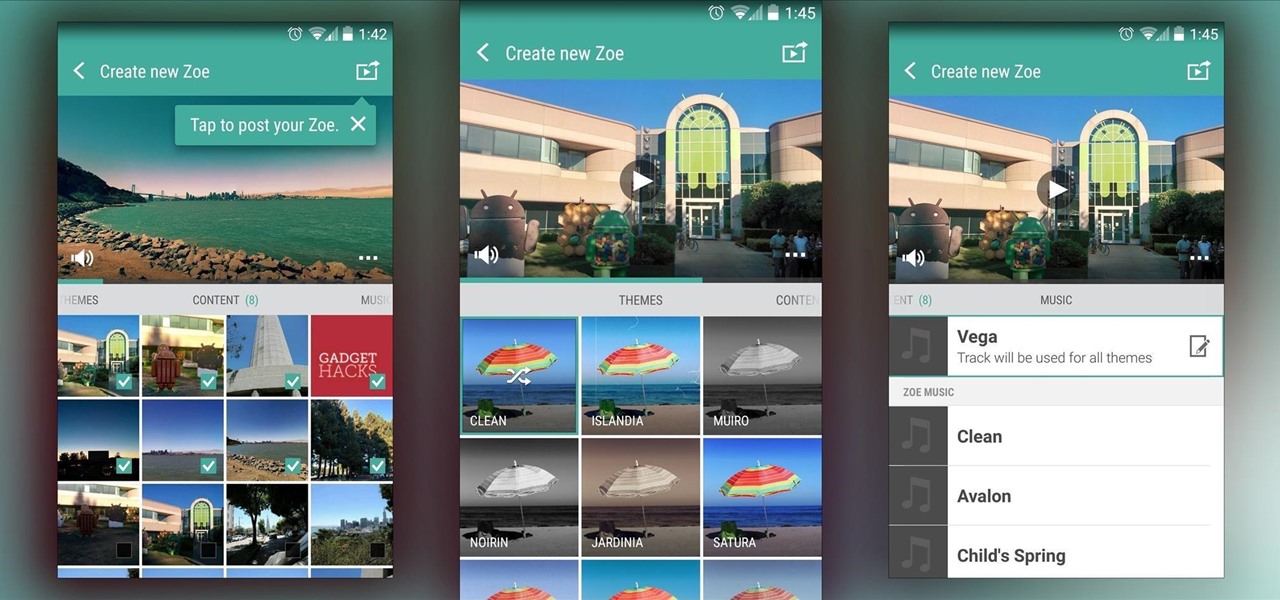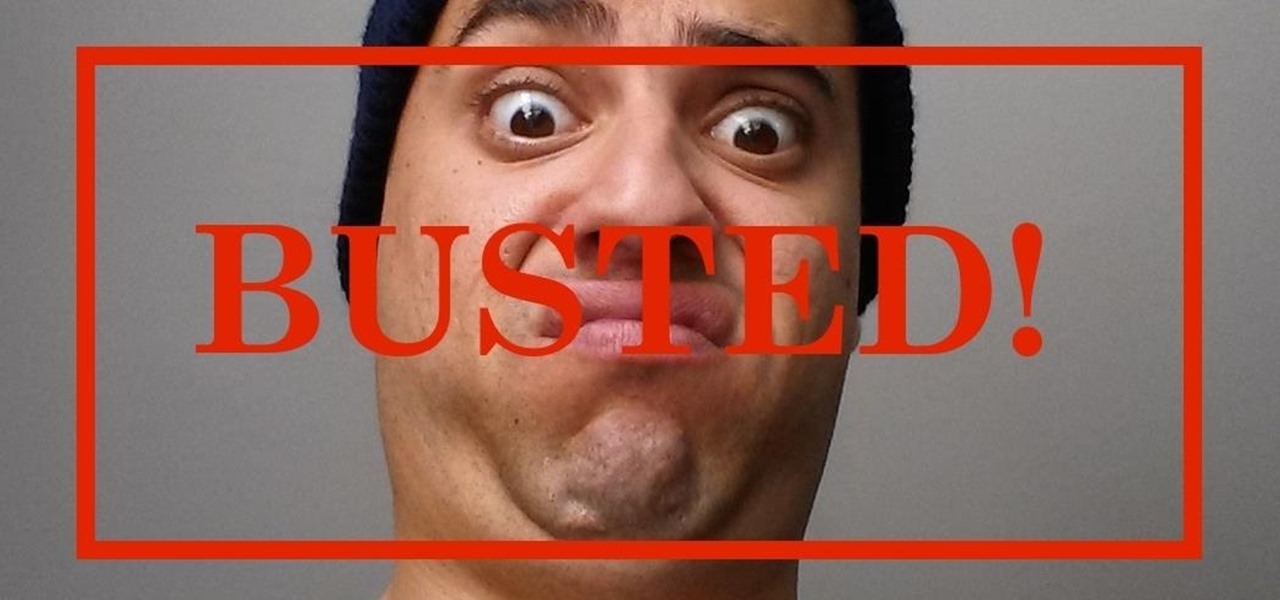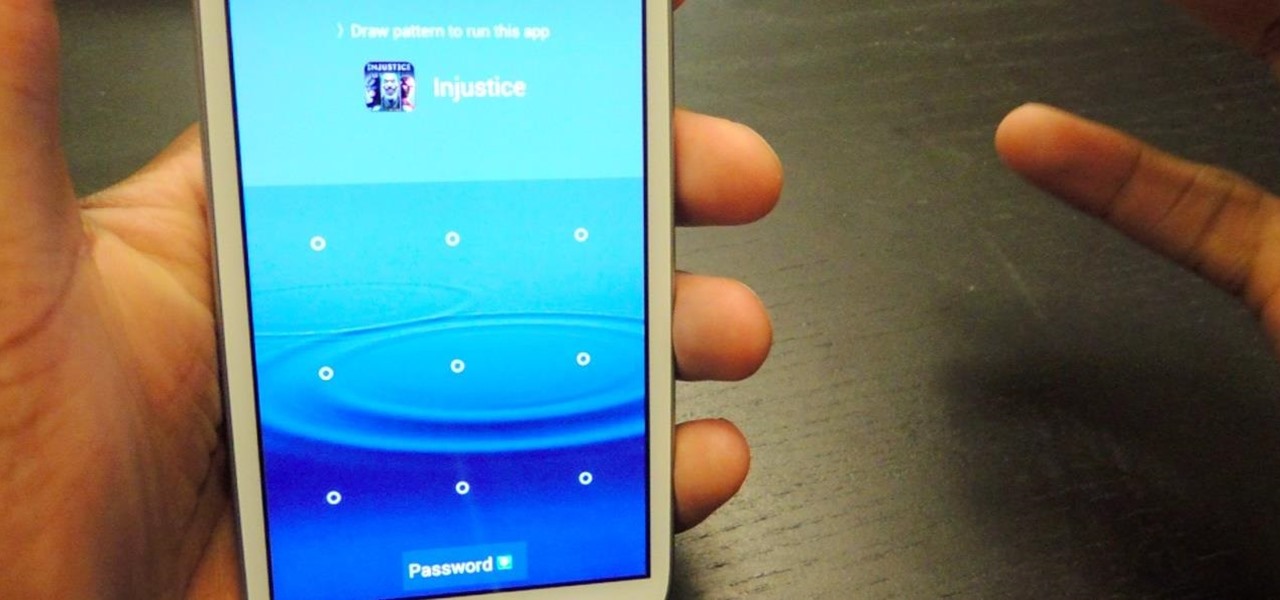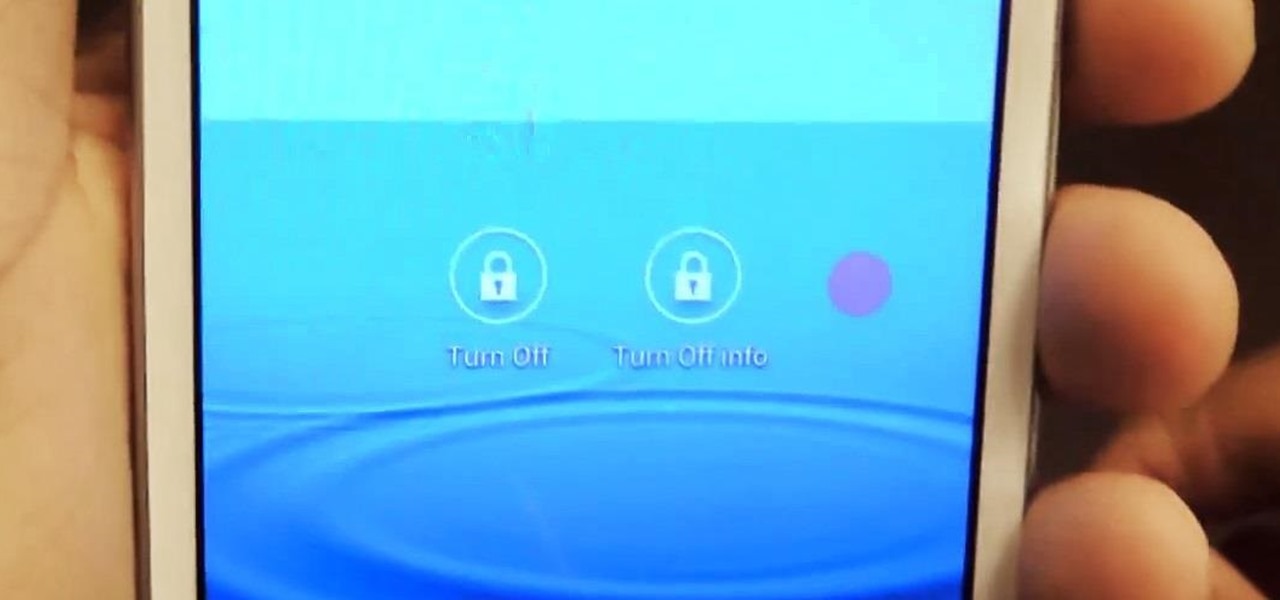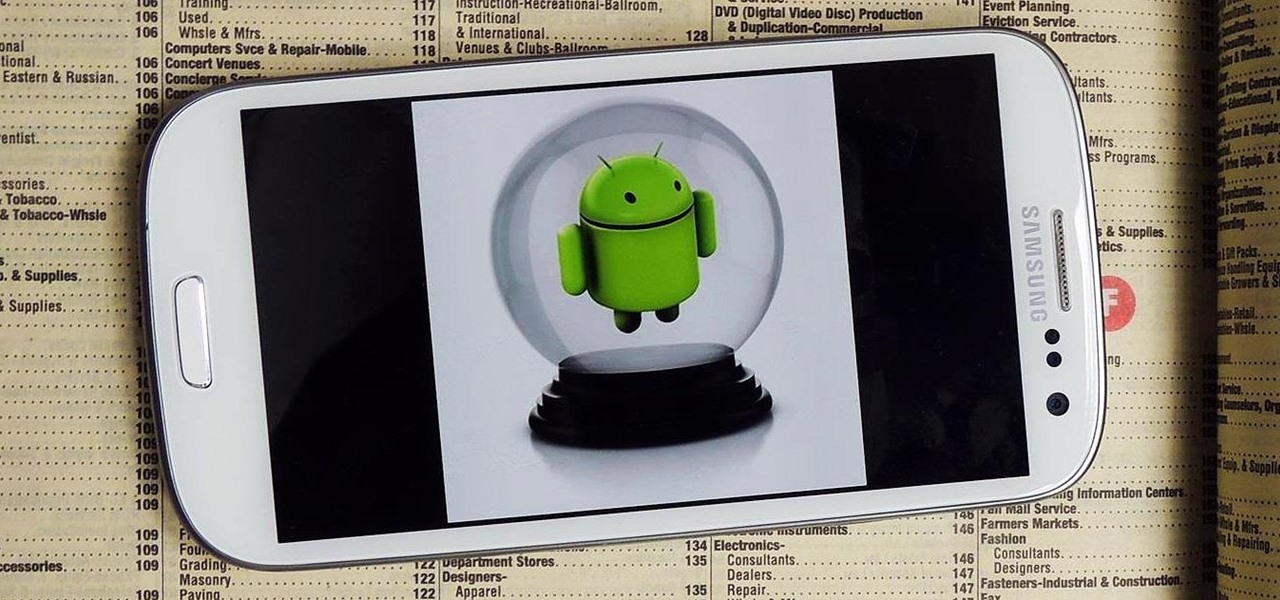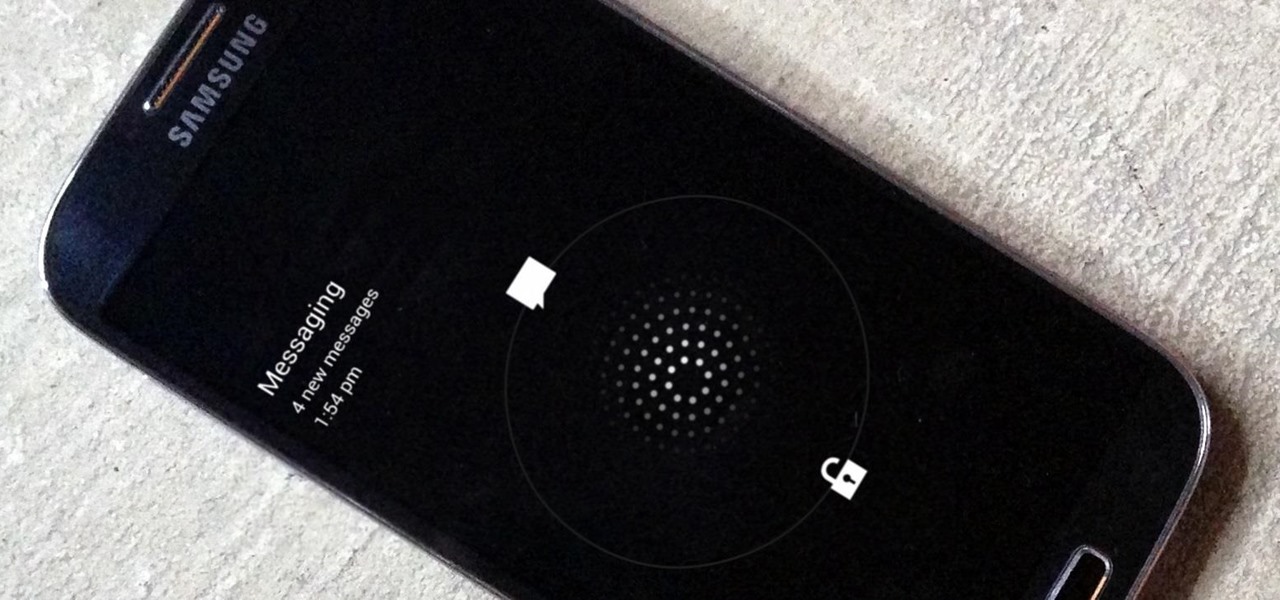If you or someone you're shopping for has a newer iPhone model or an Android smartphone like the Galaxy Note 9 or Pixel 3, they come with wireless charging capabilities. Problem is, they don't come with wireless chargers. But there's no better time to snag one than on Black Friday, and we've found the best deals out there for 2018's holiday season.

Theming and modding are a big part of the softModder community, but there are endless ways to customize our Android devices. Which ones should you download? Which ones should you avoid? It's extremely frustrating to find them all—and pick and choose.
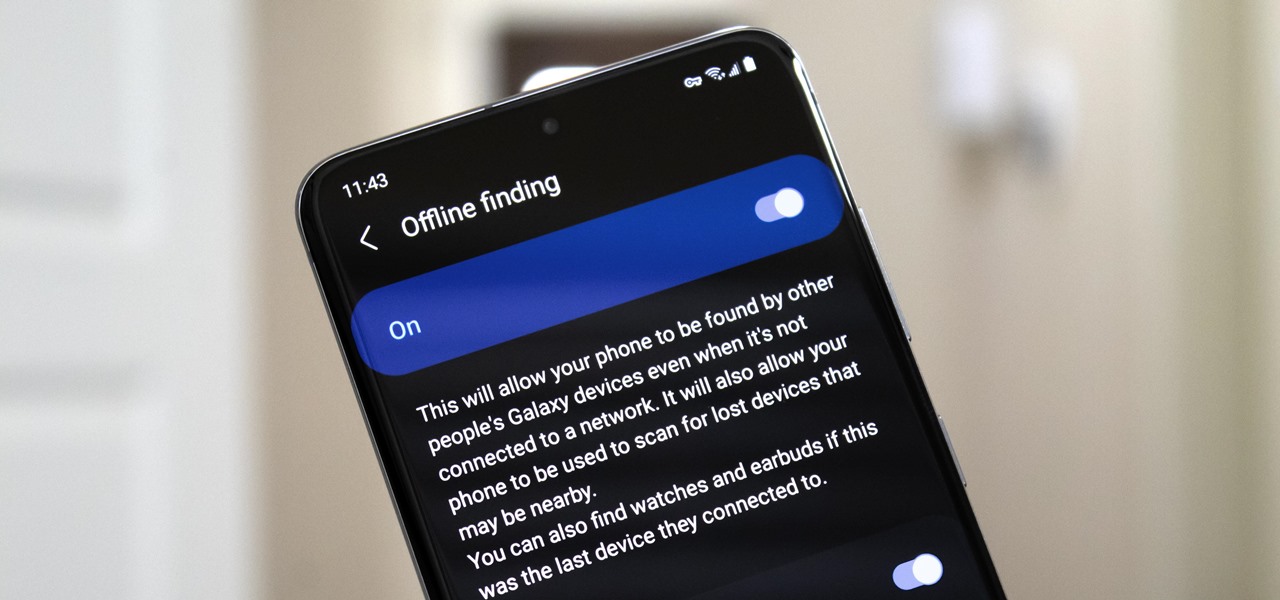
Nowadays, even the dumbest thieves know that the first thing you should do after you steal a phone is turn on airplane mode. Not only does this make it harder for police to track the phone through cell tower triangulation, but it also disables security features the person you stole it from may have implemented — for instance, Samsung's Find My Mobile service.

By default, the One UI launcher on Galaxy phones makes you scroll all the way back to the left when you hit the end of your app list. Luckily, Samsung has its own solution to help fix this problem if it annoys you. Save yourself a bunch of extra swipes and read on to learn more.

Taste is certainly relative. When you look at Central American architecture and notice all of the bright pastel colors, then move just a thousand or so miles to the north and see that buildings in the United States are mostly painted in earth tones, this becomes abundantly clear. Imagine if you were to switch hemispheres altogether—what would you see in East Asia?

Smartphone photos look a lot better when you keep the camera steady, but selfies by nature make you do finger gymnastics to hold the phone while keeping your thumb free to hit the shutter button. If you have a Galaxy phone like the S10, however, there's an ingenious feature you can use to help ensure perfect selfies on the first try.

When an app like Instagram won't let you save an image, your best bet is to take a screenshot. But then you're stuck with the rest of whatever was on your screen, so you have to go in and crop it down to just the image. Starting now, your Samsung device can do this for you automatically.

Before all the fancy night mode settings in phone cameras, we used the LED flash to take low-light photos. While it's not used for pictures as much anymore, the LED on the back of your Galaxy is still pretty handy as a flashlight. But did you know there's an easy way to adjust the brightness of this flashlight?

QR codes are like smart little cubes of data. To unlock this data, you will need a QR reader. These are annoying because you typically have to download a third-party app, and some of these apps are shady. Luckily your Samsung Galaxy running One UI has a hidden QR scanner built right in.

On most web browsers, opening a tab requires two or three taps. Not with Samsung Internet. While the app offers a few different ways of getting it done, there's a trick that lets you open a tab with virtually no effort at all. It's one of the reasons Samsung Internet is one of the best browsers on Android.

Guardians of the Galaxy was one of 2014's biggest box office hits, and it's thanks to a great cast of characters and some awesome music. Star-Lord's mixtape was given to him by his mother, and it provided the basis for the great movie soundtrack and hilarious plot points.

Right now, the over-the-air update for the AT&T variant of the Samsung Galaxy S3 is available for download and install. If you haven't yet received a notification to update, tap through Setting -> More -> About device -> Software update -> Check for updates to initiate a manual check. This comes a little over a month after the Sprint variant received its update. Keep in mind that OTAs are staged out, so if you haven't received yours, it's coming. And of course, if you have an unlocked bootloa...

Chainfire, the renowned Android dev who brought us tools like CF-Auto-Root and 500 Firepaper, among many other apps and tools, has done what he always seems to do, which is root devices before they hit the shelves, this time for the Samsung Galaxy S5.

The guys over at @evleaks continue their slow trickle of leaks about Samsung's upcoming flagship device. The first drop is simple enough, a confirmation that Samsung will continue its branding strategy, naming their next device the Samsung Galaxy S5. These next two are a little more interesting, despite their graphical shortcomings—screenshots of two APKs, or application files, from an "official" Galaxy S5 system dump.

Mobile World Congress is just around the corner, and if patterns stay consistent, Samsung will be unveiling their newest member of the Galaxy line, the Galaxy S5.

Attention folks—the Samsung Galaxy S4 is coming soon to a cellular provider near you. Though the official release date for the GS4 here in the states has been closely guarded, a recent leak from a Staples store training document has revealed some possible days that the GS4 could land in your hands—and it's not that far away! Here's the rundown, but remember, none of these dates have been confirmed by Samsung or any of the providers.

So, you finally got the Jelly Bean update on your Samsung Galaxy S III, but one little problem—you've got some red glow around the edges of your screen now. Is your phone messed up? No, it's just a tiny glitch that some users have been reporting after updating their Galaxy S3s to Android 4.1.1, and there are a few quick ways to get rid of it.

You will likely have a 5G-capable phone within two years. Each carrier is working hard to improve its coverage for the next standard in mobile networks, and though the technology is fairly new and only a handful of phones support it right now, this will change very soon.

In the pursuit of large displays with thinner bezels, Samsung has sacrificed some components. While the loss of the headphone jack gets all the attention, there are other victims — namely, the notification LED.

The Pixel is the phone to beat when it comes to cameras, and it's largely due to software. While its hardware is solid, Google's machine learning prowess and general coding wizardry are the biggest reasons the Pixel is so good with taking photos and recording video. What this means is that if you can get the Pixel's camera software, you can replicate the Pixel camera experience on other phones.

It's no secret that you can protect notes on your iPhone with a password, but one thing that most people don't know is that you can actually set unique passwords for each note instead of a blanket password for all of them. It's not obvious at all in the Notes app, but it's easy to do once you've got the hang of it.

In one of the worst-kept secrets of the upcoming Mobile World Congress, Google has officially released ARCore on the Play Store for owners of the latest flagship Android smartphones.

One thing that makes Apple great is the connectivity between its products. Many tasks you do on an iPhone can be switched over to a Mac or iPad quickly and easily. The Notes app is no exception to this advantage, but you need to make sure you're set up so that your notes sync properly on each device you have.

Deep down inside, Android is really just a fork of Linux, the popular open source desktop OS. You can see traces of its roots everywhere, and this lineage still holds a certain appeal with many Android fans. If you're in that boat, you'll love the newest notes app we just found.

If you want to root your phone, it's a huge plus. If you want to install a custom ROM like LineageOS, it's an absolute must-have. Custom kernels like ElementalX, custom recoveries like TWRP — none of this happens unless you buy a phone with an unlockable bootloader.

The latest iteration of the gaming classic, The Sims, has arrived as a soft launch for both iOS and Android in Brazil. Aptly named The Sims Mobile, this free-to-play game seems to be very faithful to the PC-based version that won it so much acclaim. There are plenty of things to do in The Sims Mobile besides the usual home and character customization, and the game also lets you interact with real life friends to fully experience its virtual world together. Maintaining relationships, whether r...

Dynasty Warriors has finally been unleashed on the world of mobile gaming. The latest installment in the popular series is called Dynasty Warriors: Unleashed, and it sends you rampaging through armies using a variety of devastating attacks, all while collecting and upgrading over 80 unique characters from the Dynasty Warriors series. Each offer their own unique abilities, which lets you create the ideal team to take on the seemingly endless hordes coming your way with cold, cruel efficiency.

In general, the fingerprint scanner in Samsung's 2015 flagship phones is quick and accurate, but when you get that "No Match" message while trying to unlock your phone, it can be incredibly annoying. To help curb these issues, I'll go over three tips for speeding up the unlocking process that should work wonders on your Galaxy S6, S6 Edge, S6 Edge+, or Note 5.

The Galaxy S6 might just be the best Android phone on the market right now. From a hardware standpoint, Samsung truly knocked this one out of the park with its finely-crafted build quality and amazing screen.

Samsung is known for its added features, but occasionally, these can cross the line between functionality and bloat. For many users, this is the case with the "S Finder" and "Quick connect" buttons that are hard-coded into the notification tray on most Galaxy S6 and S6 Edge variants.

In recent months, HTC has decided to start breaking its proprietary apps out of its own ecosystem and into the Google Play Store. Along with the benefit of allowing its users to update their system apps more easily, this move also means that other folks can get a glimpse of what it's like to use an HTC device.

There's a lot of personal information residing on your phone, possibly even more than on your computer, so it's only a matter of time before someone tries to access it.

Windows 8's interface was met with criticism when it was released, mainly directed at the tiled Start screen, a departure from Windows versions of old. Many felt that this new home screen style was better suited for mobile devices like Microsoft's Surface tablets and Windows Phones.

Keeping unwanted clowns off on my Samsung Galaxy S3 is priority number one. I've shown you how to snag a picture of people opening your apps and how to lock your screen for whenever you hand off your phone, allowing them to access only the page you left open.

Sometimes, you just don't want to hit the Power button to turn your screen off. In the current age of touchscreens, you've got to wonder why we even have physical keys anymore.

It's a done deal. KitKat is the shit, and everyone wants in on it. Unfortunately, the Samsung Galaxy S3 won't see any of Android 4.4's features incorporated into TouchWiz for some time, as we're still on a 4.1 version. Still, we can throw a few of KitKat's features onto the device ourselves, like the home launcher and new keyboard. And now, we can even get a feel for its smarter phone app.

Big bad Apple recently announced its next iterations of iPhones and the world went crazy—as usual. Displaying an array of cool colors and futuristic features, the new iPhone 5S and 5C will both be rocking iOS 7, a sleek, modern operating system that gets rid of the old icons and glossy finish for a more flat and contemporary design.

From a very early age we have an intrinsic obsession with things that float. Why do you think we love balloons and bubbles so much? So, it's no surprise that our smartphones are being invaded by floating features.

According to a new study, the majority of smartphone users check their devices 150 times a day. While that number may seem incredibly high at first glance, the influx of notifications and amount of social media apps available reduce the initial shock and make the number seem not so preposterous after all. Yeah, even on a date.

If you want to play games that aren't in the iOS App Store, Apple makes it pretty tough for you. Usually, the only solution is to jailbreak your iPad or iPhone, but that's something most avoid because it will void the warranty and may cause potential bricking issues.