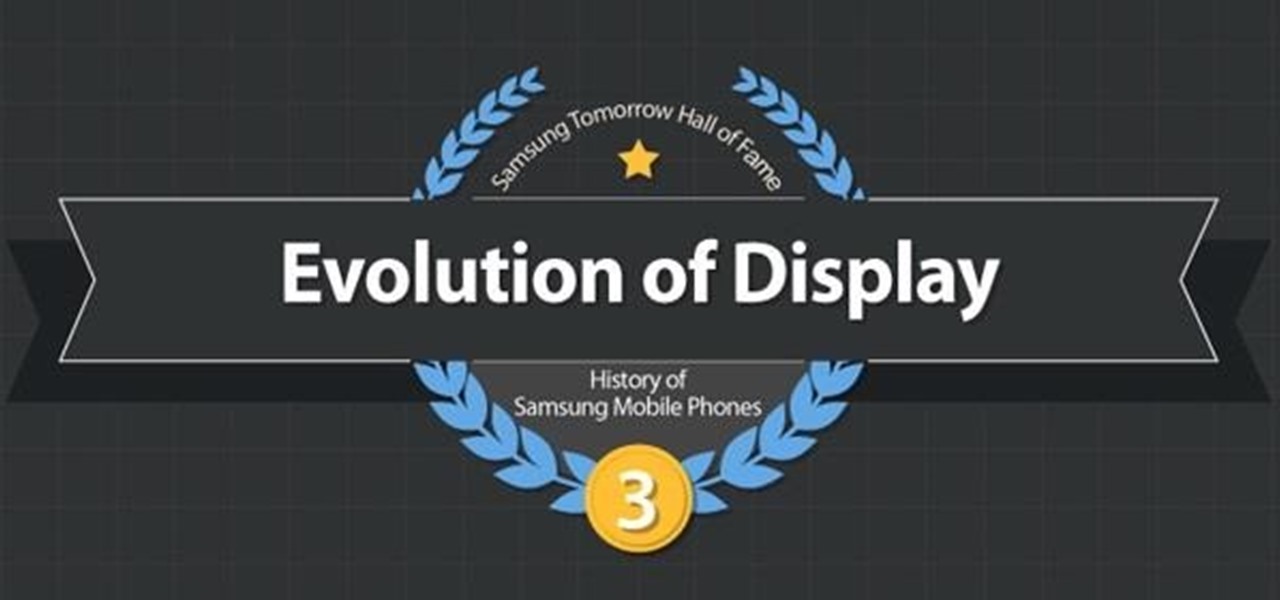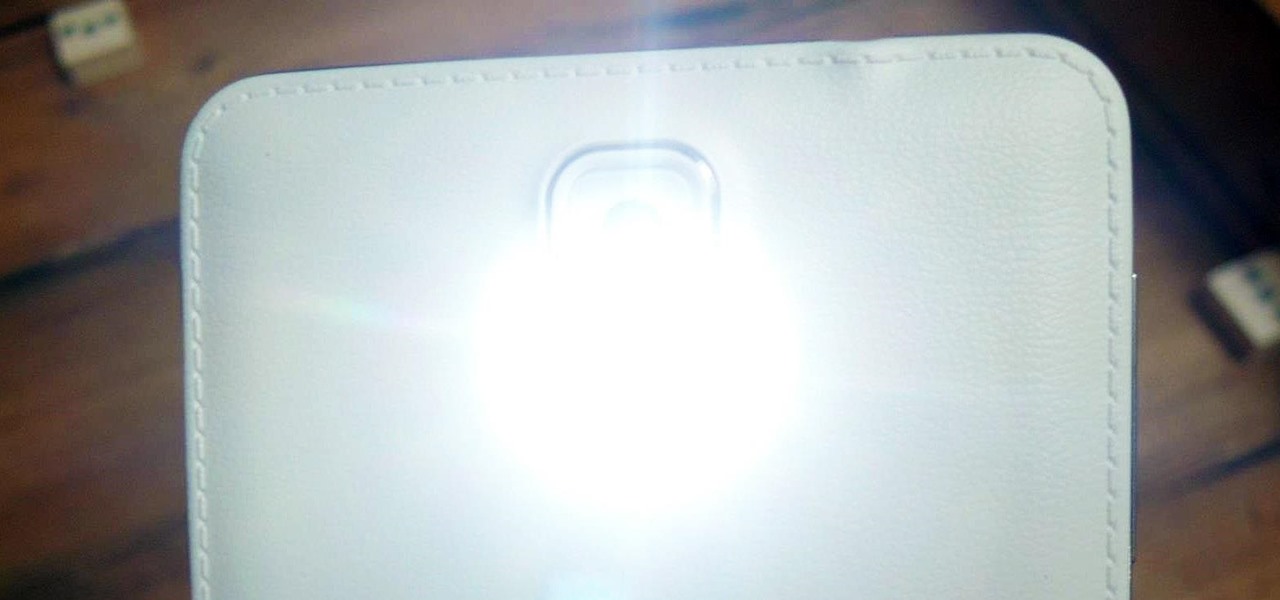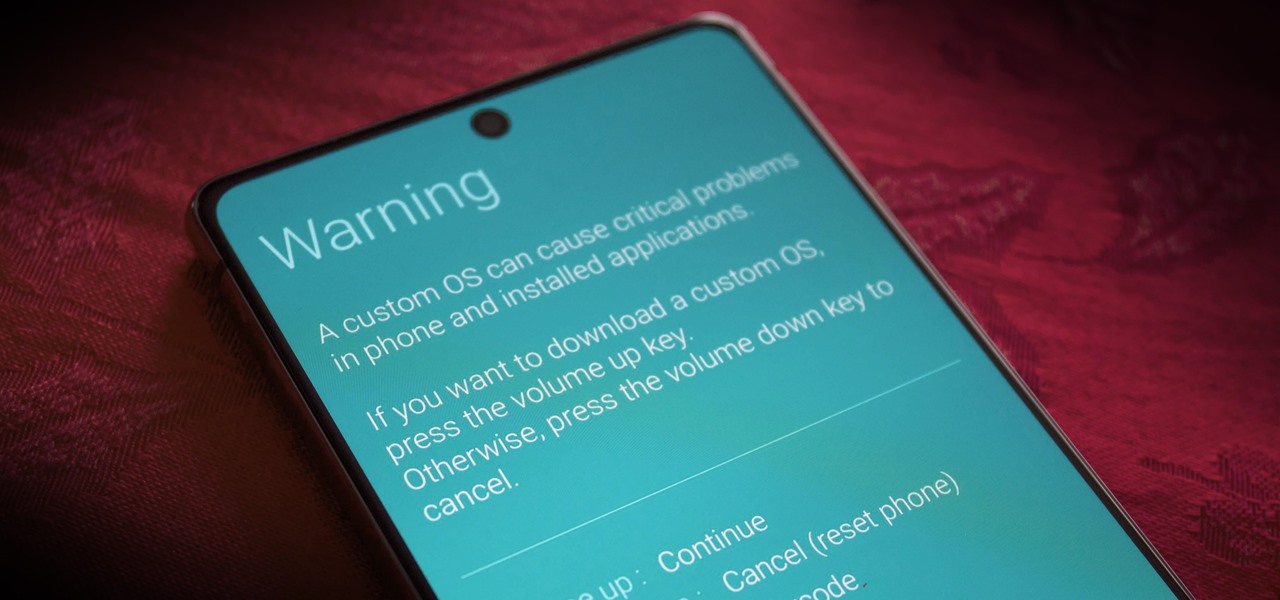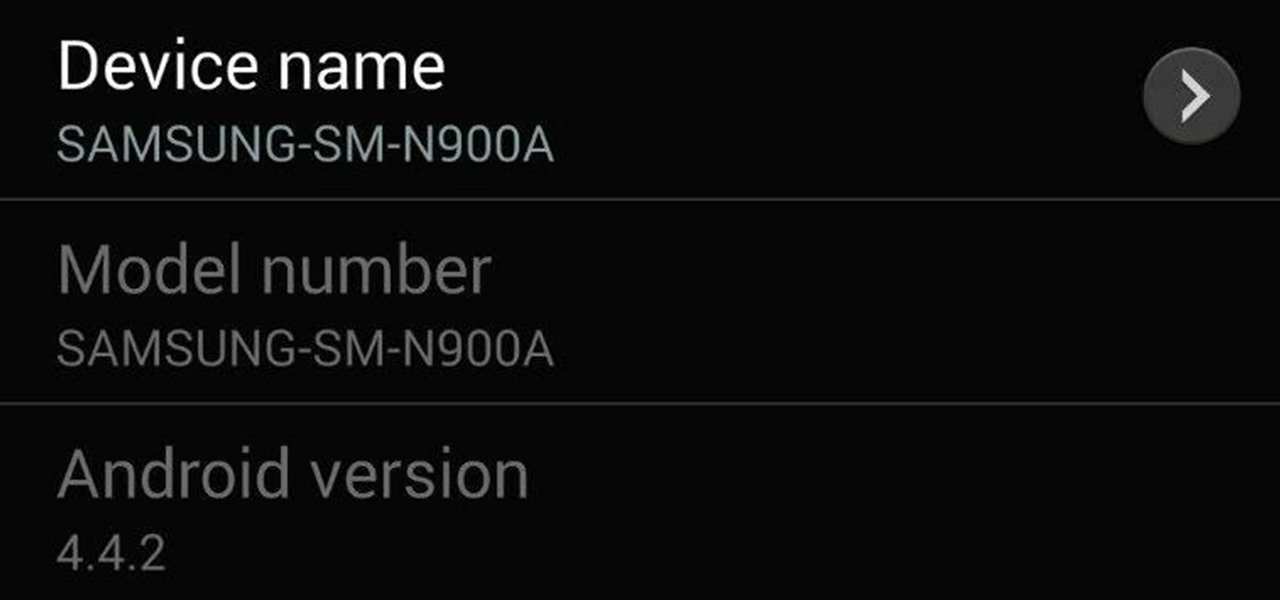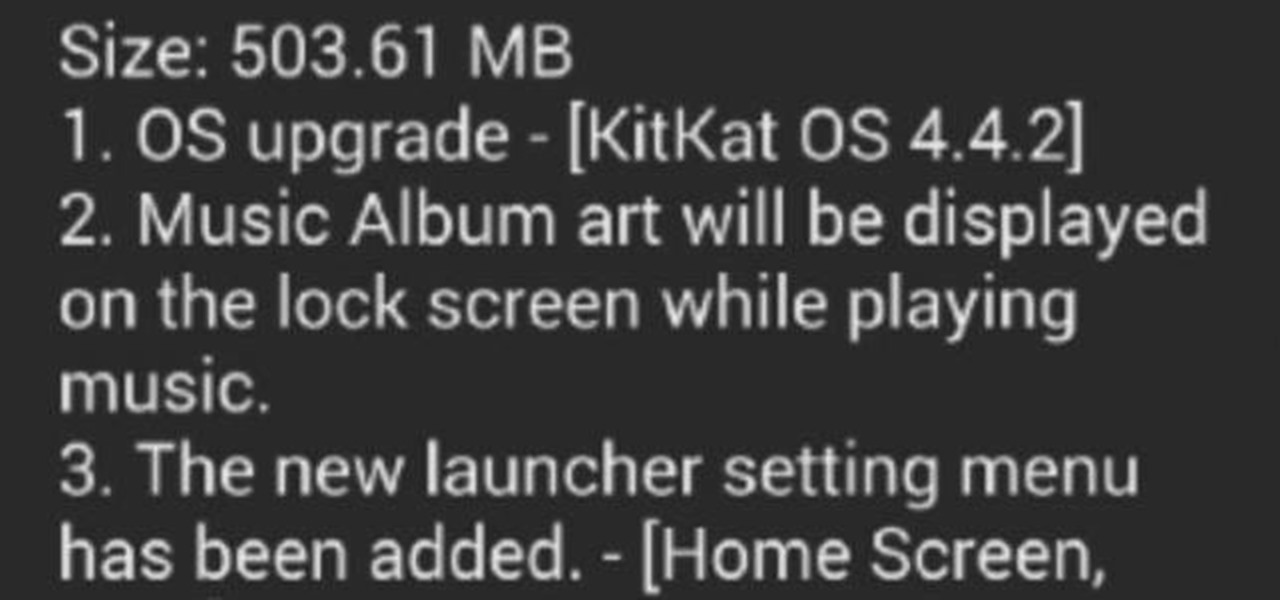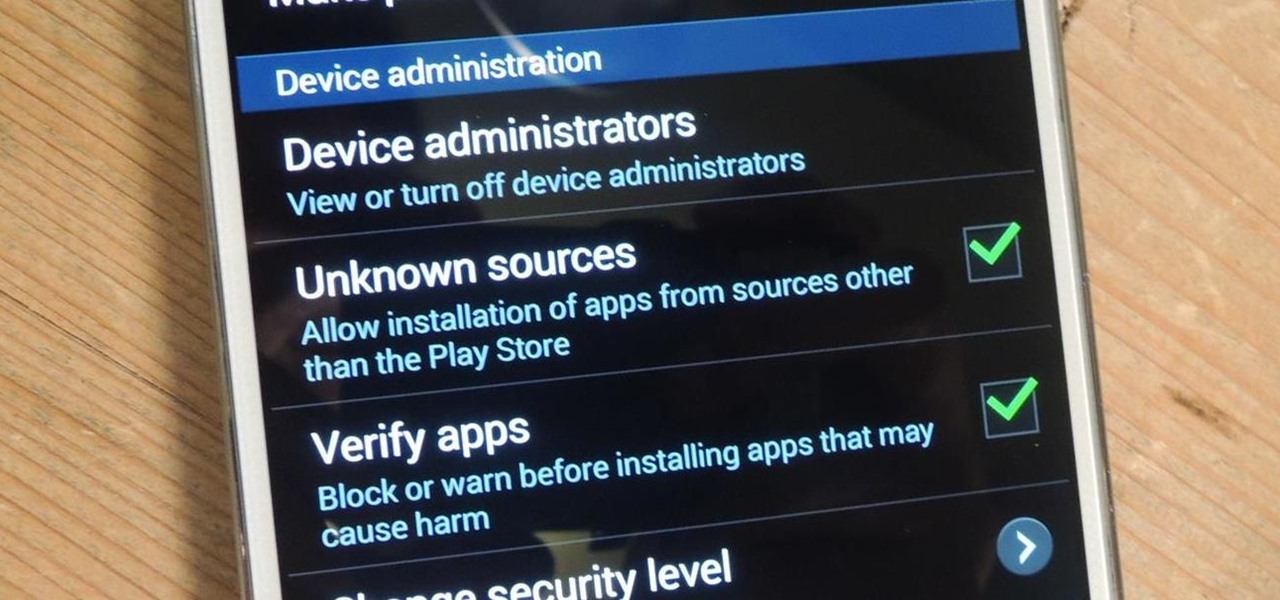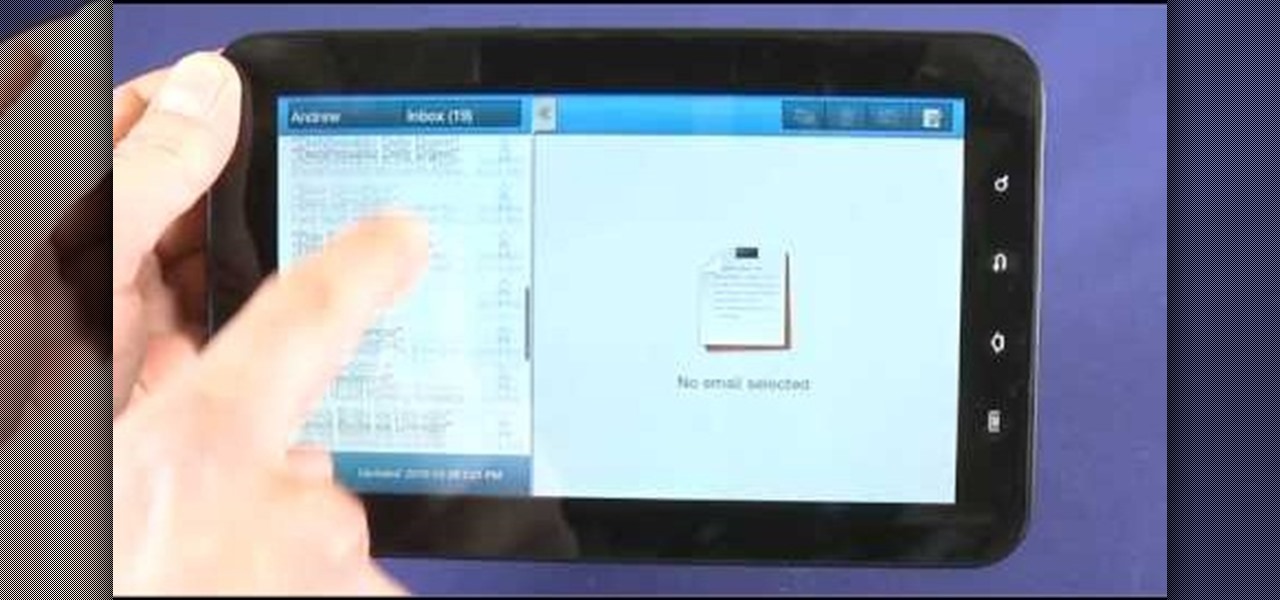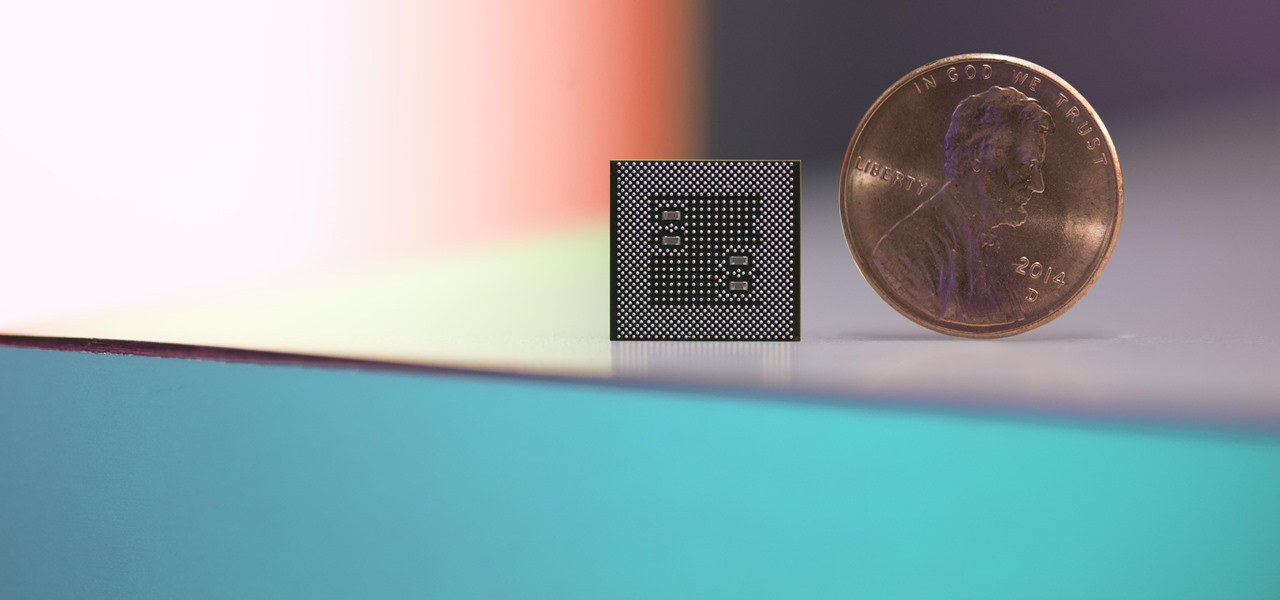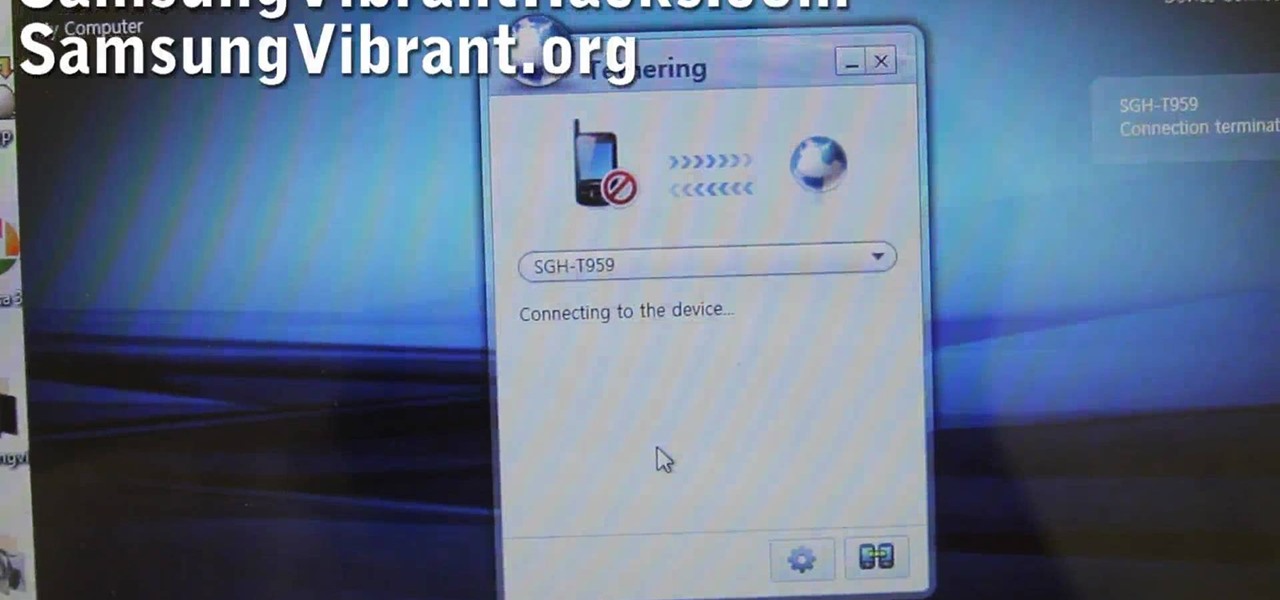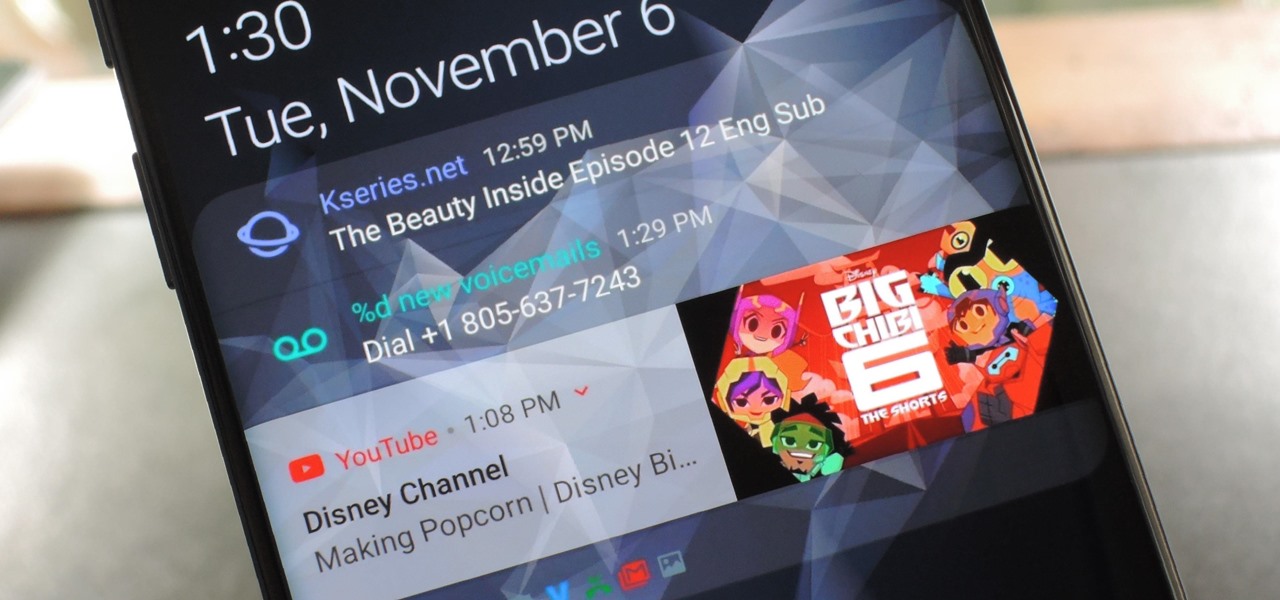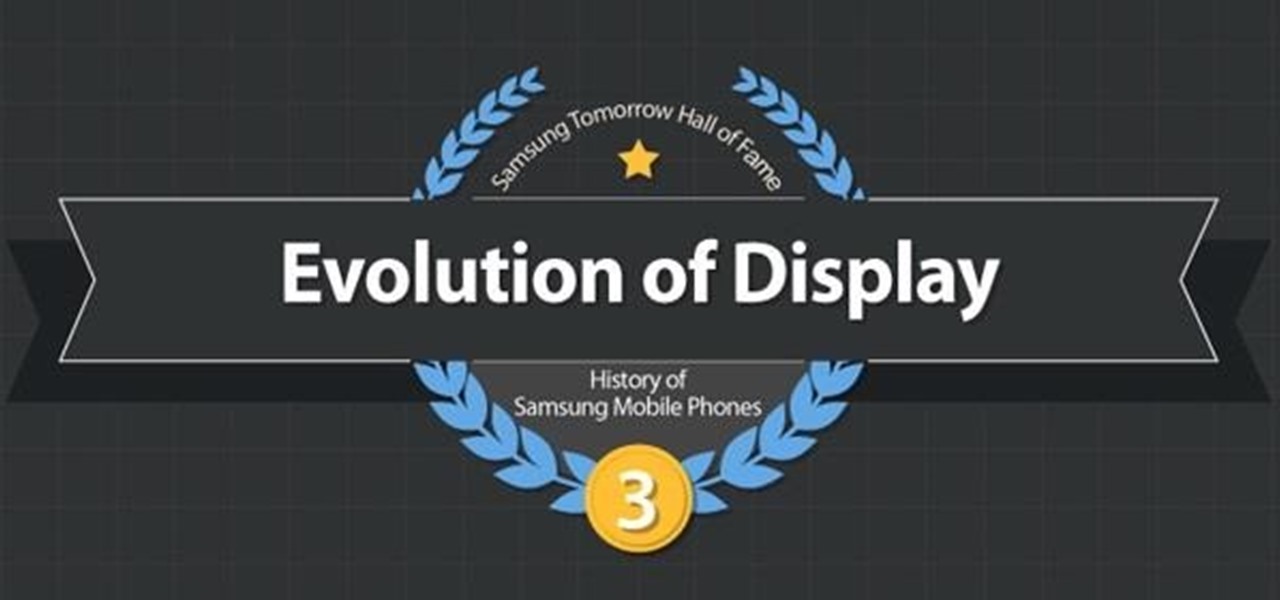
With each passing year our technology gets better and better. We've come a long way from the NES that I gamed on as a kid with the release of the PS4 and Xbox One, and cell phones have come just as far—if not further—and Samsung is proud to show their evolution. Particularly, they're pretty fond of their displays, and released this infographic highlighting the progress, from the SH100 back in 1988 all the way up to their newest device with the best touchscreen—the Samsung Galaxy Note 3.
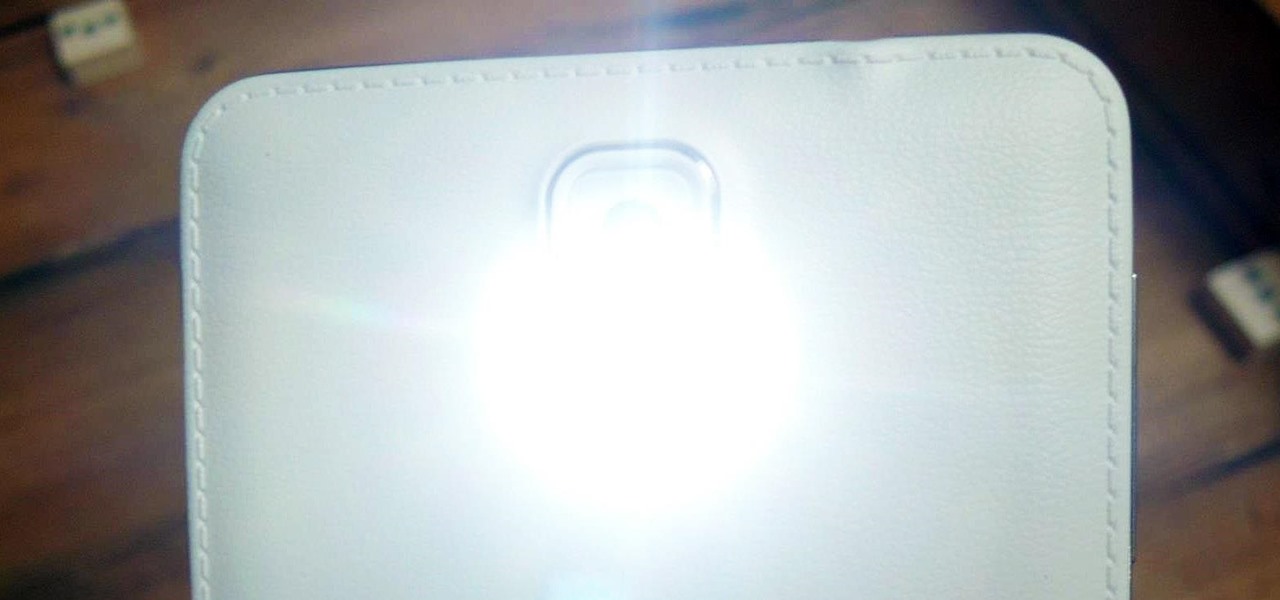
Vibrate is not as inconspicuous as one might think, which means silent mode is usually the option that many stick to when in class, at work, or anywhere that forbids loud noise.

As is the case with most smartphones, the Samsung Galaxy Note 2's screen turns on whenever you receive a text or picture message. While having the screen turn on when you receive a notification is handy to have (especially when the phone is on silent), it isn't always preferable. Having your screen turn on for every notification can be quite the distraction, especially at work or school. I find myself watching the screen turn on from the corner of my eye, then rushing over to it and see who t...

If you've got a Samsung Galaxy S3 or Galaxy Note 2, you probably either love or hate the Social Tag feature. Using facial recognition, much like Facebook does, it scans your photos and lets you tag a name to a face. If your device recognizes the face by itself, it will automatically tag it for you. If the person is in your contacts, it will give you the option of calling, texting, or emailing them. While it's a great feature for some, it doesn't always work perfectly. If the flash from the ca...
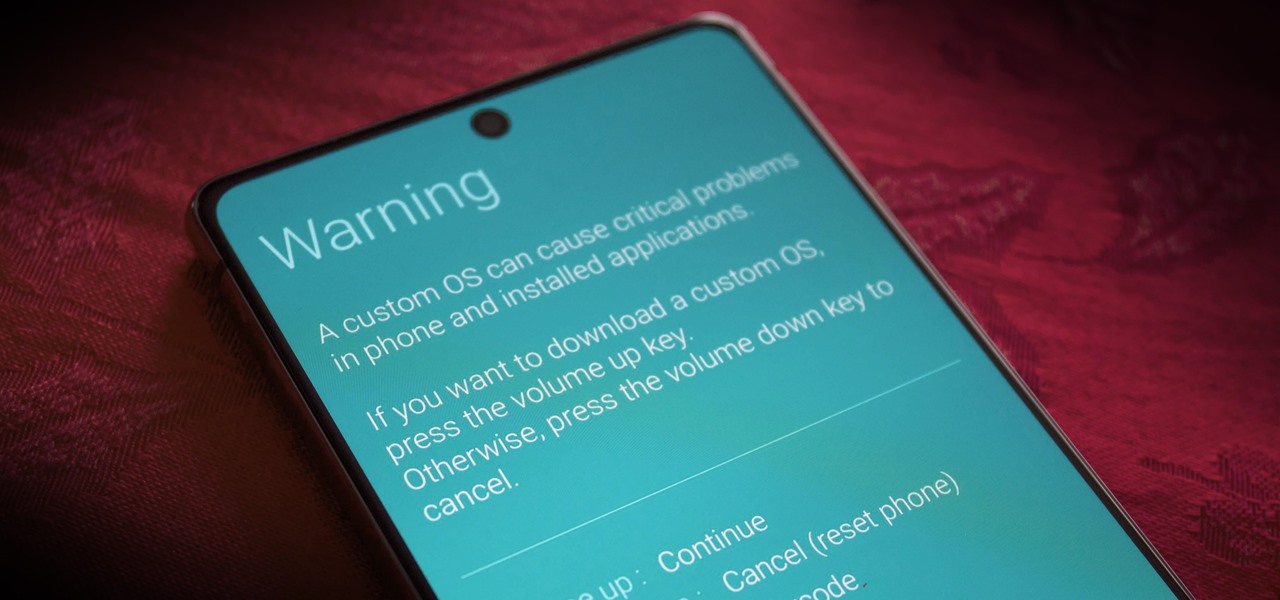
If you ever consider modding your Galaxy Note 20 or Note 20 Ultra, you'll need to know about recovery mode and download mode. Even if that isn't your thing, knowing how to how to boot into these modes can help save your phone from a soft brick.

New wallpapers for new smartphones are basically a tradition at this point. That tradition doesn't change with the Galaxy Note 20 and Note 20 Ultra — Samsung is introducing five fresh wallpapers for the new devices. Of course, Samsung would like these wallpapers to remain Note 20-exclusive, but that's not how we roll. Here's how you can get them on your iPhone or Android right now.

Your phablet's large screen is perfect for viewing movies and music videos wherever you are, but as gorgeous as the Note 3's screen is, holding it gets old and you can't always find something to prop it up at a decent movie-watching angle.

Rolling out right now are the latest KitKat updates to both the Exynos (SM-N900) and Snapdragon (SM-N9005) variants of the Galaxy Note 3. These over-the-air (OTA) updates will be staged out, beginning with networks in India, South Korea, and Switzerland. As reported by @lalithbhaskar, and confirmed by Sammobile, the latest update brings Android 4.4.2 to Samsung's current flagship device. If you reside in one of the mentioned regions, you can force a manual check by going to Settings -> About ...

One of the features on the Samsung Galaxy Note 2 that has created quite a bit of buzz is Multi Window, which adds split-screen functionality and allows you to simultaneously task through two applications. This feature can be toggled through a menu that appears on one side of the screen and only works with a few selected applications (unless you mod your Note 2). Thanks to a new hack from XDA Developers, you can now turn the Multi Window task menu transparent, so you can still see what's under...

After leaks and rollouts from rival carriers, AT&T has finally released their official Android 4.4.2 KitKat update for the Galaxy Note 3. If you haven't received your update notification, force a manual check by going to Settings -> More -> About Device -> Software Update -> Check for Updates. Make sure you're connected to Wifi and have at least 50% battery remaining. This update includes:

Starting today, and over-the-air (OTA) update is hitting the Sprint variant of the Samsung Galaxy Note 3, carrying the latest Android version (4.4.2 KitKat) as well as some other upgrades to Samsung's proprietary apps, like new launcher settings and a lock screen camera shortcut.

Besides having an awesome name, widgets are nice little additions that help make your phone more functional and customized. There are plenty of Android widgets available in the Google Play store and from other third-party sites and developers, but XDA forums member Roymam decided to make his own.

I can't begin to tell you of the many times my friends and I get into arguments that eventually lose any semblance of structure, becoming shouting matches where we just lob the stupidest, meanest insults we can fathom.

Installing applications that are not on Google Play requires you to enable a certain permission in the settings so that the whole process goes down smoothly. If you're downloading one of these third-party applications (in the form of an APK), you'll need to enable Unknown sources.

It's that time again. Snow days, Thanksgiving dinner, holiday presents ... and great Black Friday deals. Starting the Friday after Thanksgiving (or sometimes a few days before), millions of items will go on sale, including your next Android phone.

Who doesn't love a refresh? Samsung's upcoming One UI makes it easier to use your device with one hand and adds a fresh coat of paint to the formally "Samsung Experience" skin. While you're probably looking forward to installing One UI on your phone, not all Galaxies are equal — your device could be one of the first to receive the update, or it could never see One UI at all.

If you like free stuff and own a Samsung Galaxy device, then you're entitled to two free popular movies in the Google Play Store—but you better hurry fast, because there's only a certain number of free downloads available.

New owner of a Samsung Galaxy Tab? Thinking of picking one up? In this Galaxy tablet owner's guide, you'll learn how to use split-screen applications. For all of the details, including step-by-step instructions, watch this Samsung Galaxy Tab Google Android smart tablet owner's guide.

In the Android community, Samsung's slow updates have long been the accepted norm. With the Note 8's recent Android Oreo update, Samsung completed annual version updates to their 2017 flagship lineup. Now is a great time to look back on how Samsung has fared with updates over the past few years. Hint: It's not pretty.

It's that time of year again. No, not Thanksgiving. Black Friday. There are a lot deals available this holiday weekend, many of which include flagship Android devices. Whether you are thinking of buying a phone for yourself or looking for a gift for someone else, you can find a little savings to shop smart during the holidays.

The leaks and rumors surrounding the highly anticipated Galaxy Note 8 just keep coming. But none have suggested that the new Samsung phone might be powered by a different chipset than the Snapdragon 835, until now.

Since the release of the Samsung Galaxy Note 2, many of its features have been replicated by Android developers for other devices. The most popular feature, aside from Smart Rotation, on the Note 2 has been the multitasking multi-screen/multi-window feature, which allows you to run several apps at the same time.

Looking for instructions on how to do USB tethering with a Samsung Vibrant smartphone? You're in luck. This free video tutorial will see that you need everything you need to know. (Note, however, that this hack will require you to download the free Samsung Kies application.) For more information, including detailed, step-by-step instructions, and to get started using USB tethering on your own Galaxy S phone without rooting it, watch this guide.

Samsung just announced that the Galaxy S8 is getting a fresh coat of paint, launching a burgundy red color of the flagship in their home market of Korea. There is currently little information about whether this color will come to the US for the S8, but this could be a preview of things to come. The Galaxy S9 is set to arrive in January and may also come in a beautiful red variant.

Phones are getting bigger and taller, so it's increasingly harder to reach the notification tray. But Samsung is here to the rescue, as they've introduced into One UI for Galaxy devices a gesture that makes it easy to access the notification drawer on your home screen.

Great news if you're looking to upgrade to either the S10e, S10, or S10+. Samsung has a trade-in program that's offering potentially massive discounts of up to $550 if you preorder one of their flagships right now — but only for certain phones.

Samsung's Android Pie update — known as One UI — is bringing major changes to the Galaxy S8, Galaxy S9, and Galaxy Note 9. The main interface has received a visual overhaul, and this is no more evident than it is with notifications.

It took a few months, but several major phones are finally receiving updates to Android Oreo. At this point, we've spent significant time talking about Oreo on the Galaxy S8, Galaxy Note 8, and Essential Phone. While an update to the latest OS is always great, there is one big Android 8.0 feature that isn't coming to every phone.

If you have just bought a Samsung Galaxy S phone and noticed that it drops in signal reception just like the iPhone 4, watch this video to find out the best way to hold your Samsung Galaxy S cellphone.

Confirming earlier leaks, today Samsung USA released an official a list of Galaxy devices that will receive an update to the latest version of Android, KitKat (Android 4.4).

The holidays are here, which means a slew of new smartphones are set to be gifted to loved ones in the spirit of giving. Of course, a great case to compliment and protect that precious flagship is a must, regardless of whether it's a OnePlus 6T, iPhone XS, or Galaxy Note 9. And while quality cases usually come with a hefty price tag, there are plenty of Black Friday deals to keep you from going broke.

We recently set out to find the best phones for people whose primary usage revolves around social media apps like Facebook and Instagram. Samsung, Apple, and Google were the three brands that made our top five, and while the latter only had one finalist, the two bigger OEMs had a pair of phones each. What struck us, however, was that Samsung's phones edged out Apple's not once, but twice.

At this point, we've seen Samsung's vision for Android Oreo on both the Galaxy S8 and Galaxy Note 8. Just last month, Samsung opened its Oreo Beta Program for the S8 to the public. A few days ago, we obtained and detailed a leaked beta build of Oreo for the Note 8. While both of these updates have some compelling new features, there are always tweaks we hoped to see that didn't make the cut.

Android lovers out there might be sad to hear that a high-end version of the Samsung Galaxy S8+ with 6 GB of RAM and 128 GB of internal storage won't be released in the US, but rather, in China.

Samsung's Galaxy series of devices have one common design theme that ties them all together—the physical home button at the bottom of the phone. This button can wake the phone, take you to your home screen, and even scan your fingerprint to securely unlock your device.

Android has plenty of features that provide multitasking support, which are especially useful on smartphones with larger screens. One such feature that I loved on the Samsung Galaxy Note 2 was the popup browser, which brought up a floating window whenever I opened a link inside of third-party apps like Facebook and Twitter.

Samsung will be launching the next edition of its Galaxy Note series in less than a month, and we're starting to get some solid information about the upcoming phablet. As previously rumored, Samsung is skipping a number on this year's model, so the new model will be called the Galaxy Note7.

As awesome as the 2017 Galaxy lineup may be, few can forget the monstrous disaster that was the Note 7's exploding battery. Needless to say, the last thing Samsung wanted was another news story about a problem with the Note 8's battery. Unfortunately, that's exactly where we find ourselves today.

It looks like a lot of Samsung's Galaxy series of smartphones and tablets will be upgraded to Android Marshmallow 6.0 by the start of this summer.

Even though Samsung has features like the always-on display, you still might miss some notifications now that the alert LED is gone. But baked in One UI is the ability to turn the rear camera flash into a notification LED. Any incoming alerts or calls will cause the camera LED to blink, so you won't miss a thing.