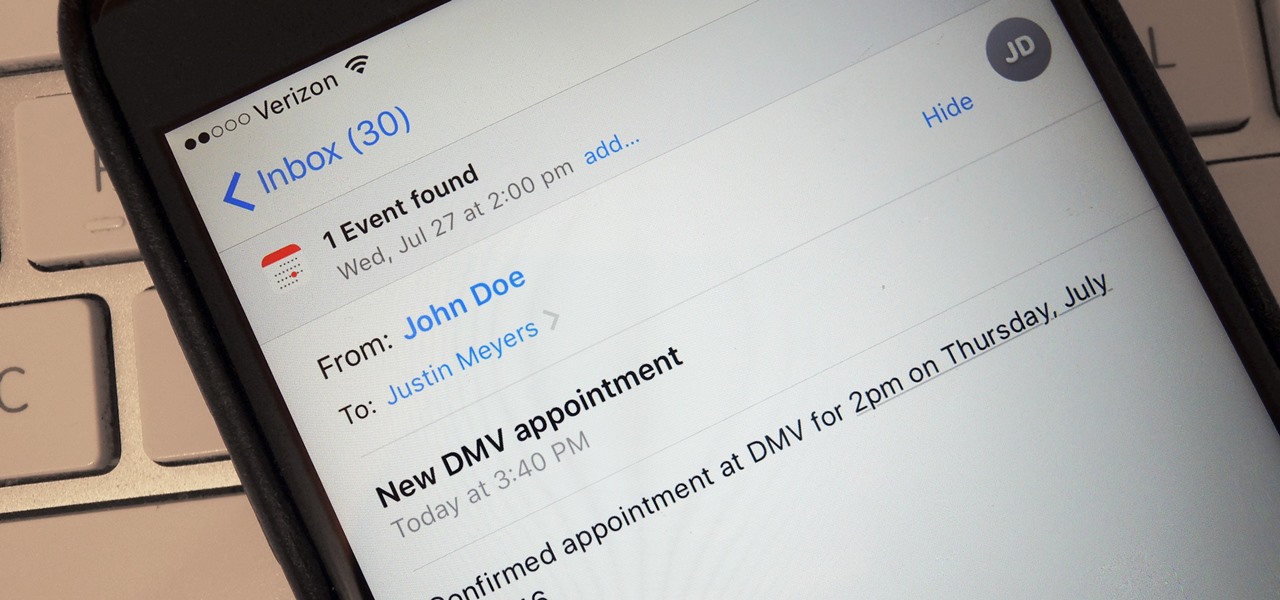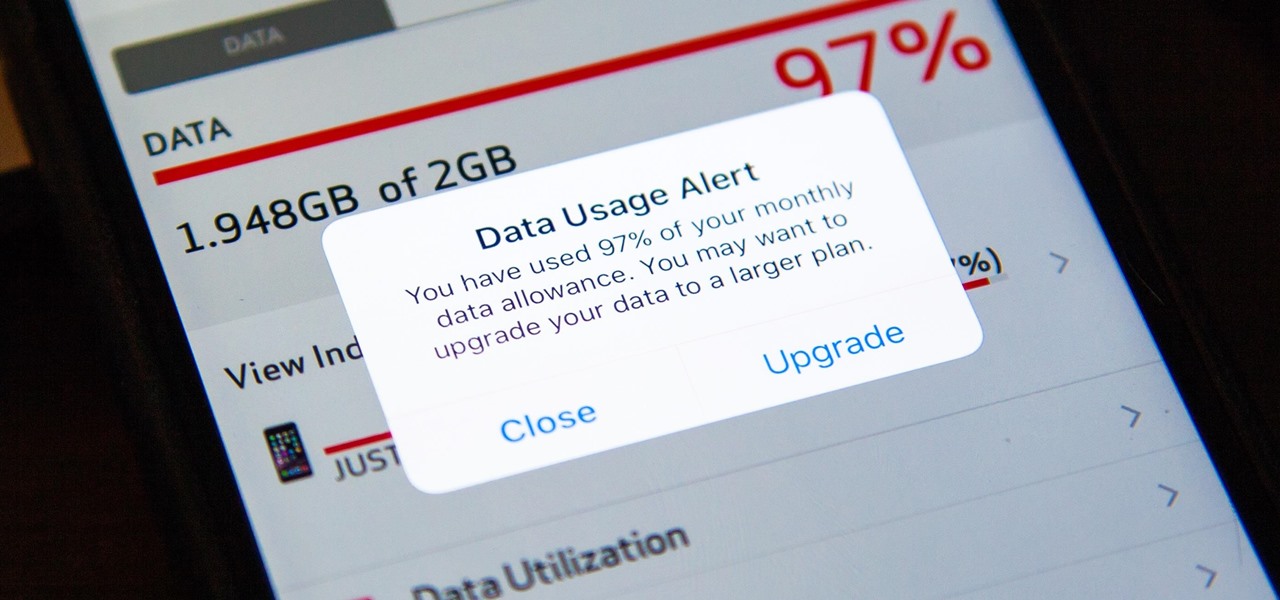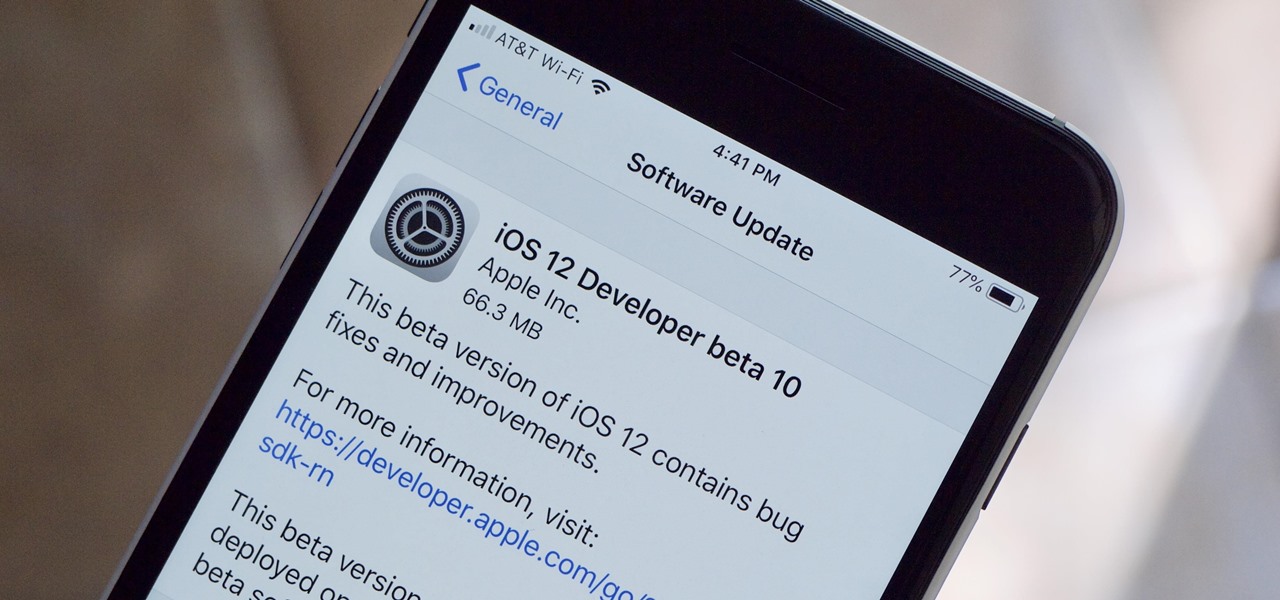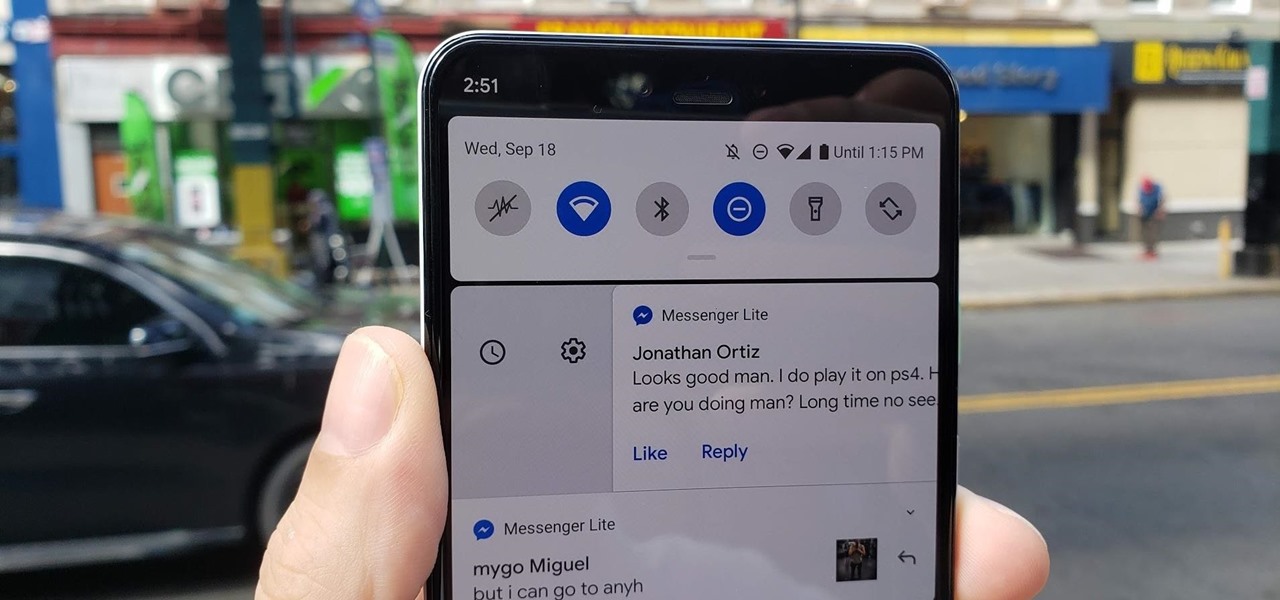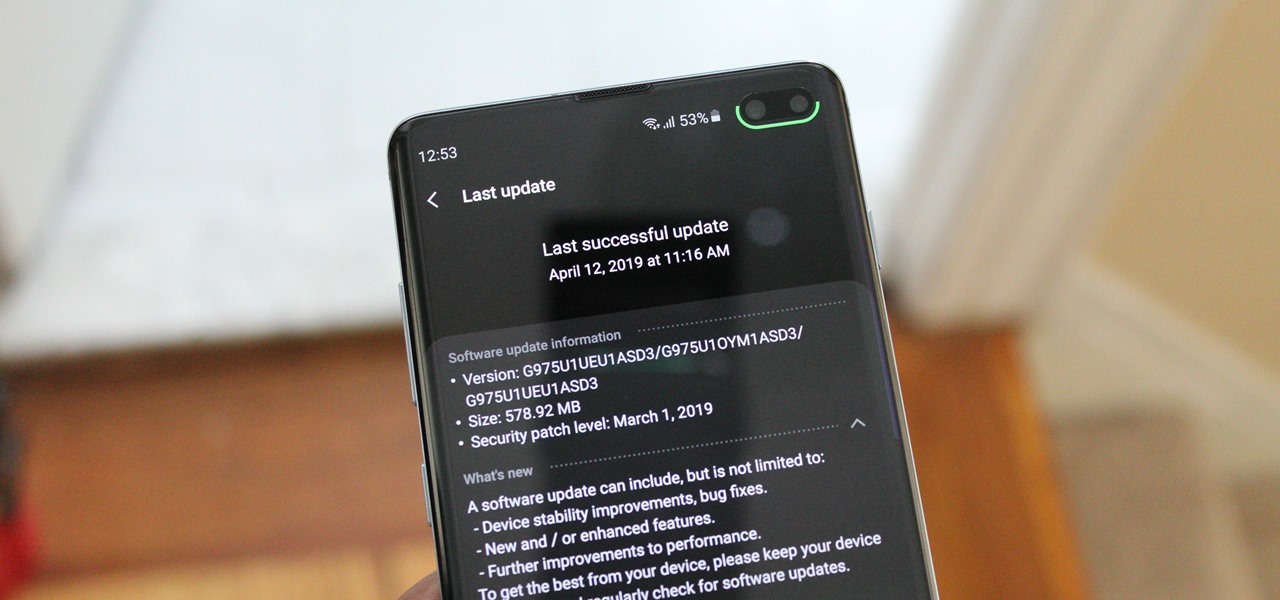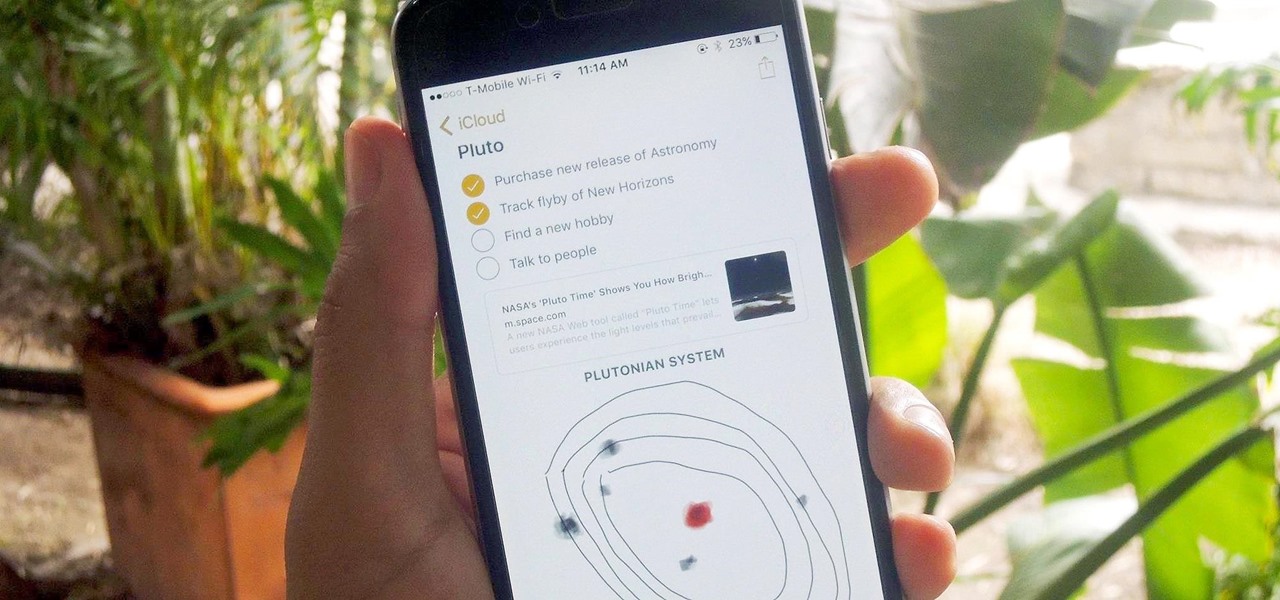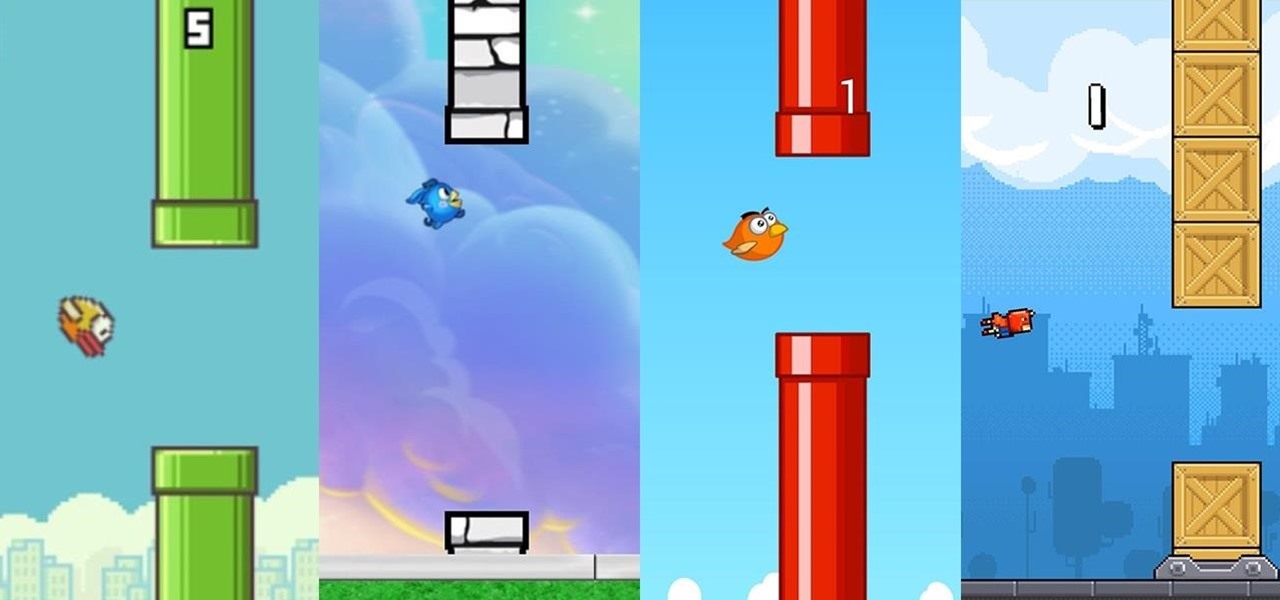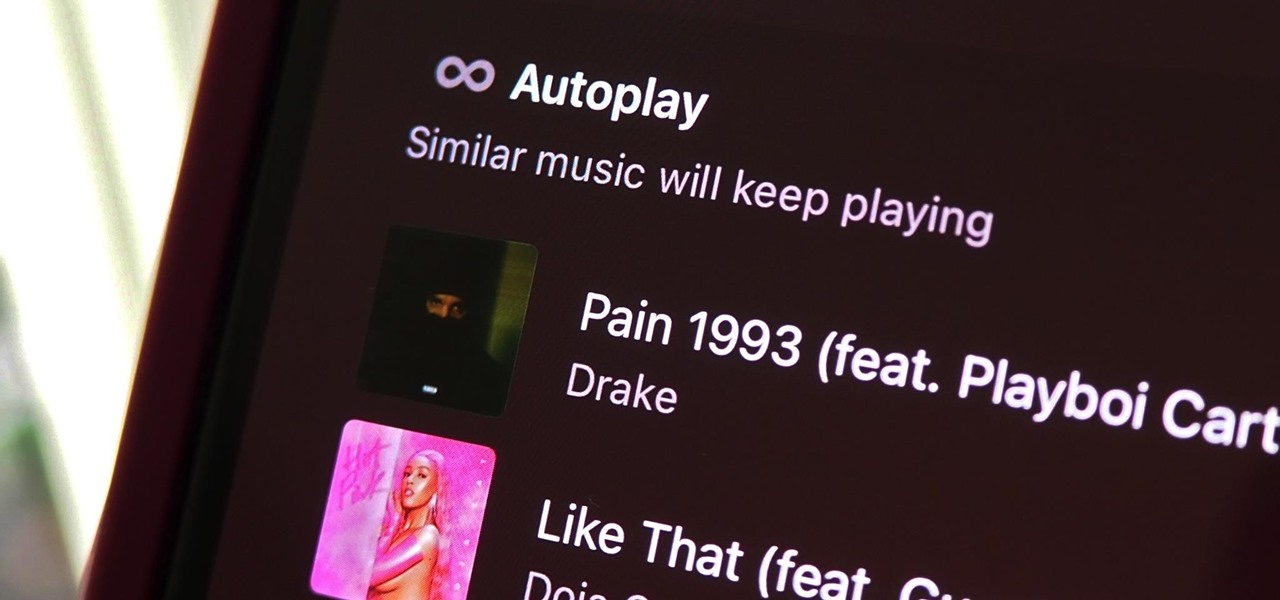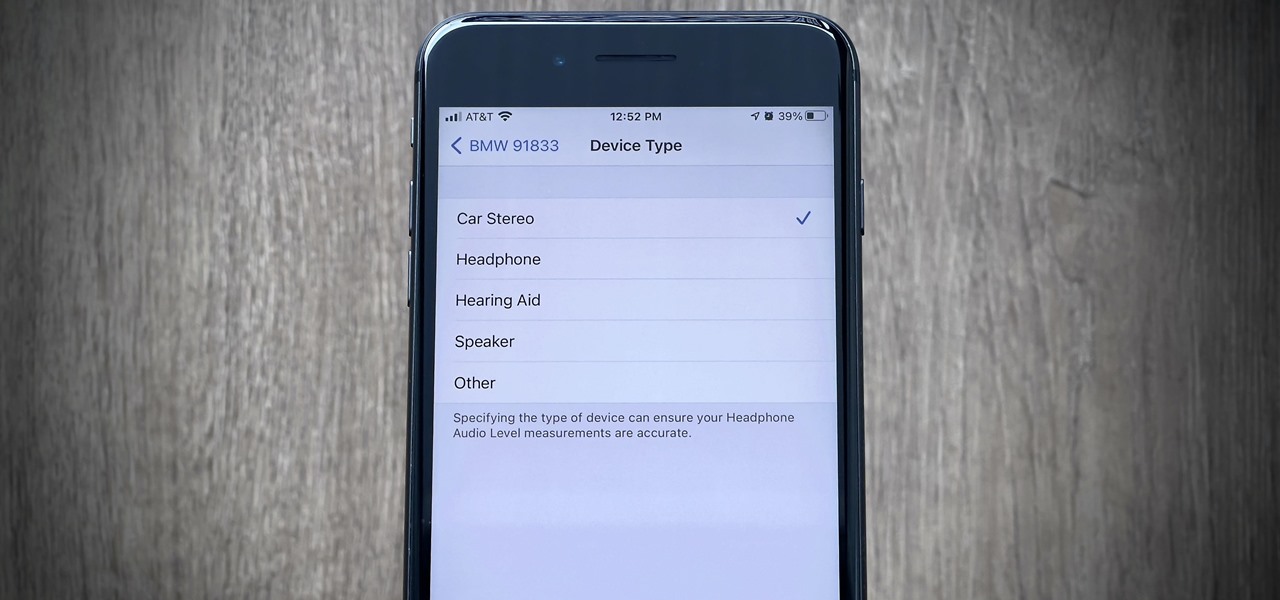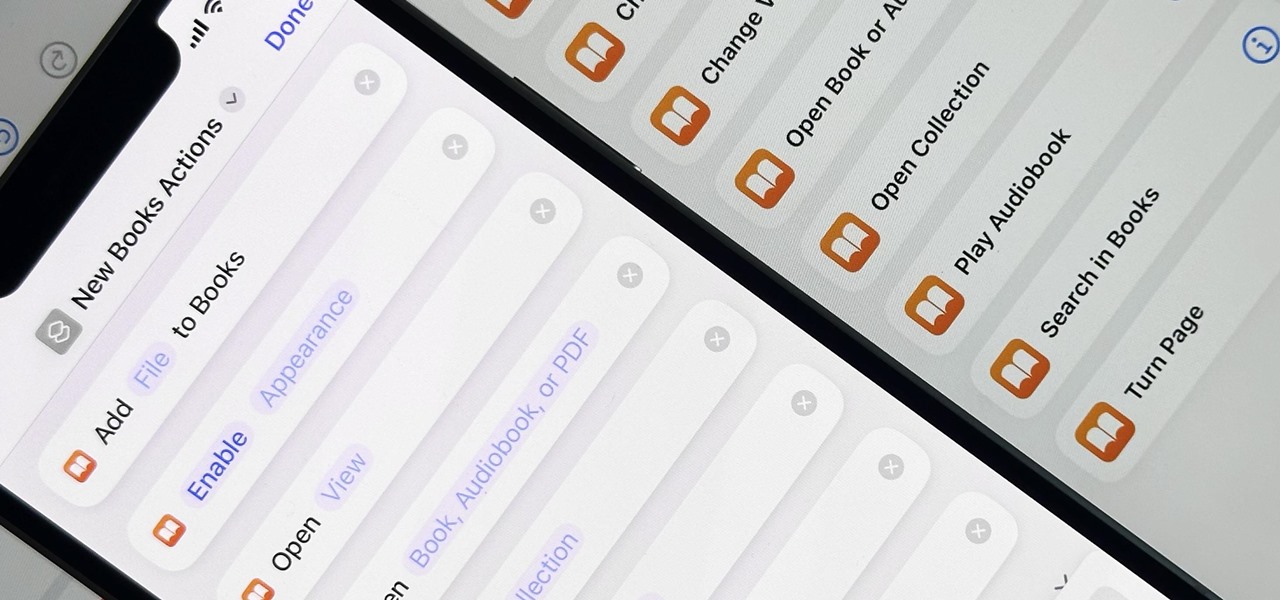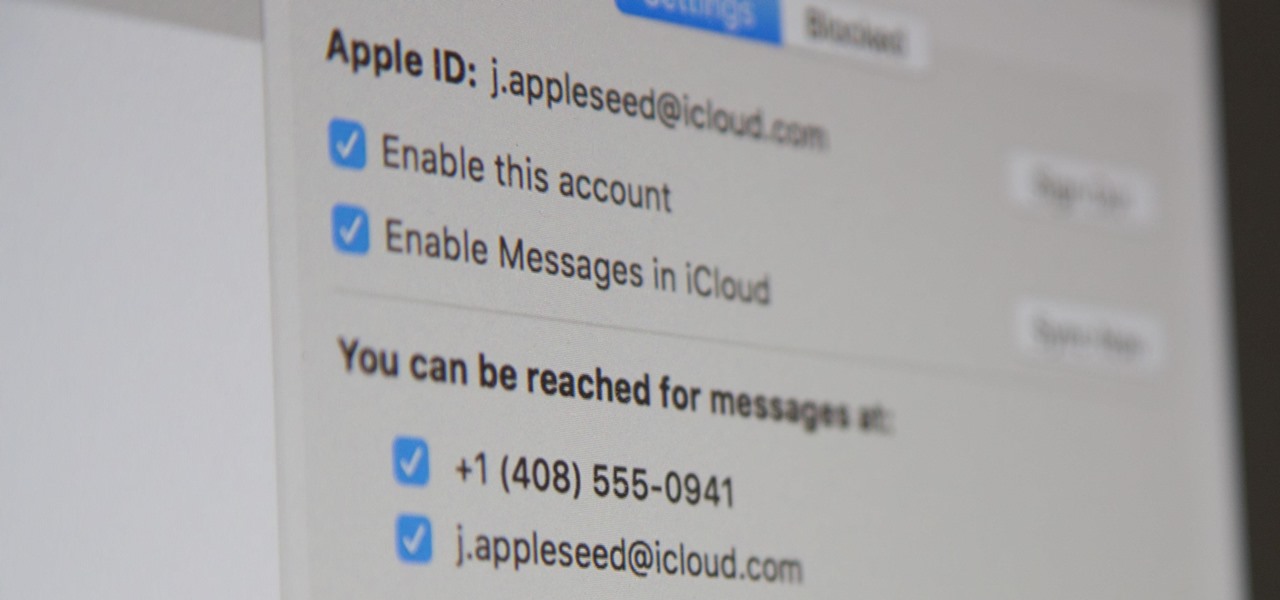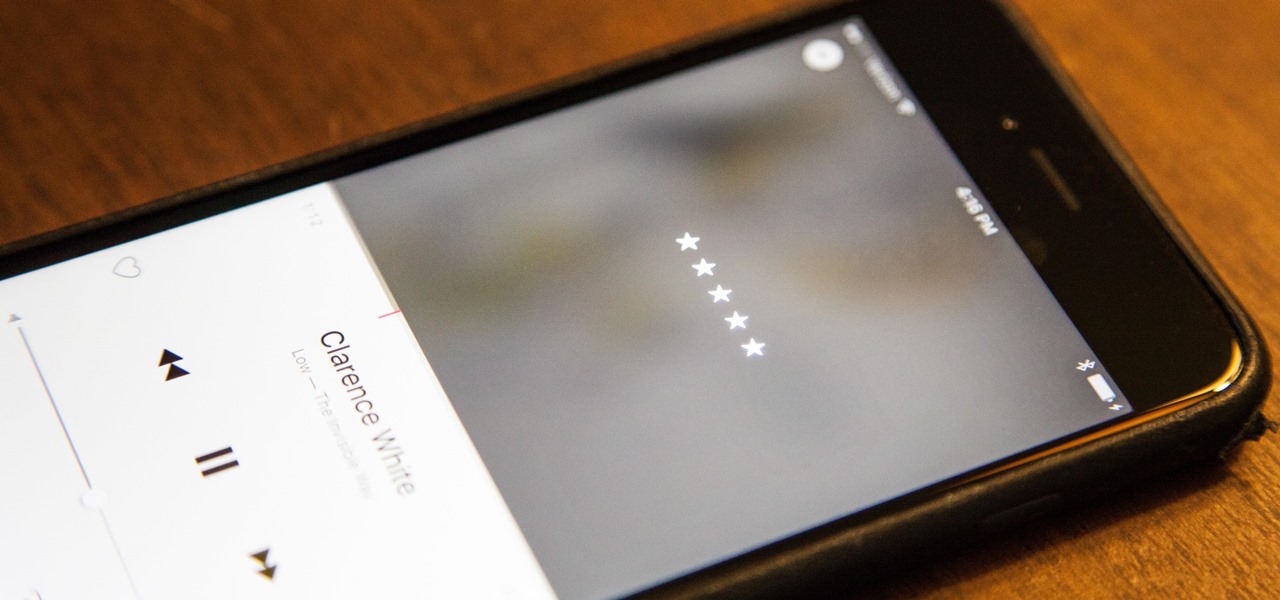If you're watching videos over Wi-Fi on your iPad, iPhone, or iPod touch, iOS 10 lets you adjust the quality for when you want to save data or need help watching a movie or TV show on a poor connection.

One of the coolest features we've come across so far in iOS 10 is a parking spot reminder. Go for a quick drive (making sure to take your iPhone with you), and when you arrive at your destination, you'll get a notification that tells you where you parked.

If you've just finally updated to iOS 10, you'll notice that lots of things have changed, and while the vast majority of new features are useful and fun, some can be a bit annoying. One bothersome bit of functionality is how Spotlight Search keeps a running history of everything you've searched for recently, which can lead to some embarrassing situations, depending on what you've been searching for.

Siri will soon be more helpful than ever before. Apple showed off the latest features that its computerized personal assistant will have in iOS 10 at WWDC '16, including context-based predictive suggestions that help to speed up the user experience. Siri will now work with the QuickType keyboard to offer smart suggestions about what to type next.
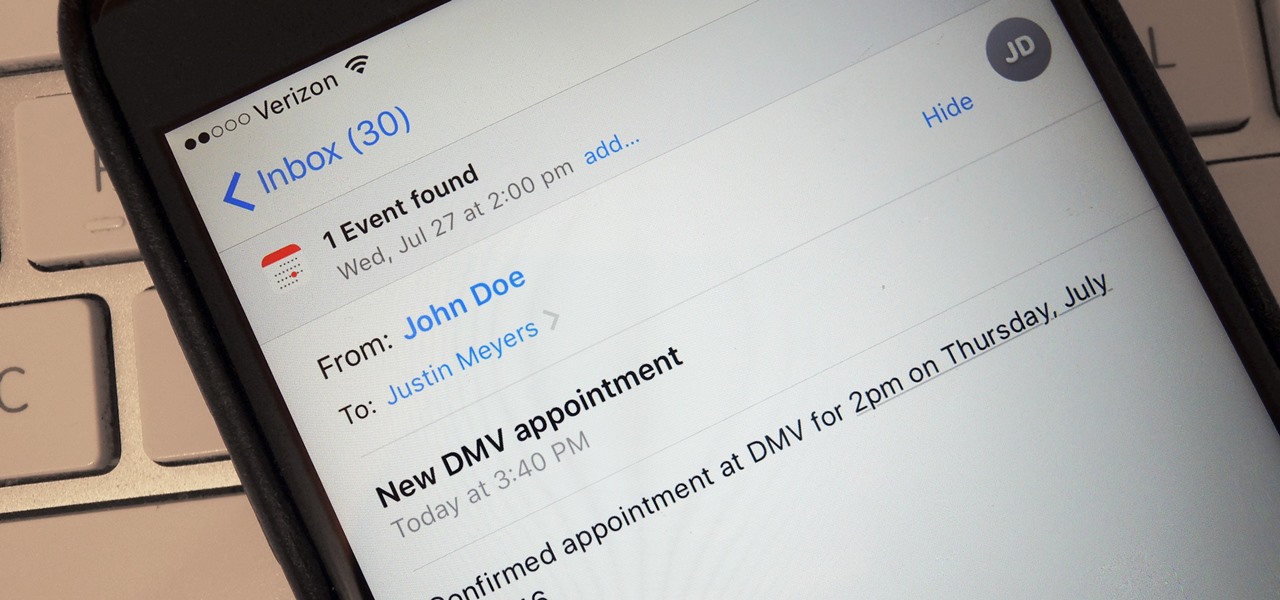
iOS 10's Calendar app comes with a new Found Events feature, which scans Mail and Messages on your iPad, iPhone, or iPod touch for events and lets you add them to your calendar. This one is easy to set up, because it's automatically enabled and on all the time, so you don't have to do anything.
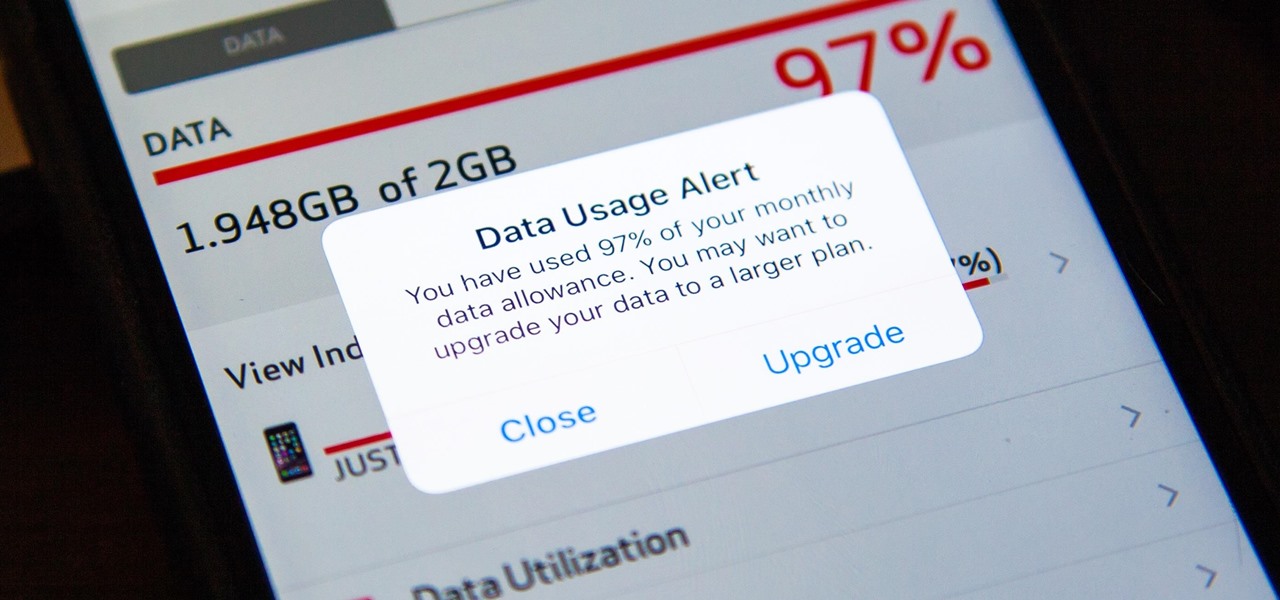
I was one of the first to install the iOS 10 developer beta, and I remember thinking that everything was working insanely well compared to the first iOS 9 developer beta—but then I got a warning that I used 90% of my data 11 days into my following cycle—one day before I updated to beta 2.

Apple released the tenth iOS 12 developer beta unexpectedly Thursday afternoon, Aug. 23. The update comes only three days after the release of iOS 12 developer beta 9, a surprising move for Apple, even with the irregular releases the company has made in recent weeks.

If you've been getting that "Please update from the iOS 12 beta" alert continuously in iOS 12 public beta 9, Apple just issued a fix for it Friday, Aug. 31, with iOS 12 public beta 10 — just in time for Labor Day weekend. This marks the second update this week as dev beta 11 and public beta 9 were released on Monday. It's also just one day after Apple announced its Sept. 12 event.

If you're not planning to upgrade to a new iPhone 13, the new version of the iPhone operating system will breathe some new life into your iOS device.

Apple just released iOS 14.1 for iPhone today, Tuesday, Oct. 20. This update first hit iPhones one week ago, but not for long — Apple pulled the release almost immediately, later seeding it to iOS developers only as a GM (golden master) release.

Apple just released iOS 14.2 for iPhone, which introduces multiple fun new features and changes. There are 117 new emoji, such as a seal, ninja, bubble tea, and smiling face with tear. Eight new wallpapers can also be found, each containing a light and dark mode variant. HomePod's new Intercom feature appears too. And those are just a few of the things to look out for.

The navigation and status bars aren't very noticeable on the S10's home screen since they're transparent. The status bar will even change colors to match many apps. Unfortunately, the same can't be said for the navigation bar.

Developers options is one of the first things tinkerers unlock on a new phone. However, even the less tech-savvy users will find some benefits to revealing this hidden menu, as it enables features such as GPS spoofing and faster animations.

Android is moving away from navigation buttons. Even with the transparent navigation bar on the Galaxy Note 10+, it still takes up space on the screen that could otherwise be used to show content. What's great about the Galaxy Note 10+ is that you can remove it, without installing one app.

I've been using the Galaxy Note 10+ as my daily driver for a while now. I love it, but as with any phone, it loses its pizzazz after a while. But since it's an Android phone, there's always a way to add fresh features and functionality to the UI.

I'm a notification minimalist. When I get alerts, I want to deal with them ASAP. If the time is not right and I want to reference the notification later, snoozing was always the best course of action. But in Android 10, Google tucked away snoozing, so here's how to get it back.

You may note be able to root your Snapdragon-powered Note 10, but thanks to the hidden Developer Options, you can still tweak low-level settings like custom codecs for better audio quality on Bluetooth headphones and faster animations to enhance your experience. Best of all, you don't need to be an expert at modding to take advantage of this menu.

Filmic Pro harnesses the full native power of your iPhone or Android phone — and then some. If your smartphone shoots in 4K resolution, Filmic Pro will let you choose that resolution. However, it's not all about the pixels — bit rate is an essential factor in determining the overall quality of your 720p, 1080p, or 4K video, something Filmic Pro gives you full control over.

The Galaxy S10 is one of the best phones in years from world's largest smartphone OEM. With its astonishing display, new UI, and top-tier cameras, there isn't much to complain about. The one major gripe we've had is the in-display fingerprint scanner and just how slow it is. Thanks to a recent update, it just got a whole lot faster.

This tutorial is for Ubuntu 10.04 users who want to tether their iPhone 4 (software version 4.2.1). No jailbreak needed! You have two options - you can tether through USB, or tether through Bluetooth.

Apple's own Photos app received some pretty amazing updates in iOS 11, but does iOS 12 have what it takes to one-up last year's Photos improvements? We think so.

Sometimes incorrectly referred to as "iMessage," the Messages app is where iPhone owners go to chat with iOS users across the world. Apple has made some significant improvements to the messaging app with its iOS 12 update for iPhone. If you're interested to see how your Messages experience has changed since installing the new firmware, check out the features below.

Apple's been hard at work adding new features and finishing touches to iOS 11, and there's evidence of it everywhere. But there's one place where these changes are more noticeable than perhaps anywhere else — Safari.

Yes, there's already a way to jailbreak iOS 9 on your iPad, iPhone, or iPod touch, but given the fact that it's only been out for about a week means that not all developers have had a chance to make their tweaks fully compatible yet. That doesn't mean they won't work, but that they might not be as smooth as they should be.

Notes on iOS has never been a particularly great app due to a lack of overall features compared to other note-taking apps like Evernote or Microsoft OneNote.

Apple's iOS 12 has finally landed. The big update appeared for everyone on Monday, Sept. 17, and hiding within are some pretty amazing augmented reality upgrades for iPhones, iPads, and iPod touches. We've been playing with them ever since the iOS 12 beta launched in June, and here are the things we learned that you'll want to know about.

I've been an Android user almost as long as the operating system has existed, so when I received my first iPhone in April, I felt like I was in a foreign land. Sure, it runs most of the apps I'm used to, and the phone itself feels about the same in my hand as any similarly-sized device, but everything else is just different.

Apple has seemingly always made it a priority to show how much it cares about user security and privacy — enough that it has a page dedicated to it, proclaiming that "privacy is a fundamental human right." It's true that there are few issues more important than user privacy when it comes to technology, and Apple only makes things better in iOS 13.

In a much-hated move, Flappy Bird developer Dong Nguyen removed his incredibly popular, yet extremely frustrating app from both Google Play and the iOS App Store. The jury is still out on the exact reason behind the move, though we can rule out pressure from Nintendo, but one thing is for sure—Flappy Bird has fallen for good.

Not everything about iOS 14 is great or even good. Some of its new features and settings are disappointing, inconvenient, bothersome, missing, or just don't belong. While you may think that you're forced to adapt, there might be a way to fix some of the biggest annoyances you're having on Apple's latest mobile operating system.

Outside of iPhone releases, software updates are arguably the most exciting aspects of iOS life. It's like Christmas morning when your iPhone installs an update, as you dive through your device to find all the new features and changes Apple thought to include. With iOS 14.4, there are at least 10 such new additions just waiting for you to explore.

Apple's iOS 15 update has some great camera features that can benefit professional photographers and casual users alike. And while many are exclusive to newer iPhone models, there are still some Camera app upgrades and additions that apply to all iPhones running iOS 15.

There's definitely a lot of new things to get used to in iOS 6, with over 200 added features, but which ones stand out about the rest? Well, it all depends on what device you're using. Some features will only work on newer models, but most of the hidden features are accessible to all.

When iOS 16.0 was still in early beta testing, Apple teased us with a slew of new Books actions in the Shortcuts app, but none of them materialized in iOS 16.0 or 16.1. That changes with Apple's latest software update for iPhone.

If you're an iOS developer, welcome back to beta testing. Apple just released the first iOS 12.4 developer beta today, Wednesday, May 15, just two days after the public release of iOS 12.3. While Apple has not shared any release notes, we know this latest version of iOS will support Apple Card, Apple's upcoming credit card.

Overall, iOS is more impressive than ever with its stability enhancements, security tools, suite of apps and services, and intuitive user interface. With each passing update, things just get better and better for iPhone users. But don't think for a second that this is all because of Apple's genius — many of these features were at least partly inspired by tweaks made by the jailbreak community.

Now that iOS 11 is official, everyone can enjoy all of the great new features available, but there are certainly a few bad seeds in there that you'll probably find annoying. Luckily, a lot of these disagreeable quirks can be changed for the better.

Apple pushed out iOS 11.4 on May 29 to iPads and iPhones, which included the long-awaited Messages in iCloud feature. The company did not release macOS High Sierra 10.13.5 at the same time, limiting the usefulness of being able to sync messages in the cloud since 10.13.4 is not compatible with Messages in iCloud. But three days later, Apple finally released macOS 10.13.5.

Back in iOS 8.4, Apple introduce a new "heart" icon in their Music app, which works in direct correlation with their Apple Music service that was released at the same time. By hearting a song, you're telling Apple that you love that song, and they can make better suggestions for you (in the "For You'" tab) based on it.

Apple Card, Apple's foray into credit cards, is to be released this summer. There's no exact date set yet for when you can apply for one or when iOS will support it, but it's getting close. Apple just released iOS 12.4 developer and public beta 7, meaning we're almost there since iOS 12.4 is mainly intended to add Apple Card support for iPhone.