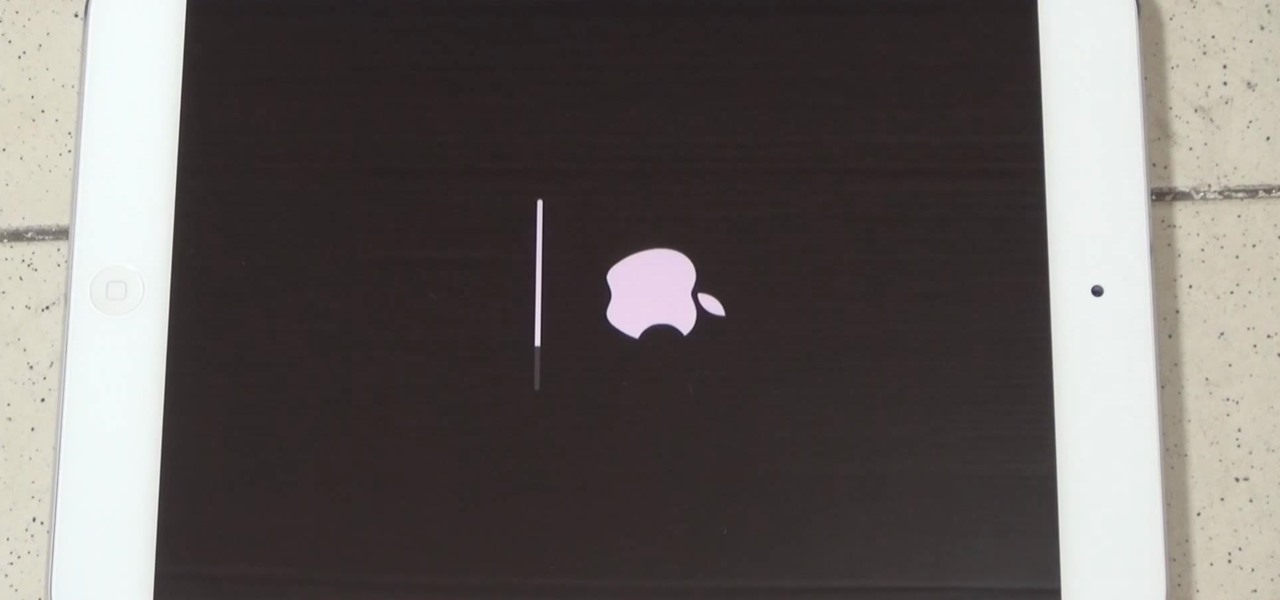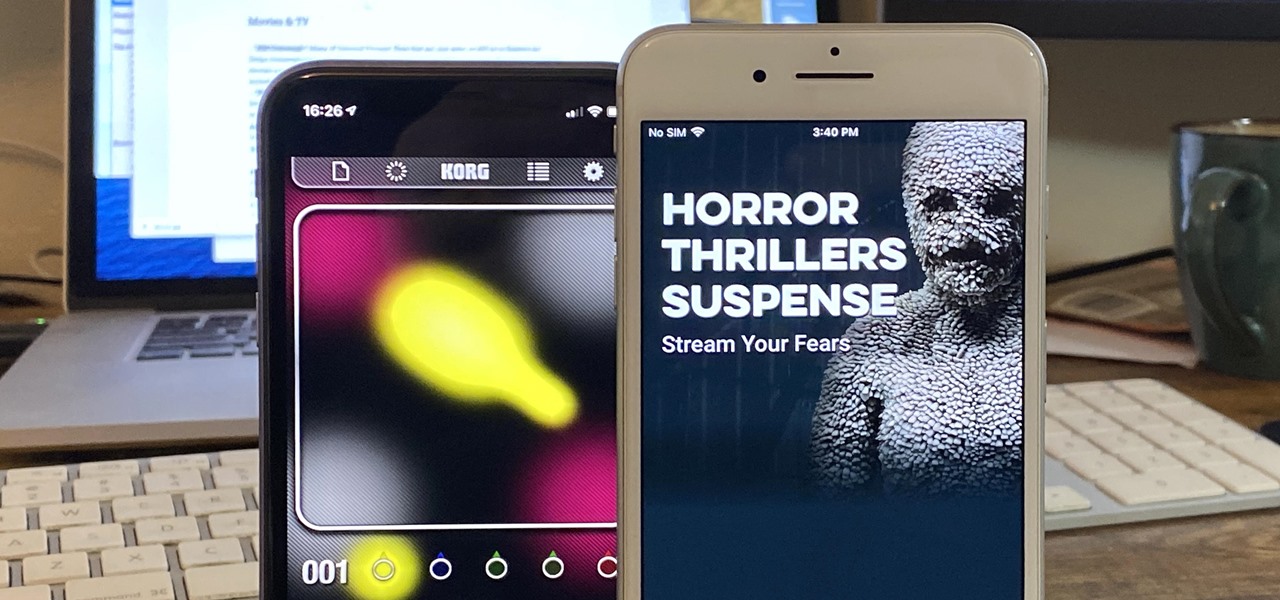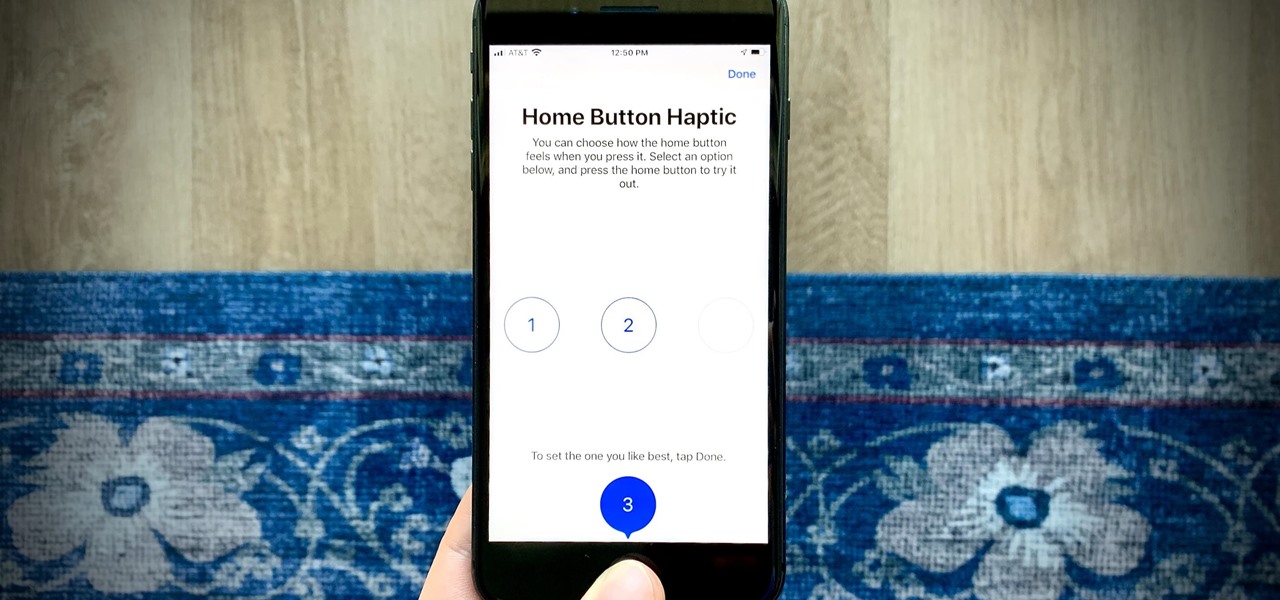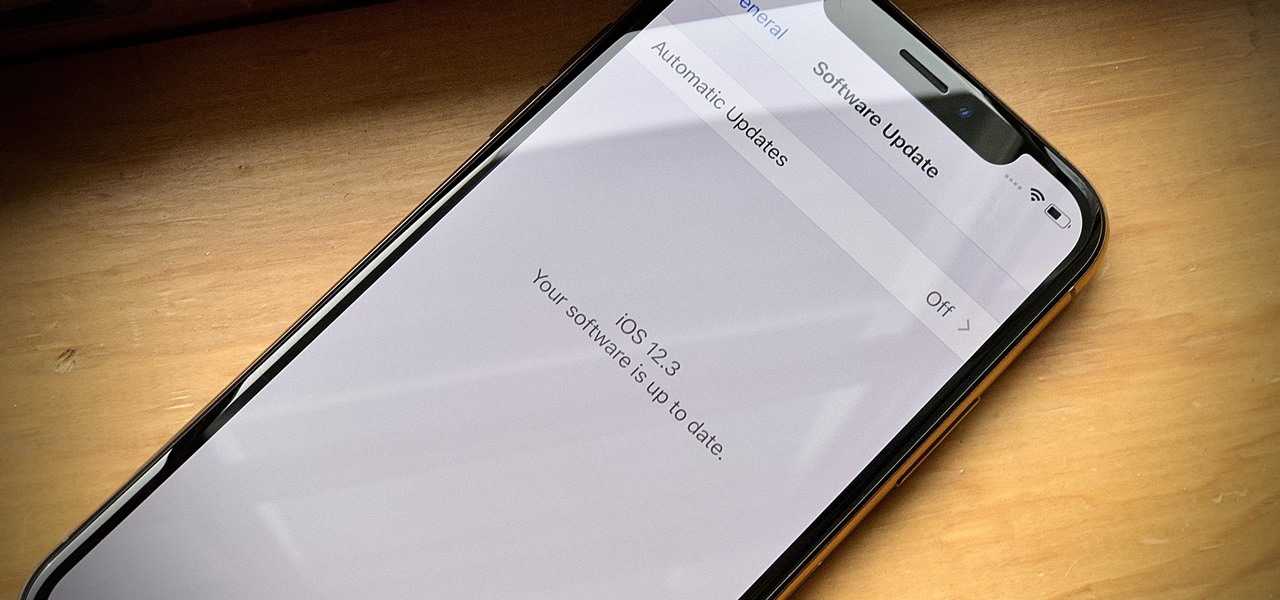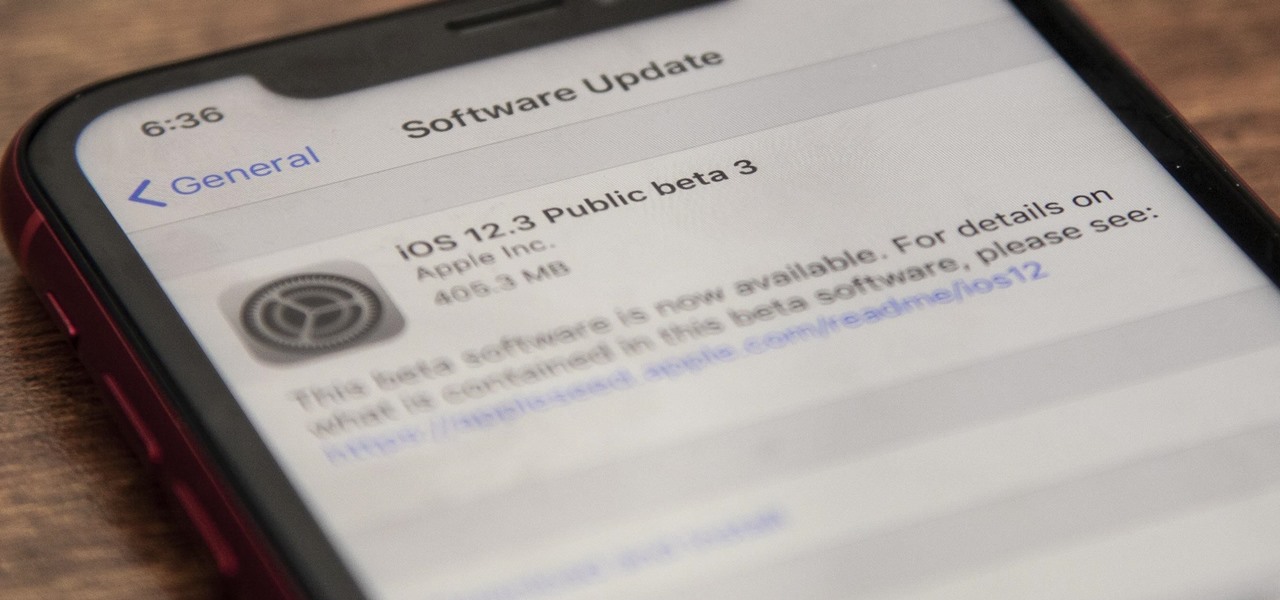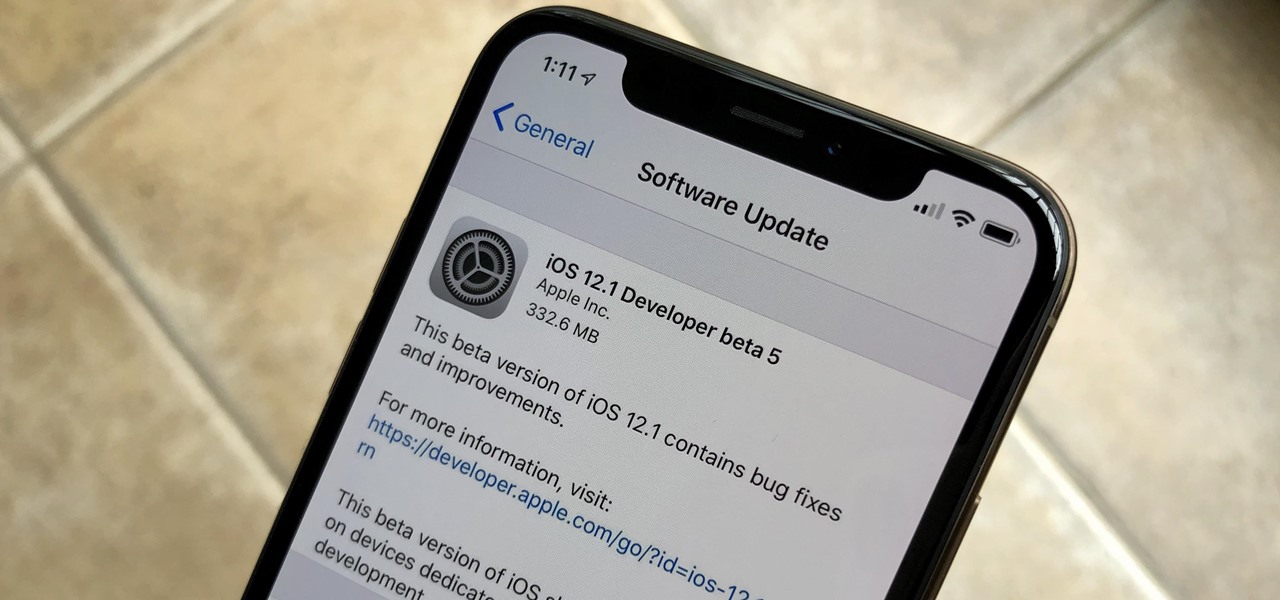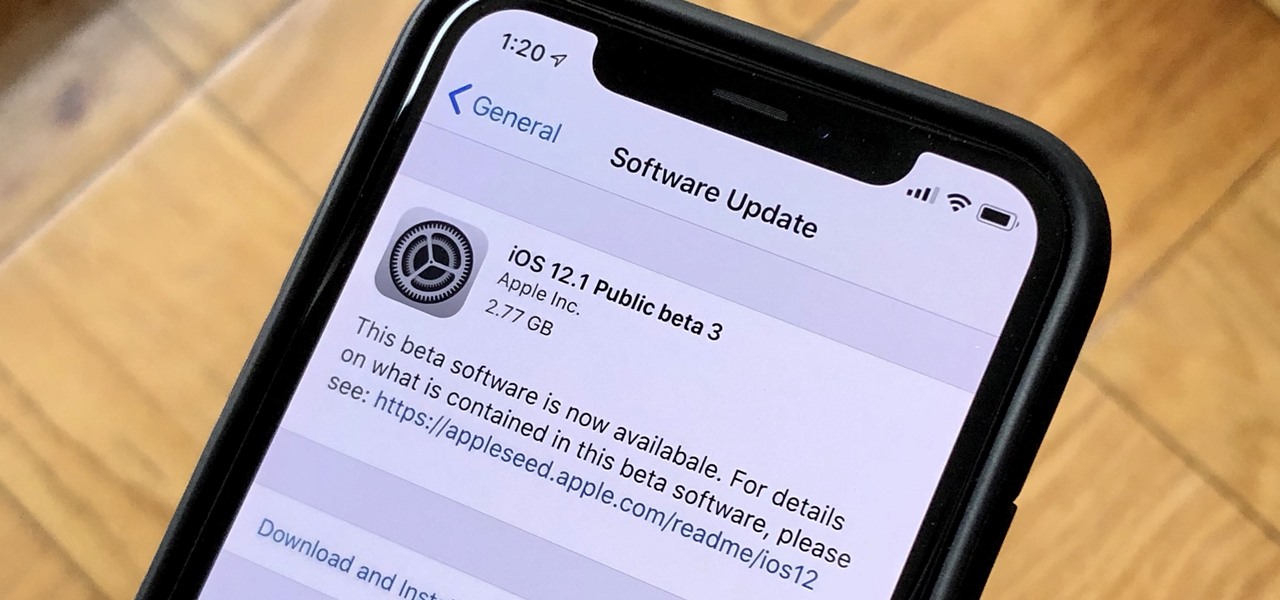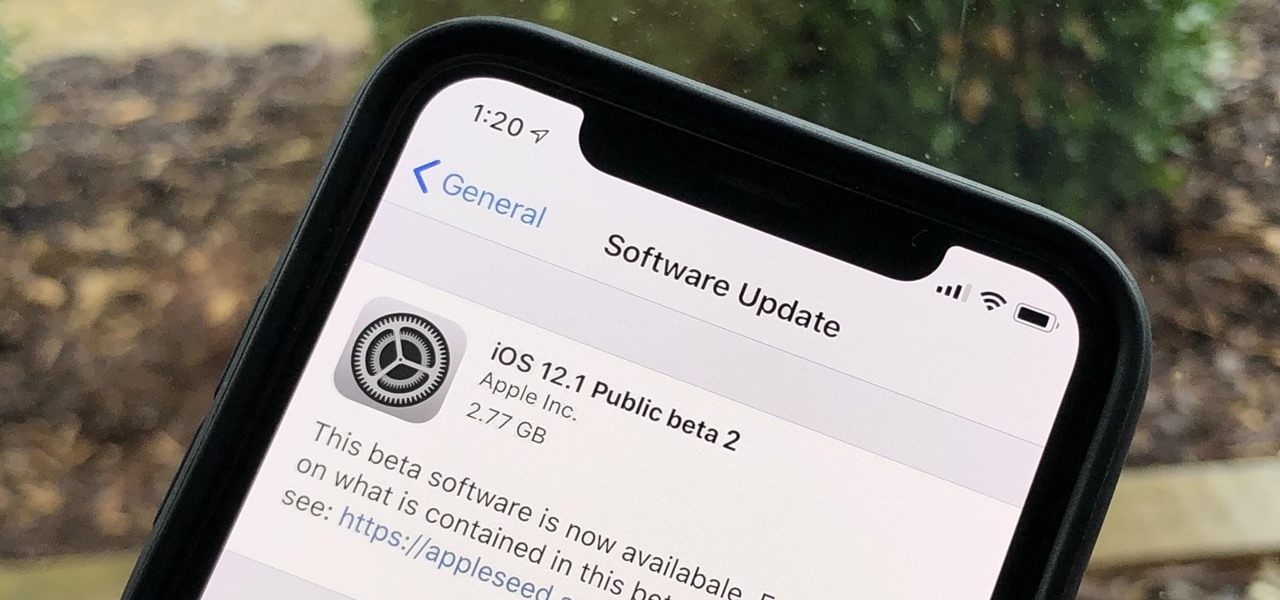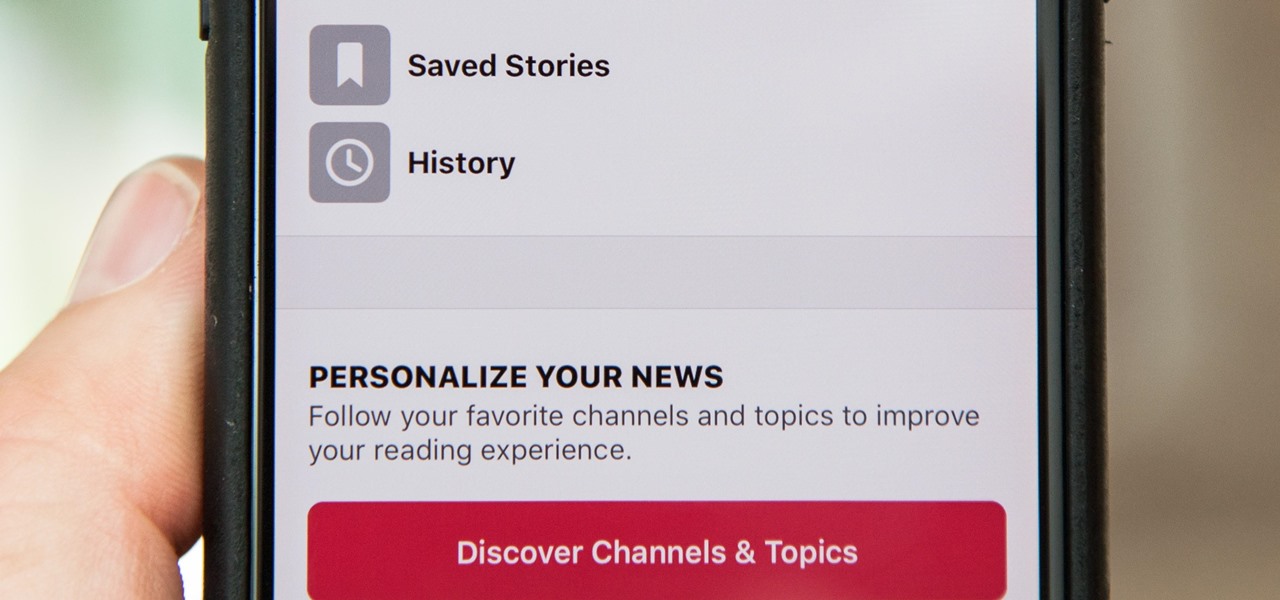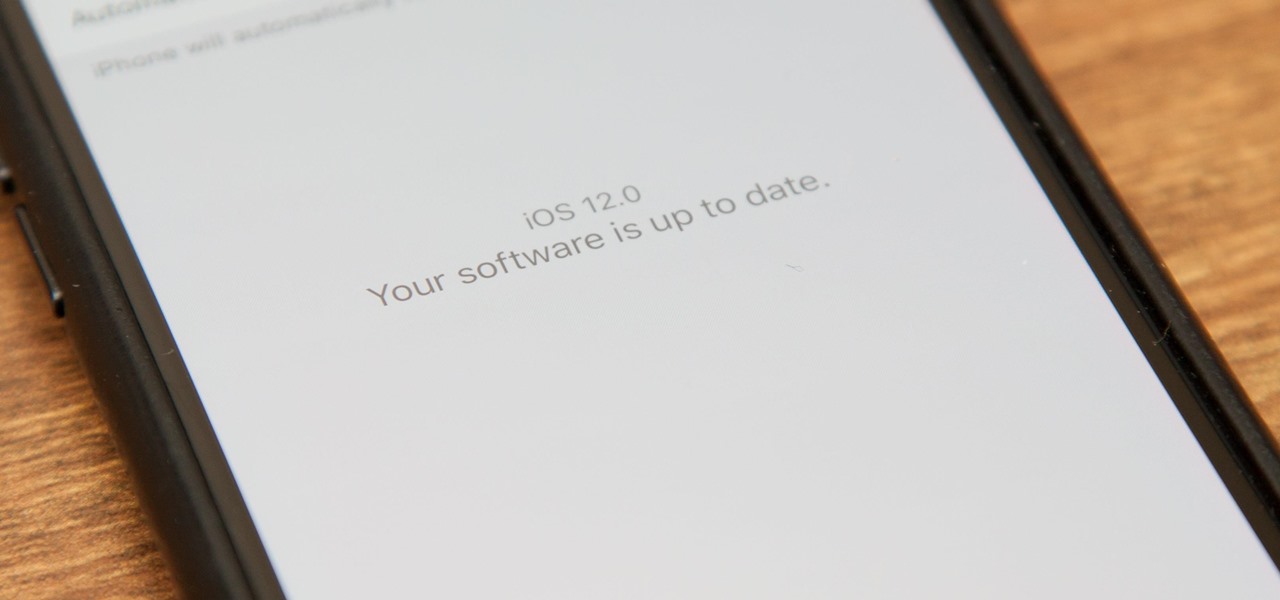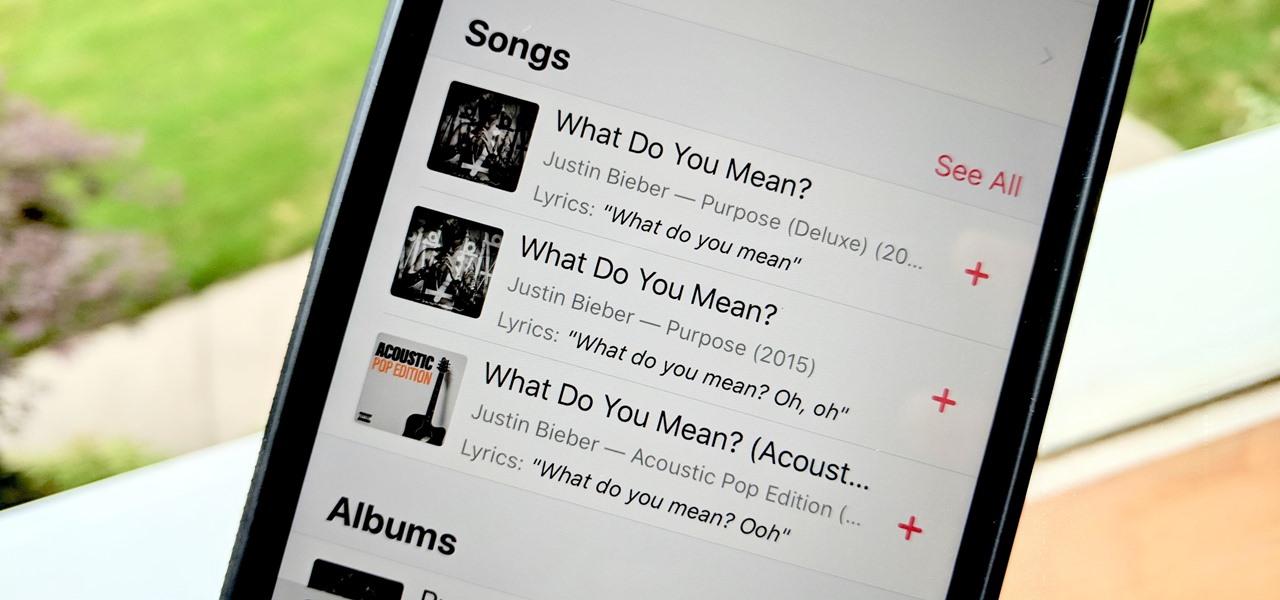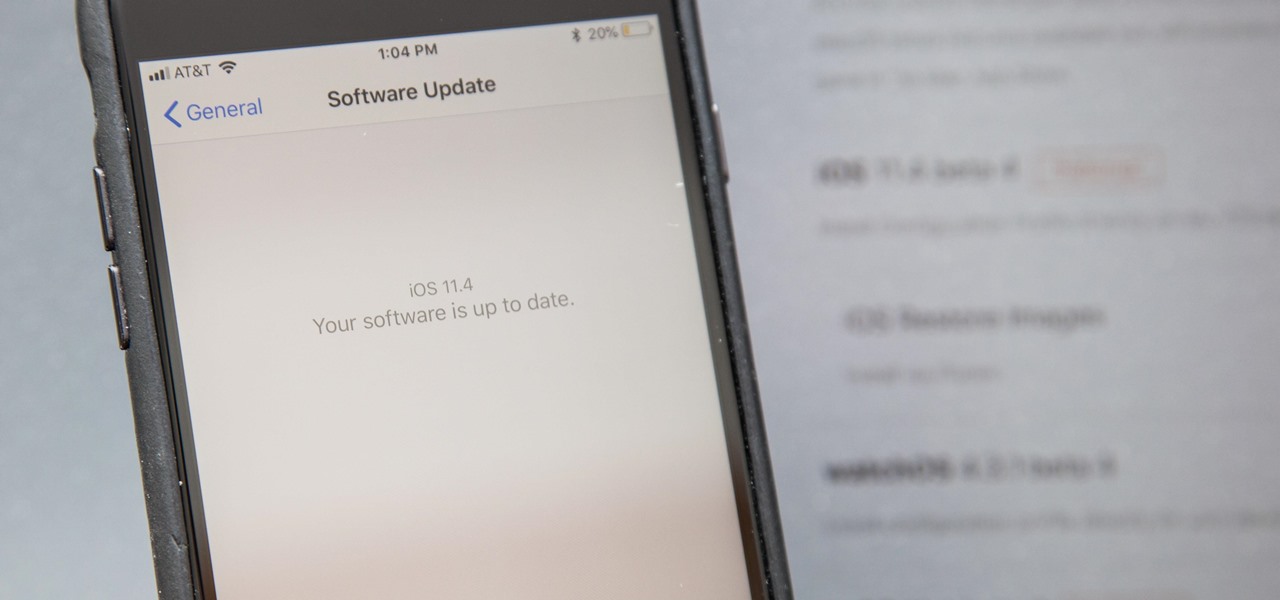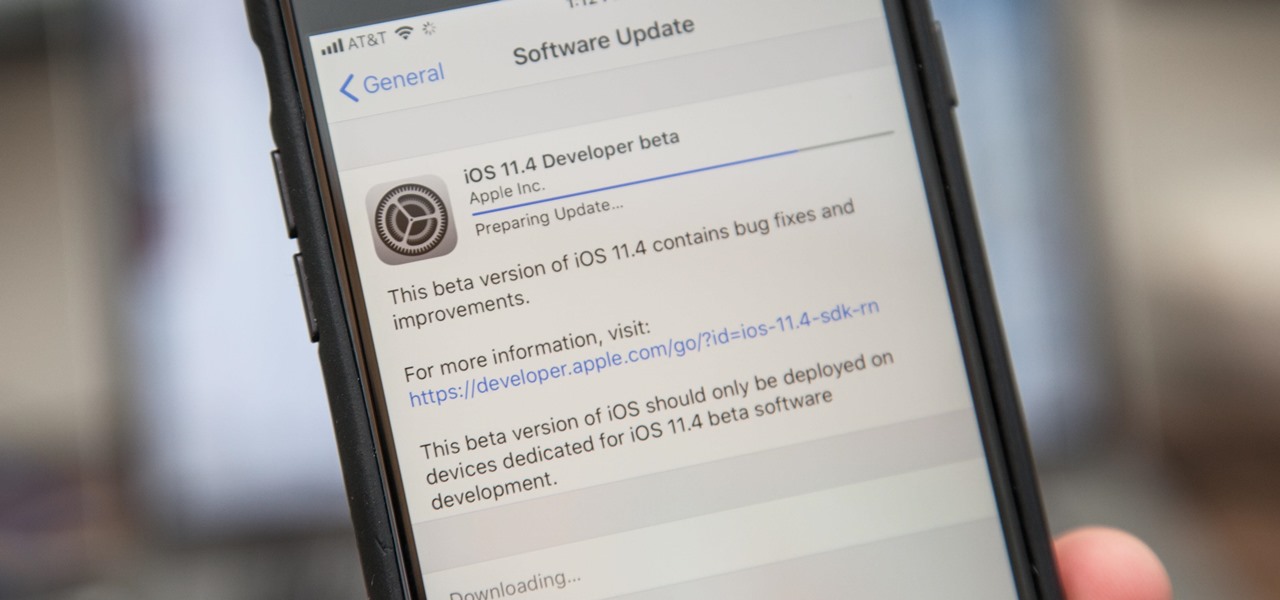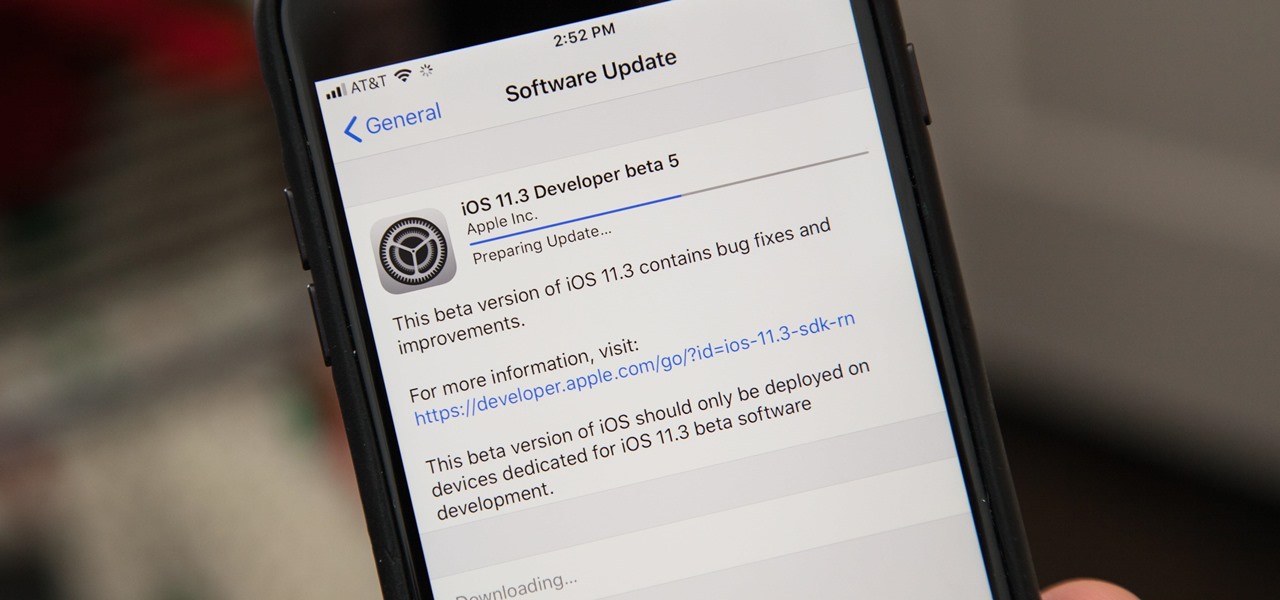With Touch ID enabled, your iPhone needs to scan your fingerprint before you can access your home screen or last app used. Before it unlocks, your iPhone might request that you press the Home button, adding an unnecessary step between you and your data. However, you can turn the feature off so that you don't need to click any buttons to unlock your device.

If you're running iOS 10 or lower, there is no built-in way to make a screen recording on an iPad, iPhone, or iPod touch directly from the device, but that doesn't mean there isn't a way to record your screen at all.

Initially reluctant to port Firefox over to iOS, Mozilla has finally released the first public preview of their famed web browser. While this is great news for all Firefox users, the bad news is that the browser is currently available for download only in New Zealand.

Whether it's terrorism or brain-hungry zombies you're neutralizing, first-person shooters are an awesome way to immerse yourself within a new world and kill some time with your iPad or iPhone. And with so many games available in this genre, we wanted to show off ten of our absolute favorites.

Unless you are or know a developer, you'll have to wait until sometime in September for the official iOS 8 to hit your iPad or iPhone. However, that doesn't mean you can't get some of iOS 8's new features on your iOS 7 device right now. For example, the new Notification Center, which I'll show you how to install below.
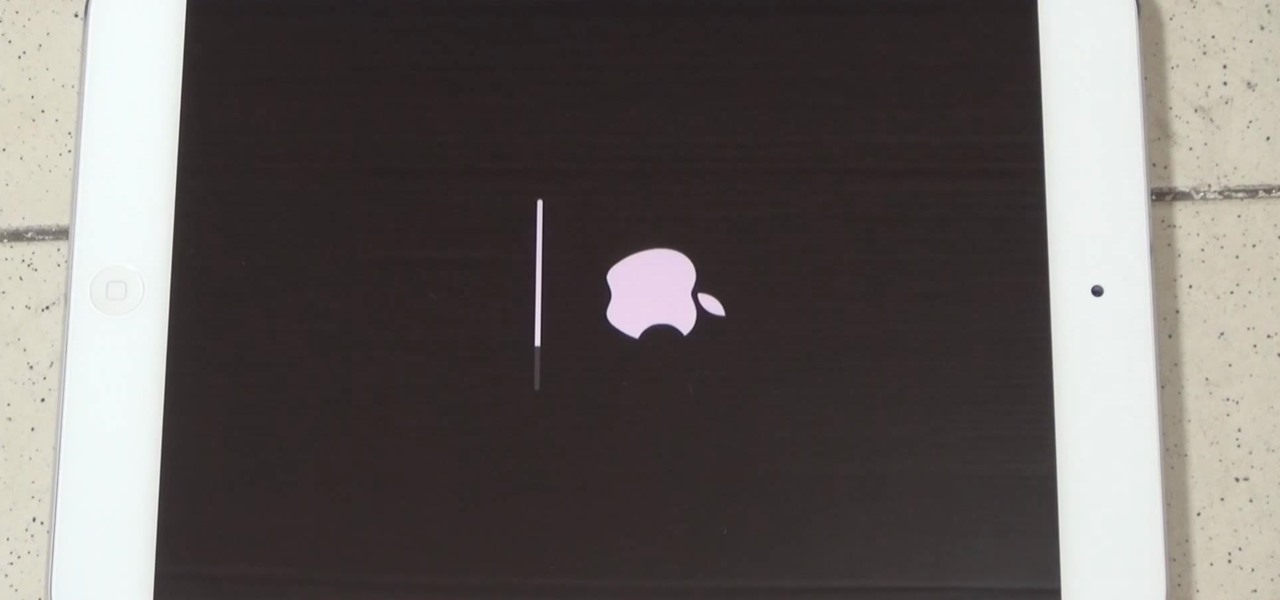
Updating from iOS 6 to iOS 7 on the Apple iPad mini is as easy as opening the settings, tapping on Software Update, then pressing Install now and agreeing to the Terms and Conditions.

Apple is set to release its latest operating system for iPad, iPhone, and iPod touch this fall, and if you haven't noticed yet from our iOS 7 softModder guides, it's going to be pretty slick.

With all the little improvements that Apple made to iOS 7, some older features have been changed or moved (and sometimes, it's not obvious).

In these days of mobile technology, losing your iPhone or iPod Touch is almost worse than losing your car keys. It becomes one of the most frantic searches you've ever had to endure. But you can relax now, because you can use Apple's Find My iPhone, iPad or iPod Touch service to locate your lost device.

In this clip, learn how to install OS 4 on your iPhone or iPod Touch before it is released to the public. This is not the final Apple approved version, so you will be missing some small things like wallpapers and iBooks but you should still have plenty to play around with while you wait for its official release!

It feels like just yesterday Apple unveiled iOS 13 to the world, introducing game-changing features like system-wide dark mode and enhanced editing tools in Photos. But WWDC 2020 is rapidly approaching, which means iOS 14 is as well. As it turns out, we don't need to wait for an official announcement to get an idea of what new features and changes are coming to iPhone this year.

While the airline, casino, cruise, and hotel industries are asking for government bailouts during the COVID-19 pandemic, companies around the US are giving away its apps and services for a limited time. So while you're stuck at home, keep your mind off of coronavirus with free movies, TV, music apps, concerts, internet, fitness sessions, classes, and more.

The World Health Organization has declared the new coronavirus a pandemic, and the Centers for Disease Control and Prevention recommends video visits with a healthcare professional to reduce the risk of being exposed to the coronavirus that causes COVID-19. If you are experiencing mild flu-like symptoms, virtual doctor visits may also prevent you from endangering others.

So far, iOS 13.4 hasn't been a disappointment. From new Memoji stickers, a refreshed Mail toolbar, and even the beginnings of controlling your car with your iPhone, Apple's latest iOS update is looking like a good one. That's why we're excited that Apple just released the third 13.4 developer beta today, one week after the release of the second one.

After three rounds of beta testing, Apple finally released iOS 13.3.1 today, Jan. 28. It's the latest update to iOS 13, coming exactly seven weeks after the release of iOS 13.3. So, what's new?

Apple seeded public testers the second beta for iOS 13.3 eight days ago. That update mainly added stability patches to iOS as a whole, as did the public releases of iOS 13.2.2 and iOS 13.2.3. Now, following the release of iOS 13.3 developer beta 3 earlier today, Apple seeded the same beta to public testers.

Apple's upcoming iPhone update, iOS 13.3, doesn't add as many new features as iOS 13.1 or 13.2, but there's one under-the-radar change you'll love if you use Apple News on a daily basis.

Viewing available app updates and recently updated apps on your iPhone is more confusing and less obvious on iOS 13 than it was in iOS 12 and older.

So far, the iOS 12.3 public betas have been on the heels of the developer betas by just over a day each time, but not anymore. Apple just pushed out iOS 12.3 public beta 4 today, April 29, just hours after the same dev version came out, meaning it's only been six days since iOS 12.3 public beta 3 was released.

Apple quietly pushed out iOS 12.3 public beta 3 on Tuesday, April 23, just over a day after developer beta 3 was released. Just like with the developer version, there aren't any major features or changes to get excited about, but if you were experiencing any minor bugs with the previous betas on your iPhone, this update could squash some of them.

It's an exciting time to be an Apple fan. Monday saw not only a major announcement of new Apple services and subscriptions but also the official release of iOS 12.2. If you're a beta tester, you probably watched 12.2's evolution over the last two months. Well, get ready to do it all over again — Apple just released the first developer beta for iOS 12.3 today, Wednesday, March 27.

Facebook has a new dark mode for Messenger, and it's a true OLED black theme. It's was hidden away in earlier versions and you needed to either run a root hack or send a moon emoji to activate it — but now, you can enable dark mode by toggling a simple switch in Facebook Messenger's settings.

Apple pushed out iOS 12.1.3 developer beta 2 to all developers on Wednesday, Dec. 19. It's an interesting and mysterious update, as it follows the sudden release of iOS 12.1.2. That software only had one beta version before its stable release, which would explain why the iOS 12.1.3 dev beta skipped version 1 and went straight to version 2 since it's basically a continuation of the first iOS 12.1.2 beta.

The last update to iOS 12 featured more emoji, Group FaceTime, eSIM functionality, real-time depth control for new iPhones, and a few other interesting tidbits and fixes. Now, in the latest for iPhones, iOS 12.1.1, Apple brought back a few things that were removed or made more difficult to access in previous updates, and it even has a few new features to offer, albeit small ones.

Apple wastes no time with betas. Right on the heels of the official release of iOS 12.1, Apple released the first beta for iOS 12.1.1 to developers on Wednesday, Oct. 31. The update comes just one day after iOS 12.1, which itself was in beta development for 43 days this year. The denotation for 12.1.1 indicates it's a minor update over 12.1, and there are only a few things in its release notes.

Check your Settings, software testers — Apple released the fifth iOS 12.1 beta on Monday, Oct. 22, just seven days after seeding the fourth beta to both developers and public testers alike. While this initial update is only for developers, we expect Apple to subsequently release the public beta within hours of this post.

Apple released the third public beta for iOS 12.1 to software testers on Tuesday, Oct. 9, and there's not a whole lot to be excited about. The update came just hours after Apple released iOS 12.1 dev beta 3 to registered app developers, signaling a return to the traditional Tuesday release schedule for iOS betas. At least, for now.

Public beta testers will be pleased to know that the second iOS 12.1 beta has just become available for iPhones. The Tuesday, Oct. 2 update features an impressive 70+ new emoji for testers to enjoy, including bald emoji, emoji with red hair, gray hair, and curly hair, among many others, as well as a patch for iPhone XS and XS Max devices suffering from charging issues.

Apple released the second developer beta for iOS 12.1 to testers on Tuesday, Oct. 2. The new update features over 70 new emoji, including emoji with red hair, gray hair and curly hair, and an emoji for bald people, among many others. It also introduces a fix for iPhone XS and XS Max suffering from charging issues, that some have dubbed "Chargegate."

While there are over 100 cool features iOS 12 has to offer, there are some things Apple has made more annoying on iPhones or just has not addressed yet.

Apple's latest mobile operating system for iPhones, iOS 12, was released to everyone Monday, Sept. 17, and it's the same exact build that developers and public beta testers received as the "golden master" on Sept. 12, the day of Apple's 2018 special event. Install it to start taking advantage of the 100+ features iOS 12 has to offer right now.

One of iOS 12's biggest attractions is Group FaceTime, which would allow up to 32 people to video chat together at the same time. It's quite the pitch, and many iOS users are excited to see in action. Unfortunately, Apple has confirmed that Group FaceTime won't be included with iOS 12 when it launches, leaving everyone to chat one-on-one just a little bit longer.

For the second time in a row, Apple pushed out a new iOS 12 developer beta on a Monday, and for the first time this round, they've done it only one week after the last one. While the August 6 release of iOS 12 developer beta 6 doesn't contain a wealth of updates, there are still a few things you'll want to know about.

Has this ever happened to you: You're singing a song in your head and want to look it up on Apple Music but you just can't think of its name or even who recorded it? In iOS 12, if you can sing it, you can search for it, as the update lets you find songs in Apple Music by lyrics alone. It's like Shazam, only instead of identifying music by sound, it uses the lyrics in your head.

Despite the abundance of sci-fi titles in the iOS App Store, very few of these mobile games ever have the staying power keep us glued for more than a few hours. Enter Space Pioneer, an awesome space exploration game that soft-launched in Canada ahead of a worldwide debut. With a little spoofing, you can experience the game yourself right now.

Apple released the fourth developer beta for iOS 11.4 on Monday, May 7, followed the next day with the public beta release. This update arrives just six days after the company seeded beta 3 to users, which fixed an 11.3 issue with 3D Touch, among other various bugs.

A few long-awaited iOS 11 features that Apple had promised way back in June 2017 have finally made their way to iPhones with the iOS 11.4 update. Aside from finally delivering on those, there's not a whole lot new in iOS 11.4 as a whole, though, there are a few things you'll definitely want to know about.

Less than a week after iOS 11.3 was released to the public, iOS 11.4 beta dropped for developers on April 2, then became available for public beta testers the following day. If you're an iPhone user, there doesn't seem to be much to love about iOS 11.4 just yet, since its mostly geared toward education uses for iPads, but Messages on iCloud is back, as well as AirPlay 2.

Apple released the fifth build of the iOS 11.3 developer and public beta on Monday, March 12. The update comes exactly one week after the March 5 release of beta 4, which mostly introduced bug and stability patches. At this time, this new beta appears to do much of the same.

Apple just released the third beta for iOS 11.3 on Tuesday, Feb. 20, which comes exactly two weeks after the release of iOS 11.3 beta 2 that brought battery health data and performance-throttling controls. At first glance, iOS 11.3 beta 3 seems to be mostly under-the-hood improvements, but we'll know more as we dive into it.