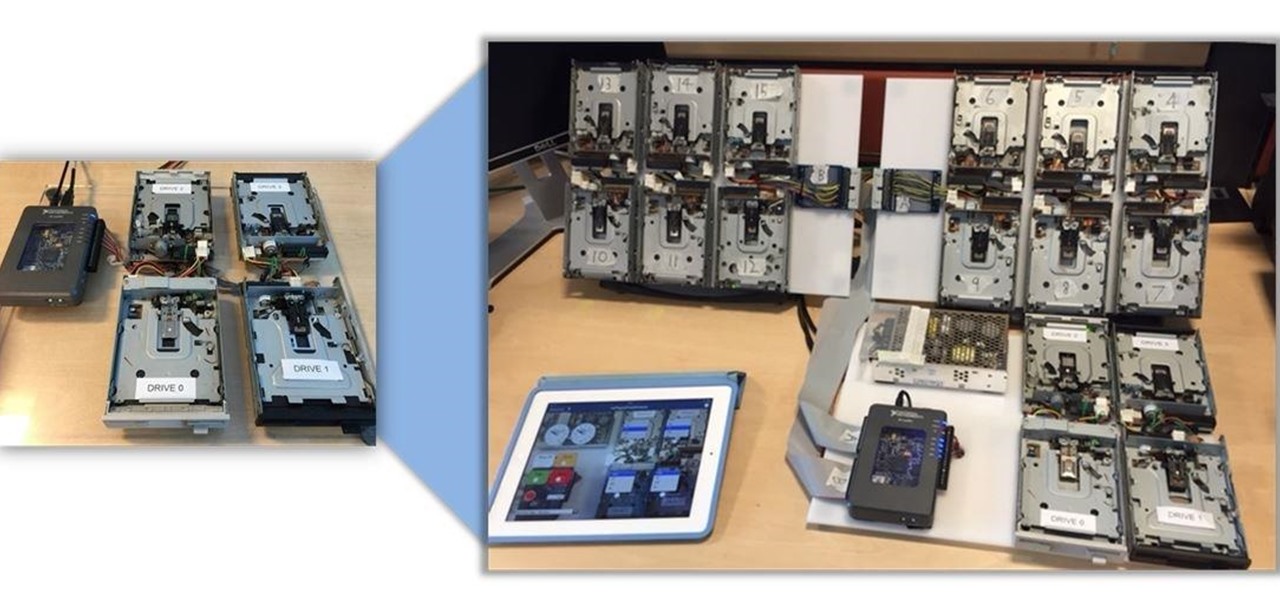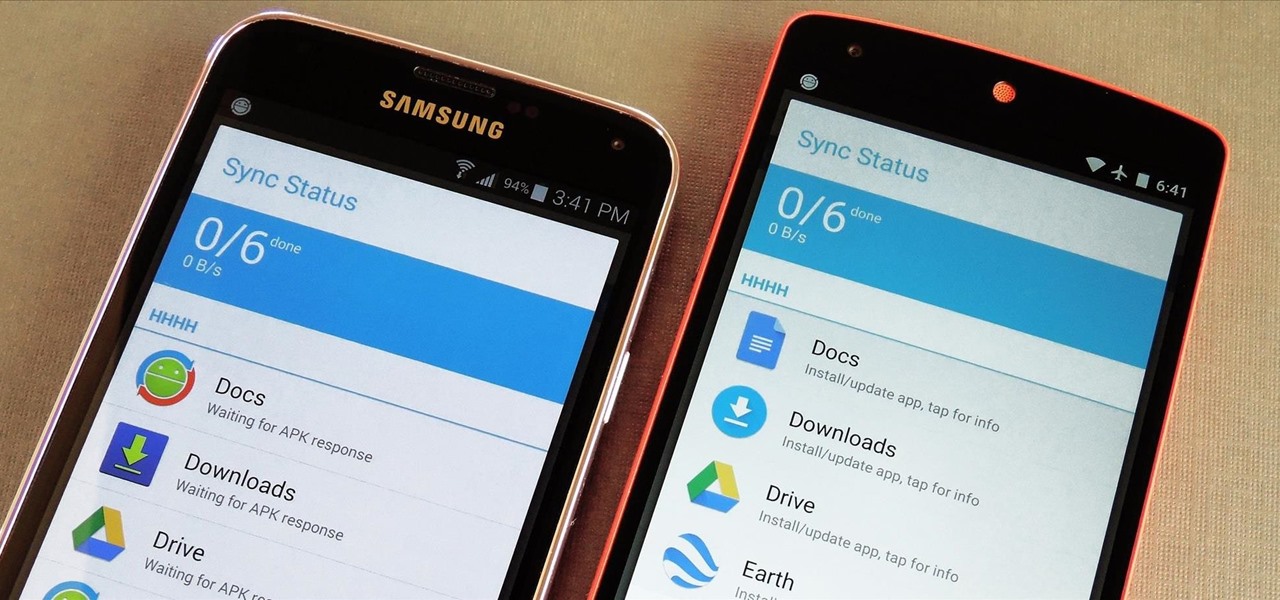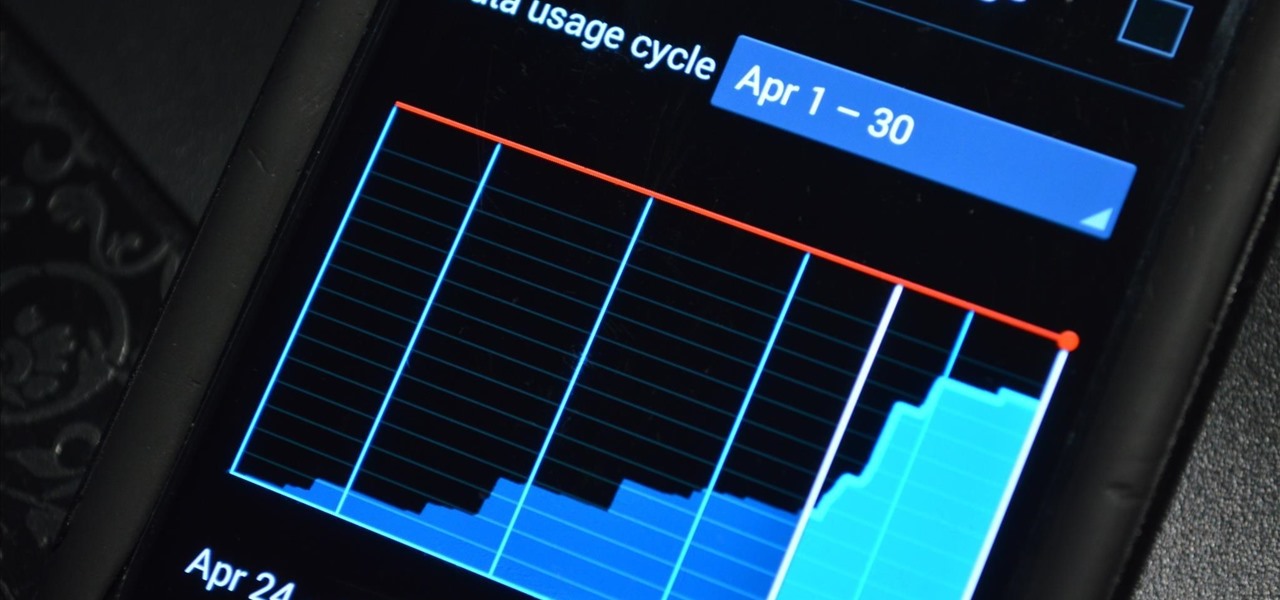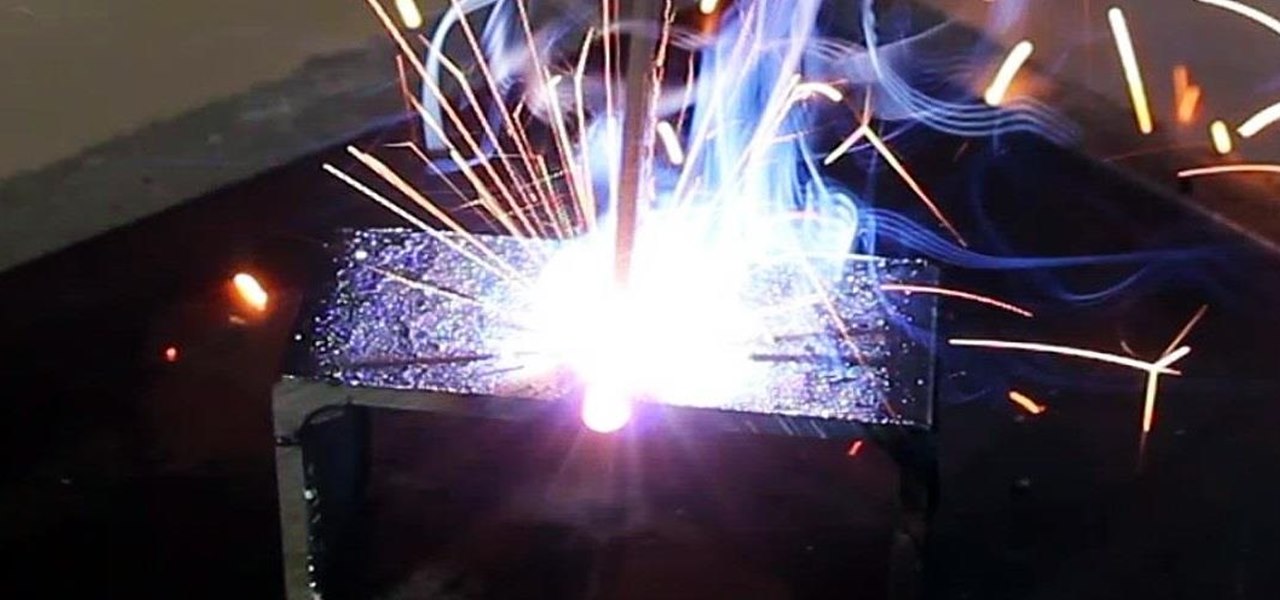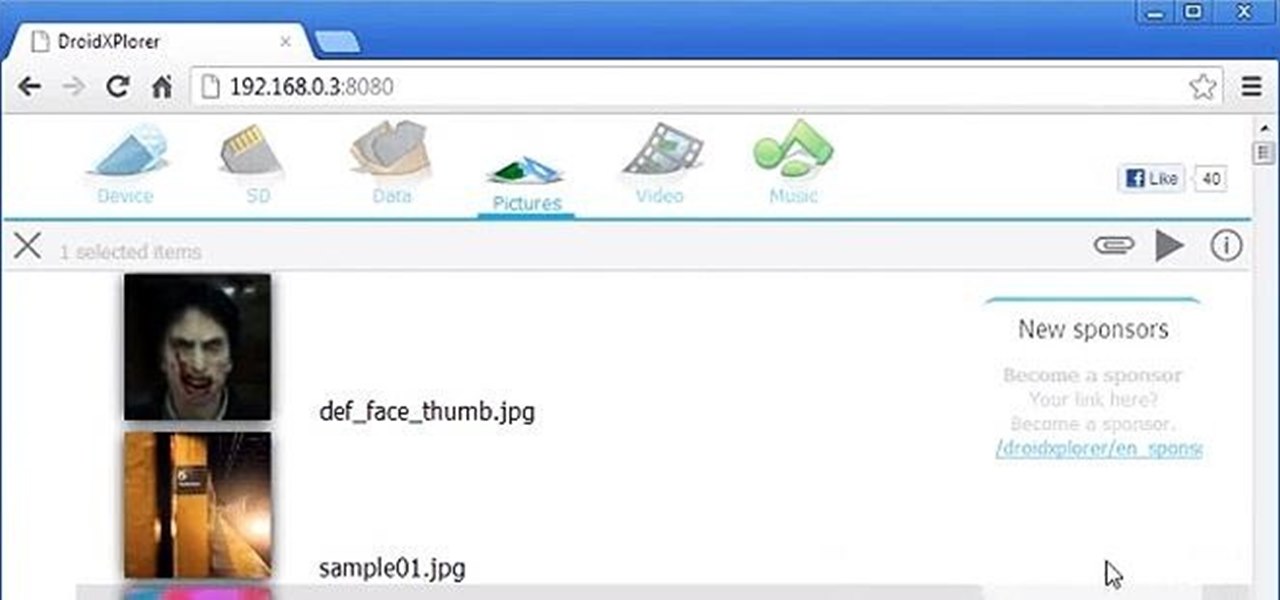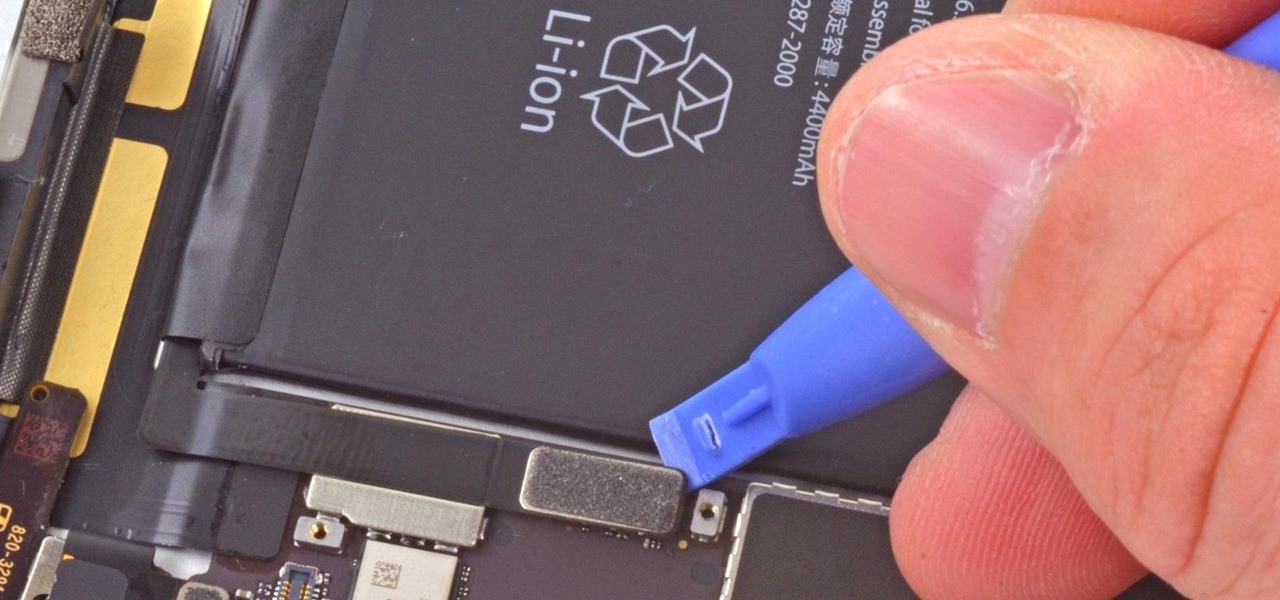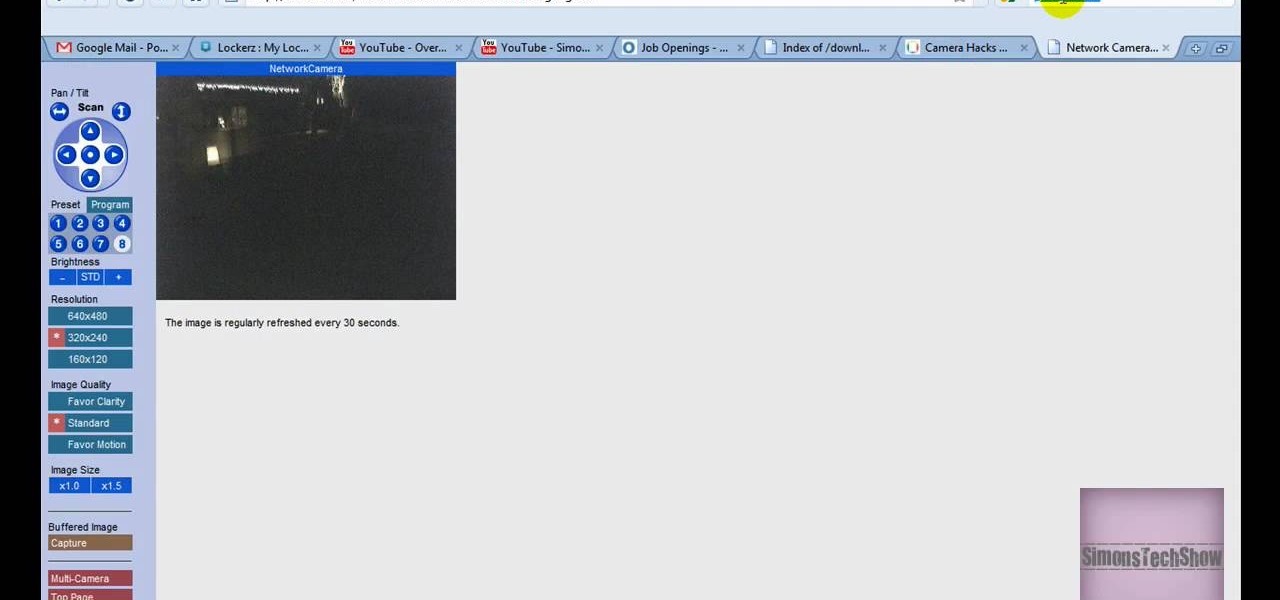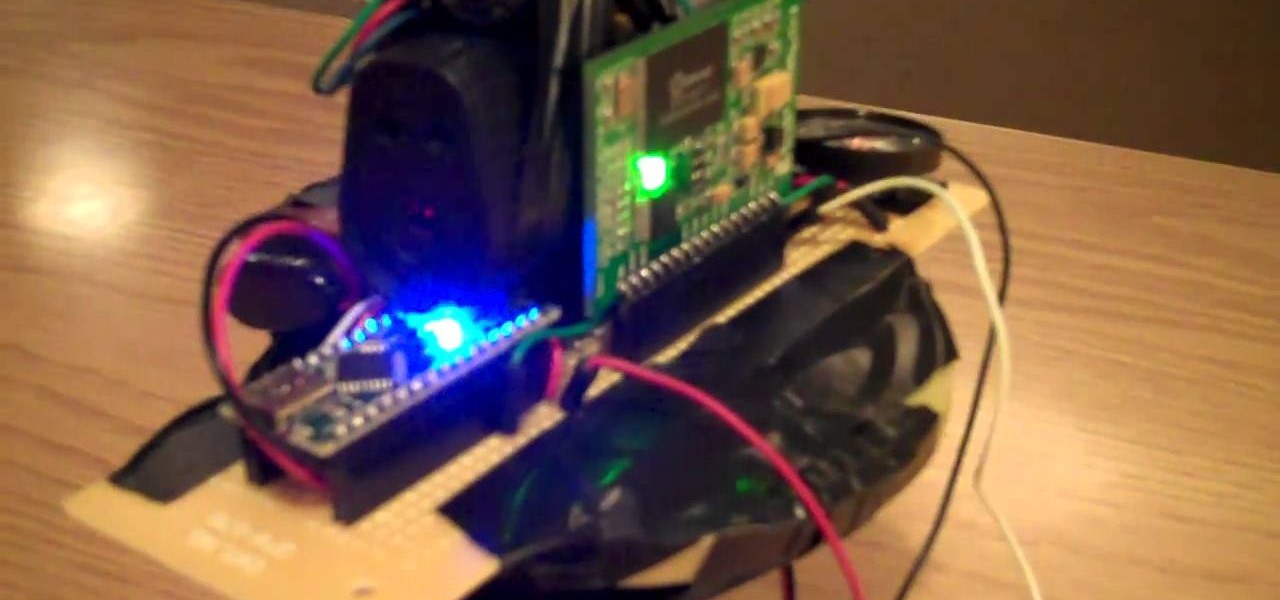Although lots of the bigger hotel chains are lessening the restrictions they put on their room TVs, some smaller ones are still taking measures to prevent you from plugging in computers or streaming devices into an HDMI port. However, there are a few steps you can take to bypass these restrictions and watch your own media in a hotel that has restricted TVs.

If your iPhone can't last a full day without being recharged multiple times, something's wrong—but it might just be working harder than it needs to.
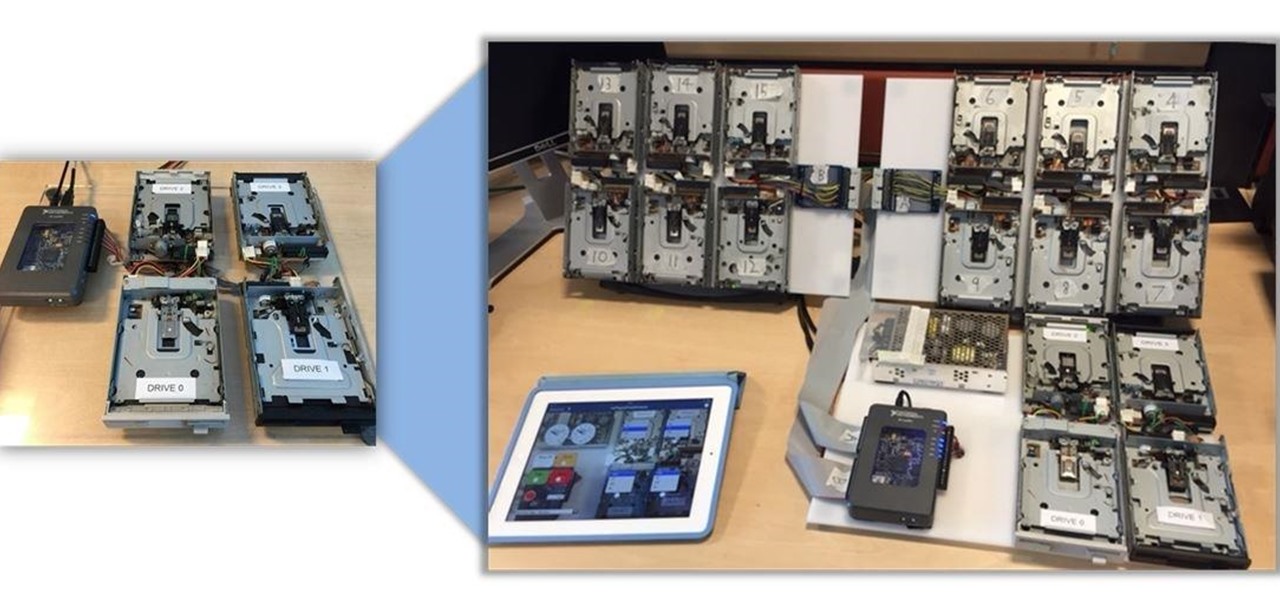
Video: . Being one of the most popular DIY/maker projects around, Musical Floppy Drives are nothing new. However, myFloppyDriveOrchestra includes a few unique features, which separate it from the crowd.

Ever feel like you're receiving notifications way too late on your Android device? Many Android apps use Google's Cloud Messaging service to send and receive notifications, including Hangouts, Gmail, Pushbullet, Facebook, and even WhatsApp to an extent.

If beauty is in the eye of the beholder, music lies in the ear. Even within a group of friends who share enough common interests to sit around and socialize over, music tastes can vary dramatically.
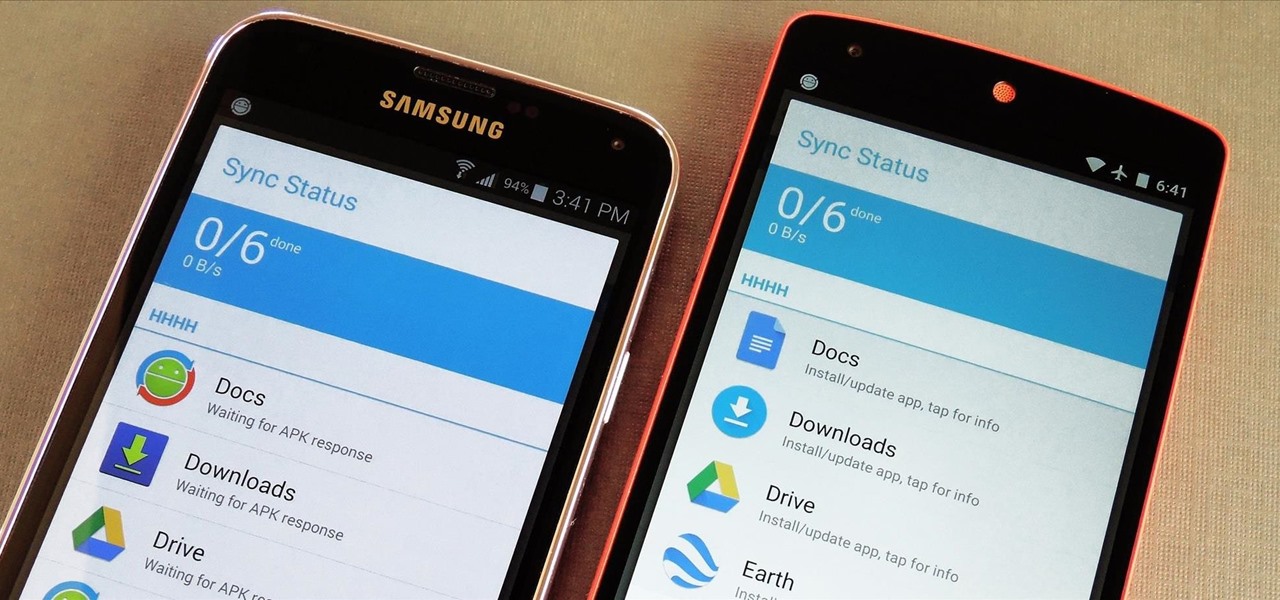
If you own multiple Android devices, you're surely familiar with the struggle of keeping apps and games in sync. While games with proper Google Play Games support will indeed sync progress across your phone and tablet, many developers neglect to include this feature in their wares.

Google Now is a wonderfully powerful service—with its predictive cards and voice search, it serves as a great starting point for any searches you need done. In fact, Samsung liked it so much that they decided to build the "Okay, Google" hotword detection right into the Galaxy S5's stock launcher.

It's been over two whole years since the Samsung Galaxy S3 was released, so let's face it—our beloved GS3, once an iconic heavyweight in the tech arena, is almost as washed up as Sylvester Stallone.

It may not seem like it, but the Status bar at the top of your Samsung Galaxy Note 2 is one of the most important and heavily utilized features. From checking the time, to finding out your battery percentage, to viewing Wi-Fi and cellular connections, the Status bar is critical for keeping tabs on your device.

Every time Apple releases a new version of their mobile operating system, it comes packed with an assortment of bugs, issues, and other hindrances.

Last time, I showed how to start putting together an AC arc welder from scavenged microwave parts, focusing on the transformer modifications. Now, I'll show you how to finish up your DIY stick welding machine by fixing up the electrical system and performing the finishing touches.

Want to search through your Samsung Galaxy S III or other Android smartphone using only a web browser? Thanks to XDA-Developers member Metal Droid, you can now access and download anything from your phone through any browser on your computer using DroidXPlorer.

Remember the 1960's American television series Batman, with Adam West as Bruce Wayne? It was waaaaay before my time. The caped crusader that I'm more familiar with is actually this one... When I first heard of Adam West, it was him doing the Batusi on The Simpsons. I had no idea what was going on, so I looked up Adam West and his sensual dance and found myself face to face with the 1960's Batman.

Apple has begun selling their new iPad mini at stores around the world starting today. The mini, a smaller and cheaper alternative to the larger iPad, has a starting price of $329 and is expected to sell around 1 to 1.5 million units in the first weekend, far below the 3 million iPad 3s sold last March (who all probably want their money back). Something that's sure to be brought up in the following days, as with most new devices, is the battery life. As we previously provided you tips on savi...

Take everyday sprinkler parts and form them into a high pressure rocket launcher that will shoot paper rockets nearly 300 feet!!! It's cheap to make and a lot of fun!

Apple doesn't want you to know how to do this - at least not by yourself - because they can't earn any moolah off of it. But with just a few basic tools you probably already have lying around the house you can remove the back cover of your iPhone 4 easily and then replace the cover with another one of your choosing.

A perfect project for the budding roboticist in you! This video shows you how to make a small robot gripper using basic household items. Press the button and make the robot's come together! You will need: a small blow torch or butane lighter, a glue gun, a dremel or rotary tool (along with several different bits), the free cutting pattern, a permanent marker, a micro servo, some small nails or pins, a small piece of Plexiglass and a paperclip. If you don't have access to a dremel, you can fak...

Cell phones and mobile devices are getting more and more advanced everyday, and so is the equipped camera technology. You can now shoot HD (high-definition) video on newer mobile phones, which makes it easier to start your filmmaking projects, because it's a lot cheaper to buy a phone than a video camcorder. But, phones come in small packages, which means the video from your camera will be extremely shaky, no matter how steady of a hand you have. That's when it's necessary to have a camera st...

MAKE and Kipkay brings the do-it-yourself mindset to all the technology in your life. Make Magazine celebrates your right to tweak, hack, and bend any technology to your own will.

MAKE and Kipkay brings the do-it-yourself mindset to all the technology in your life. Make Magazine celebrates your right to tweak, hack, and bend any technology to your own will.

MAKE and Kipkay brings the do-it-yourself mindset to all the technology in your life. Make Magazine celebrates your right to tweak, hack, and bend any technology to your own will.

Don't throw away that old keyboard! You can make a sweet wallet with the circuit sheets inside! Inspired by this Instructables project. Hack together your own cool wallet with this mod video.

Check this PopSci 5-Minute Project out to see how you can make your very own gadget charging station.

Okay, this is one of the coolest eco-friendly projects we've ever seen. If weaving plastic bags into a reusable tote bag is not your thing, then maybe this is. Check out the video to learn how to build a paper turntable made entirely out of reused materials.

Given that megastar internet search engine Google became its own verb a few years ago, we've all come to acknowledge that the wide and ever-expanding engine is becoming more powerful than ever before. You can take a look at your own house from outer space via Google Earth, you can look at famous paintings - down to the very last grizzly brushstroke - via Google Art Project, and you can look at what's hot and what's not in Spain - or anywhere in the world - with Google Trends.

This do it yourself robot can be made out of many materials you can find around your house. You'll need a few special non household items, such as an arduino and a class 3 laser. However, once you assemble everything correctly, you can make a sentry robot inspired by the robots in the game PORTAL. Even if you've never built a robot before, as long as you have a basic knowledge of electronics, you can start with this simple and fun project.

This video tutorial is in the Electronics category which will show you how to make a Beetlebot from your parts bin. The Beetlebot project can be found in Make Volume 12. You will need a couple of small motors, 2 momentary switches, 2 AA battery holders, a piece of metal, a small bead, 2 paper clips, heat ring tubing and a couple of connectors. Cut off two pieces of the tubing and using a soldering iron melt them over the ends of the motors. Hot glue the 2 momentary switches at an angle with t...

In this video, we learn how to program Geolocation on the iPhone. First, start up Xcode and start a new project. Name this "where am I" and then expand out your groups. Now, type in "corelocation/corelocation.h" and "mapkit/mapkit.h" in the view controller and space file. Type in the rest of the code to the program, then open up the program on your computer. Drag and drop the tabs into the viewing window, then grab buttons and other tabs to go onto the screen for the phone. Once finished, sav...

Want to be as secure as you can while you surf the web? The EFF and the TOR project have brought you HTTPS Everywhere, a Firefox addon that encrypts as many websites as possible. This clip will show you how to use it. It's simple! So simple, in fact, that this home-computing how-to can present a complete, step-by-step overview of the process in just over two minutes. For more information, including complete, step-by-step instructions, take a look.

Kip "Kipkay" Kedersha is known for his intriguing and clever how-to and prank videos, even when he teams up with MAKE Magazine. He will show you how to tweak, hack, mod, and bend any technology to your hacking needs. No electronic device, gadget, or household item can stand the test of Kipkay's hacks and mods.

MAKE and Kipkay brings the do-it-yourself mindset to all the technology in your life. Make Magazine celebrates your right to tweak, hack, and bend any technology to your own will.

The initiative known as Project Aria has been the focus of curiosity around Facebook's augmented reality plans ever since Mark Zuckerberg revealed the device around this time last year.

If you have a limited mobile data plan on your iPhone, you know how tricky it can be to stay within your given allotment. Large app installs and updates, 4K resolution videos, and photo backups can waste precious data resources in no time. And apps like Apple News, Facebook, Mail, and Netflix eat data like it's candy. But you can nip the problem in the bud by restricting data hogs from your cellular network.

Good communication is essential when managing teams and overseeing complex projects. Whether you're developing the latest and greatest app or trying to get ahead of a large data science project, effective communicators are always in high demand.

Let's face it: standing out in the digital world is challenging. Graphics platforms are either cumbersome to learn or produce generic stock art. A better solution is needed.

Being stuck inside for the near future is less than ideal, but at least you have the world of eLearning to sharpen your skills while you kick back on your couch. Case in point, The 2020 Premium Learn To Code Certification Bundle has all the training you need to start coding like a pro right at home, and it'll only cost you $39 today.

There may be questions from some about the future of Magic Leap, but in Japan, The Force is with the augmented reality startup.

Less than a month after the worldwide launch of HoloLens 2, call center consultant BellSystem24 has already prepared an augmented reality solution for one of its clients.

When it comes to the business of augmented reality, companies that aren't already introducing new products or apps are focused on producing the AR technology of the future. But in the realm of real products and apps, Magic Leap continues to show off what its headset can do, this time via a new app that transports users to the ocean's depths.

You've probably connected your Android device to dozens of Wi-Fi networks since you've had it, and your phone or tablet remembers each of them. Whether it's a hotspot at home, school, work, the gym, a coffee shop, a relative's apartment — or even from a friend's phone — each time you type in a Wi-Fi password, your Android device saves it for safekeeping and easy access later.